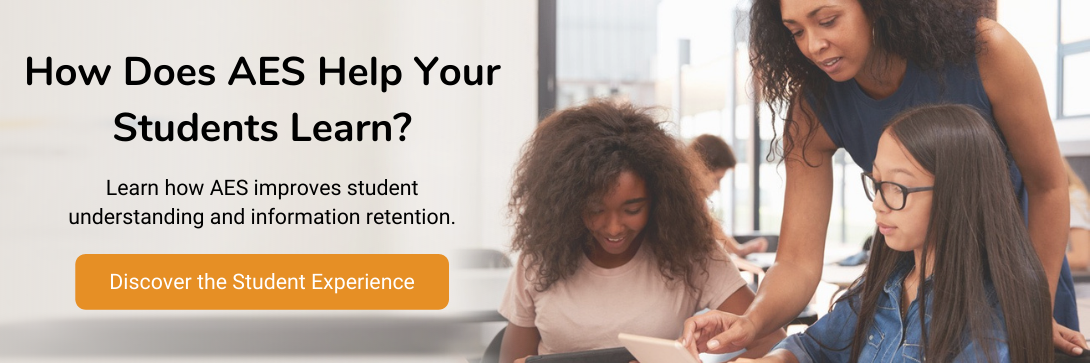Business Education | Digital Curriculum | Business&ITCenter21 | Student Engagement
5 Ways Business&ITCenter21 Keeps Students Engaged
We speak with dozens of business education teachers every week who tell us they are nervous about implementing a new digital resource in their classes.
These teachers often tell us that they’ve had previous experience with online software that was boring for students and focused too heavily on screen time.
Because of this, teachers considering our curriculum system, Business&ITCenter21, often wonder how it helps keep students engaged and interested in the material.
In this article, you’ll learn five ways Business&ITCenter21 can help you keep students engaged:
- eLearning lessons are relevant and age-appropriate
- Creative instructional approaches make boring topics interesting
- Frequent interactions prevent passive learning
- Instructional Design promotes engagement and learning transfer
- Blended learning materials add extra layers of engagement
After reading this article, you’ll have a clearer idea of how Business&ITCenter21 can help you improve student engagement so your students can better learn and retain information.
1. eLearning Lessons are Relevant and Age-Appropriate
“Business&ITCenter21 is not written for elementary students and not at a college level either. It’s right in the middle. A lot of the material can be applied to real-world situations the students can relate to.”
Edina Buzgon, Business Education Teacher
Newark High School, DE
Just like a good book, learning should have a great story to tell, and those stories should be relatable to the learners who encounter them.
Business&ITCenter21 is specifically designed for students in middle school and early high school, so our curriculum team keeps that age group top of mind when creating new lessons.
Within the lessons, you’ll find two key pieces that ensure the content is relevant to your students:
- Young, diverse characters that represent the learners
- Situations and examples students can relate to
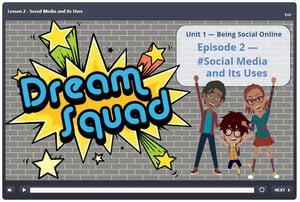 For example, in the Living Online - Social Communication module, a cast of young characters guide students through making good decisions about online behaviors and learning about smartphones.
For example, in the Living Online - Social Communication module, a cast of young characters guide students through making good decisions about online behaviors and learning about smartphones.
Your students are young, diverse individuals, and the characters they see in their curriculum should reflect that.
When your students relate to the content, it increases engagement and ownership in the learning process and the likelihood they’ll recall the material long past the learning experience.
2. Creative Instructional Approaches Make Boring Topics Interesting
As a business or computer teacher, you likely have a list of topics you dread teaching because you know students find it boring.
For those traditionally boring topics, we incorporate real-world scenarios, interactive activities, and project-based learning to keep students engaged.
When developing the Banking and Finance module, the Curriculum Team went outside of the box to make the topic more interesting to students:
“We are very creative and try to explore and push the boundaries of our system to create content that engages the students and draws them in. Sometimes the standards don’t allow for that, but when it does, we run with it.
That's what we did with the Banking and Finance module. It doesn't have the most 'fun' content, but we tried to make it relevant with stories that would be appropriate for the age of students learning from the material.”
Celestial Holmes
Instructional Designer at AES
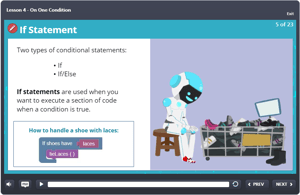
When developing the Coding Fundamentals module, we also pushed the boundaries to make the learning more approachable and interesting.
While coding itself might not be what we traditionally think of as a boring topic, it can become overwhelming for young learners.
This module takes complex topics such as algorithms and events and makes them approachable by relating them to real-world applications like making pizza.
By using relatable scenarios, the student discovers these topics can actually be fun and, with a little practice, easy to learn.
3. Frequent Interactions Prevent Passive Learning
“AES is a great learning tool. Rather than just looking at the textbook and just reading about it, because that doesn't really help you learn. But AES is really hands-on and engaging.”
Middle School Student
If you’ve used traditional materials or other resources such as eBooks, you’re likely all too familiar with the sight of students passively learning.
Within the self-directed lessons, students actively engage with the content in many ways, including:
- In-lesson questions
- Drag and drop exercises
- Scenario-based videos
- Matching exercises
- Animated videos
- Interactive examples
When using Business&ITCenter21 in your classroom, you can feel confident your students won’t just be passively watching or reading information. They’ll be required to think critically and make decisions as they learn the information.
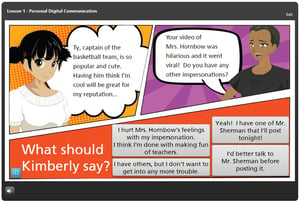 For example, in Unit 2 of the Digital Citizenship module, students learn about cyberbullying and the effects digital communication can have on their personal and professional lives.
For example, in Unit 2 of the Digital Citizenship module, students learn about cyberbullying and the effects digital communication can have on their personal and professional lives.
Throughout the lessons, students actively help characters make decisions for using digital tools. Students will need to analyze the situations and determine the appropriate action in each scenario.
While you could teach this material using a textbook, lecture, or handouts, interactive learning experiences can make a bigger impact on your students' engagement.
“A static image and wall of text isn't the best way to engage students. It can get the job done in terms of telling the information, but students are more engaged when you challenge them and provide activities and interactions in the lessons to show they have been paying attention to the content.”
Celestial Holmes
Instructional Designer at AES
4. Instructional Design Promotes Engagement and Learning Transfer
In every class, you’re faced with diverse students who have different learning preferences.
Knowing this, our curriculum developers keep your students’ needs front of mind when creating new material.
In our curriculum, you’ll find various techniques used to engage students and further enhance learning transfer.
 The graphics and multimedia within the lessons illustrate key concepts and allow students to visualize the topics. Narration further enhances what is on screen by providing a detailed explanation.
The graphics and multimedia within the lessons illustrate key concepts and allow students to visualize the topics. Narration further enhances what is on screen by providing a detailed explanation.
Students encounter carefully-placed knowledge checks throughout the lessons that allow them to reflect on what they just learned.
Worksheets further enhance spaced repetition of knowledge and are available in a printable or digital format, depending on your students’ needs. This allows you to customize your students’ experience and provides students with the opportunity to reflect on their learning in their preferred format.
Finally, each module provides various activities and interactions that help students stay engaged while further practicing what they have learned.
Here's one teacher's perspective on the changes she's seen in her students since using AES:
“Students are able to comprehend the content and have a greater understanding of the subject because AES provides visual, auditory, and practice of skill all in one place.”
Kelly Shamburg, Technology and Business Teacher
Ringwood Public Schools, OK
5. Blended Learning Materials Add Extra Layers of Engagement
Up to this point, we’ve discussed the ways the eLearning lessons within Business&ITCenter21 keep students engaged. However, the student-led lessons are only one piece of the curriculum.
 You’ll also find hands-on activities, group projects, class discussions, lecture materials, and more all structured within our Four-Phase learning plan.
You’ll also find hands-on activities, group projects, class discussions, lecture materials, and more all structured within our Four-Phase learning plan.
The four phases of the AES curriculum are:
- Explore: Teacher-led activities to hook students’ interest
- Learn & Practice: Student-directed eLearning within the system to learn new concepts and skills
- Reflect: Teacher-led activities to review and discuss key ideas
- Reinforce: Student-directed projects to enhance understanding of concepts and skills
This learning plan helps teachers like you create dynamic, blended learning experiences that hold your students’ attention.
For example, in the Critical Thinking module, students learn the bulk of the information from the Learn & Practice eLearning lessons. On their own, those lessons keep your students engaged as they work through the content.
However, when you incorporate the other phases from the module, students will:
- Solve brainteasers
- Answer reflection questions
- Engage in class discussions
- Complete a crossword puzzle based on module vocabulary
- Investigate logical fallacies
- Research a current event
With Business&ITCenter21, you can use blended learning to further engage your students without creating all of those extra materials yourself.
Keep Your Students Engaged While Preparing Them for the Future
Keeping students engaged is only part of your role as a teacher. You also need to prepare your students for their future careers.
To do that, you need to find ways to increase student understanding and improve their long-term retention of information.
Luckily for you, Business&ITCenter21 isn’t just here to help you keep students engaged.
Learn about the full student experience and how Business&ITCenter21 can help your students retain information for the long-run: