Top 3 Collaborative Learning Lesson Plans for Middle School
Chris Zook is a contributing author to the iCEV blog. He enjoys everything about online marketing, data science, user experience, and corgis.
Collaborative learning is the latest in a long string of education trends aimed at building teamwork skills among students.
However, unlike group projects, collaborative learning doesn’t get students together to work toward creating a product or finishing a project.
Instead, collaborative learning lets students put their heads together and learn from one another while learning their own individual strengths.
One student may discover that they pick up more on numerical patterns than their peers. Others may find out that they have a predilection for comparing a current lesson against something they learned previously in class.
So how do you bring the benefits of collaborative learning into your classroom?
These are the three best places to find collaborative learning lesson plans:
- ThoughtCo
- PE Central
- A to Z Teacher Stuff
On this page we'll share the details on each resource, and give you an idea to go the extra mile!
1. ThoughtCo: Cooperative Learning Sample Lesson

ThoughtCo is one of the most diverse and enthusiastic publications about education on the Internet.
They cover a wide range of news, current events, and editorials that make it an excellent resource for just about any topic in education.
That includes collaborative learning.
While ThoughtCo calls their viewpoint “cooperative learning,” the essence is the same as “collaborative learning” — get students together to help each other learn.
ThoughtCo’s sample lesson is based on the jigsaw method, which means each student researches a small piece of a broad topic before bringing it all together.
This lesson focuses on a social studies project of “The Very First Americans” where each student learns something about early American life, like food, commerce, and social relationships.
You can easily swap this topic out for one more relevant to your classroom, like “The Systems of the Human Body” or “Google’s Tools That Work Together.”
The important part is that you give each student in every group a specific responsibility. Then, they research their area, become an expert, and teach their other group members.
After that, you have students break from their original groups and talk to other students who became experts in the same area.
ThoughtCo encourages teachers to let subject matter experts from every group meet with each other to talk about what they’ve learned as well.
That lets every member of every group return to their peers with the same quality and quantity of information.
Some teachers choose to end the lesson here. Others opt to let groups talk about what they learned in front of the class to generate discussion and new ideas.
Ultimately, it’s up to you to determine how far you take this lesson. But when it concludes, you can wrap everything up with a short formative assessment that shows how much each student has learned.
2. PE Central: The Line Game

PE Central is an online publication that focuses on innovative physical education.
While physical education isn’t always considered to be a “classroom” type activity, it’s still an excellent environment for collaborative learning.
This is especially true for a game-style lesson. That’s the kind of lesson that PE Central recommends, although you don’t need a gymnasium to use it!
PE Central’s collaborative lesson is called “The Line Game.” It’s a short, fun exercise that you can use to engage students and get them working together.
Unlike the last lesson, PE Central’s lesson doesn’t focus on research. Instead, it focuses on fitting individual choices into the context of group dynamics.
First, split your class into two teams. Have one team line up on one side of the classroom, and have another team line up on the opposite side.
Between them, have lines moving forward/backward and side-to-side. Mark the middle of the classroom with a specially-colored line so that it’s obvious.
Now, have students move from one side of the classroom to the other. They can only walk on lines, and they can’t change direction unless they’re at an intersection of two or more lines.
When students are on their own side, they’re “safe.” When they cross the middle line, they can be “blocked” by opposing team members who stand in their way.
If a student is blocked, they have to go back to the beginning and try again.
The best-working teams will organize an offense and a defense that keeps their side safe while moving some of their members to the opposing side.
The first team to get all of their members across the room wins!
This game is great for strategizing, critical thinking, and even leadership practice.
But most importantly, it’s an excellent exercise in collaborative learning.
Students who get blocked can go back to their team’s side and talk to their teammates. This lets them figure out a new plan of attack, including potential ways to move from the mid-point to the winning side.
They can discuss how they’ve been blocked before to avoid those possibilities in the future.
Then, they can try their new tactics.
This collaborative learning lesson is fun, engaging, and memorable for everyone involved. As long as you act as the final word in terms of the rules, your students will love working with their teams (and against the others).
3. A to Z Teacher Stuff: Teamwork Lesson for Grades 6-8
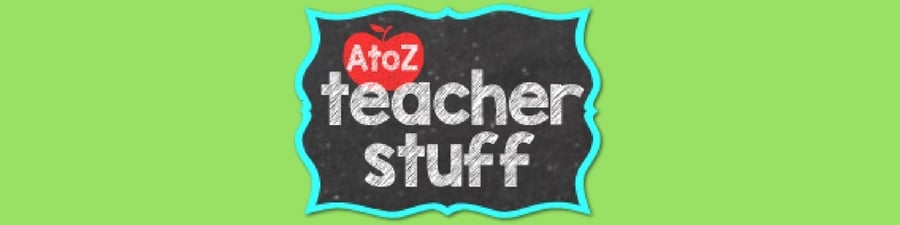
A to Z Teacher Stuff is a repository of free lesson plans and ideas that teachers share with one another.
It’s a great way for teachers to discover inspiration or jumpstart their own creative processes when creating lessons.
This specific lesson focuses on teamwork, and it helps establish a group identity among your students.
In a nutshell, you split your class into small groups that brainstorm words that describe “teamwork.”
Then, they define “teamwork” in terms of what it means to them.
After that, they create guidelines for teamwork that apply to their definition. (This is a prime opportunity for students to share their ideas with the class too.)
Next, each student traces his or her hand on the same board and adds designs, drawings, or colors where they want.
The end result is a collaborative project among small groups that’s part art project, part teamwork, and all fun.
Plus, as the lesson’s creator points out, the boards look great when you hang them on your classroom walls — especially when parents and administrators are around!
Missing Piece: Collaboration in Tech-Based Classrooms

These three lessons are all excellent ideas for engaging and teaching middle school students.
But what about classrooms that use technology? There’s not always the space to break off into groups, and there’s no way you can play the line game with $40,000 worth of electronics in the way.
Unfortunately, there aren’t many solutions to that problem yet.
The exception is with Google Applications (also called G Suite).
Google Applications offers the first suite of software where users can create and modify their work simultaneously. Docs, Sheets, and Slides are just three examples — and all of them are free!
This fact, coupled with the $0 price point, has made Google a popular alternative to the pricey and fickle Microsoft Office suite of programs, which struggles in collaborative environments.
For that reason, Google Applications has become the gold standard for collaborative, computer-based classrooms.
So there’s one last question — how do you use it?
Bring Collaboration into Your Computer Classroom
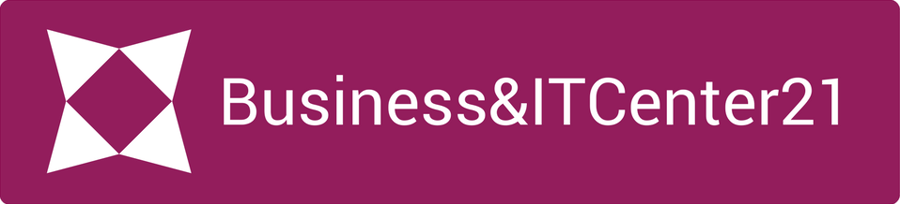
While classroom collaboration is a great way to teach students how to work together, most lessons have one major shortcoming — they don’t incorporate technology.
Technology is advancing rapidly in classrooms to the point where it’s getting difficult to find students who don’t get iPads, laptops, or other gadgets to help with their learning.
So what can you do when you want to teach collaboration to tech-savvy students?
The answer lies in Business&ITCenter21.
Business&ITCenter21 is curriculum software that comes fully stocked with quality lesson plans, automatic grading, and other time-saving features.
Most importantly, it features learning modules on Google applications — including how to use them to collaborate.
With all of that in one curriculum system, it’s never been easier to teach your students how to collaborate by using technology.
Are you ready to bring your students into the 21st Century?
Check out the Google Collaboration module to see if it’s a good fit for your classroom!

