What Is the IC3 GS5 Certification?
The IC3 GS5 is a previous version of the IC3 GS6 certification to measure a students’ knowledge of digital literacy concepts and skills.
When your students earn the IC3 GS5 certification, they receive industry-recognized credentials designating that they are proficient in using modern technology effectively.
Because the IC3 GS5 certification is acknowledged by many employers, high school teachers often incorporate it into their programs as part of a career readiness curriculum.
But many teachers want to make sure the IC3 GS5 aligns with their course standards and goals.
So how can you make sure the IC3 GS5 will help your students as an end-of-course certification?
On this page, we’ll walk with you through an in-depth look at how the certification is structured and the topics on the exams. You'll also discover tips for preparing students for the IC3 GS5 certification!
An Overview of the IC3 GS5 Certification
The IC3 GS5 certification is comprised of three exams related to digital literacy topics:
- Computing Fundamentals
- Key Applications
- Living Online
A student must successfully pass all three exams to become IC3 GS5 certified.
In the sections below, you'll discover the details of each exam.
The IC3 GS5 Computing Fundamentals Exam
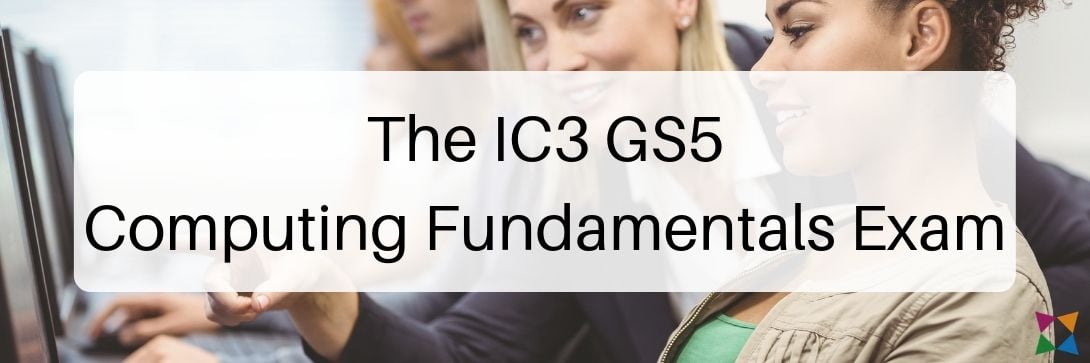
The IC3 GS5 Computing Fundamentals exam measures student knowledge on hardware, software, operating systems, and how computers process information.
The Computing Fundamentals exam is made up of 50 questions across seven domains:
- Mobile Devices
- Hardware
- Computer Software Architecture
- Backup and Restore
- File Sharing
- Cloud Computing
- Security
Each domain includes a varying number of objectives students need to know to pass the exam.
1. Mobile Devices
The Mobile Devices domain includes six objectives pertaining to phones and tablets, such as understanding cell phone uses, configuring notifications, and using voicemail.
2. Hardware
The Hardware domain is made up of 14 objectives about essential computer hardware that all students need to know to properly use digital devices.
These include concepts related to memory storage, power management, hardware configurations, networking, and Wi-Fi.
3. Computer Software Architecture
The Computer Software Architecture domain includes 13 objectives pertaining to concepts such as operating systems, file management, software installation, and troubleshooting.
4. Backup and Restore
The Backup and Restore domain features three main objectives related to backing up and restoring information.
These include knowing how to complete a system restore on a personal device and how to reformat a hard drive on a laptop.
5. File Sharing
The File Sharing domain is the most straight-forward portion of the Computing Fundamentals exam. Its sole purpose is to ensure that students understand file transfer options and characteristics of file sharing.
6. Cloud Computing
The Cloud Computing domain includes six objectives related to understanding and using cloud computing.
Some concepts include the benefits of cloud storage, examples of cloud storage, and comparing web-based apps to local apps.
7. Security
The Security domain is made up of eight objectives pertaining to common types of threats and security when using technology.
These include understanding the difference between secured and unsecured networks, the importance of anti-virus software, using firewalls, and knowing best practices for ecommerce safety.
Overall, students have 50 minutes to complete the IC3 GS5 Computing Fundamentals exam.
When a student passes the exam, they receive a digital badge to show their accomplishment.
Then it’s on to the next exam -- Key Applications!
The IC3 GS5 Key Applications Exam
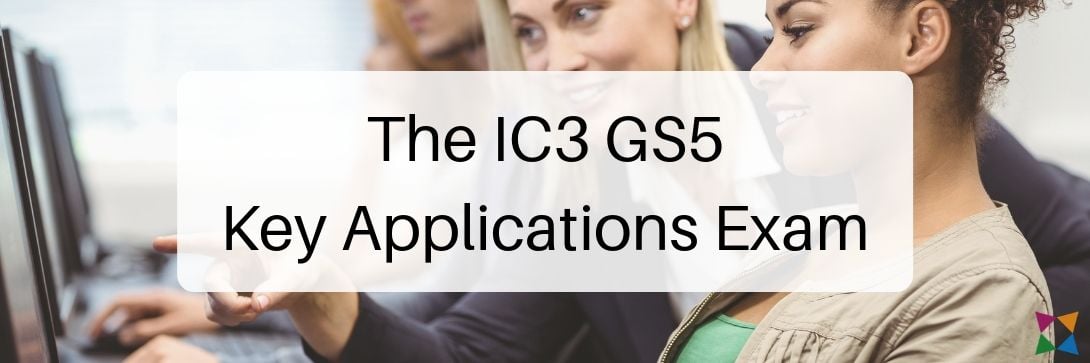
The IC3 GS5 Key Applications exam measures student knowledge on common word processing, spreadsheet, and presentation applications.
The Key Applications exam includes 45 questions across seven domains:
- Common Features
- Word Processing
- Spreadsheets
- Databases
- Presentations
- App Culture
- Graphic Modification
Each domain includes multiple objectives to measure how well students know the ins-and-outs of the applications.
1. Common Features
The Common Features domain includes 11 objectives that pertain to standard features found in an application suite, like Microsoft Office.
These include knowing how to copy data, use keyboard shortcuts, use spell check, change screen views, and use the zoom feature.
2. Word Processing
The Word Processing domain is made up of 11 objectives related to using a word processing application.
The student must be able to use the application to create files, format text, configure print views, save files, use templates, and more.
3. Spreadsheets
The Spreadsheets domain features 13 objectives related to specific tasks students must complete, like changing rows and columns, sorting data, creating charts, and formatting data within a spreadsheet.
4. Databases
The Databases domain is made up of four specific objectives related to using databases.
Students must understand what data is, how websites use data, what a relational database is, and what metadata means.
5. Presentations
The Presentations domain includes seven objectives related to using presentation software.
These encapsulate ideas like knowing how to manipulate slides, animate slides, and display a presentation.
6. App Culture
The App Culture domain is made up of three main objectives: understanding how to obtain apps, identifying app genres, and understanding the strengths and limits of apps.
7. Graphic Modification
The Graphic Modification domain is the smallest portion of the Key Applications exam. It includes two objectives related to importing images and cropping images within a document.
On test day, students have 50 minutes to complete the seven domains of IC3 GS5 Key Applications exam.
If they pass the exam, the student receives another digital badge representing their accomplishment.
Now all that’s left is the Living Online exam!
The IC3 GS5 Living Online Exam
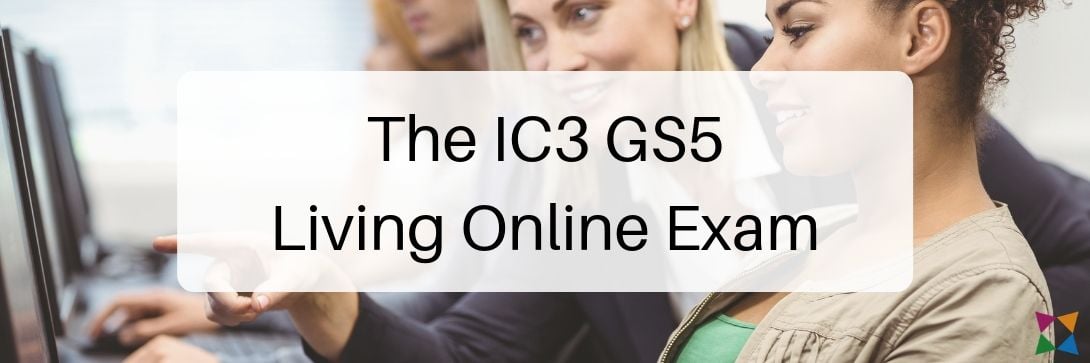
The IC3 GS5 Living Online exam measures students’ skills in using digital tools to communicate effectively while being good digital citizens.
The exam is made up of 50 questions across nine domains:
- Internet Navigation
- Common Functionality
- Email Clients
- Calendaring
- Social Media
- Communications
- Online Conferencing
- Streaming
- Digital Principles / Ethics / Skills / Citizenship
Though this exam has the largest number of domains, each domain has fewer objectives than those found on the other IC3 GS5 exams.
1. Internet Navigation
The Internet Navigation domain has one specific objective for students — understanding what the Internet is. This includes topics such as searching, browser functions, and common features found in web browsers.
2. Common Functionality
The Common Functionality domain includes one objective that pertains to understanding common website navigations.
3. Email Clients
The Email Clients domain is made up of two objectives pertaining to using email clients.
Students need to identify different email applications and understand how to manage email contacts. Students will also learn more detailed information about email concepts like email etiquette and management.
4. Calendaring
The Calendaring domain includes four objectives related to using calendar applications. These include knowing how to create events, share calendars, and subscribe to calendars.
5. Social Media
The Social Media domain is made up of four objectives related to using social networking websites and applications. These include concepts like digital identities; knowing the differences among blogs, wikis, and forums; and knowing the tell-tale signs of cyberbullying.
6. Communications
The Communications domain includes four objectives about digital communication tools.
These include using SMS texting and understanding how to use a chat platform in a business setting.
7. Online Conferencing
The Online Conferencing domain is focused on one main objective: ensuring students understand and recognize different online conference options.
8. Streaming
The Streaming domain is made up of one overarching objective, broken into a few smaller concepts.
These include understanding what streaming is, differentiating between streaming and downloading, and describing how you can stream a video of a live recording.
9. Digital Principles / Ethics / Skills / Citizenship
The Digital Principles / Ethics / Skills / Citizenship domain includes four main objectives related to overarching digital literacy topics.
These include understanding digital wellness, online identity management, and the differences between personal and professional identities.
Overall, students have 50 minutes to take the IC3 GS5 Living Online exam.
When they pass, they receive the Living Online badge and they’re officially IC3 GS5 certified!
At that point, students receive their IC3 GS5 Digital Literacy Certification and the all-encompassing IC3 GS5 badge.
Now that you know the ins-and-outs of the IC3 GS5 Certification, there’s one question left to answer.
How do you prepare your students for the IC3 GS5 exams?
How Do You Prepare Students for the IC3 GS5 Certification?
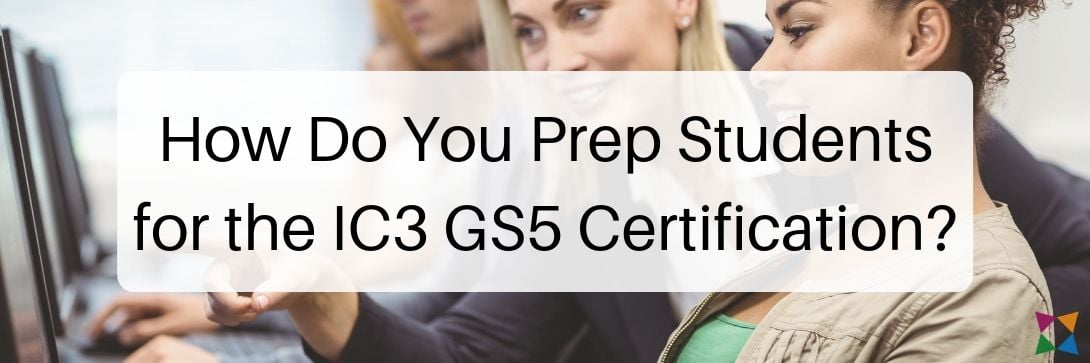
Preparing students for the IC3 GS5 exams is a complex process that can overwhelm even the most confident teacher.
After all, you’re not just focused on helping students pass one test -- they have to pass three to become certified!
So what’s the best way to set your students up for success?
Many teachers build their own curriculum and plan their course syllabus according to exactly what’s on the tests.
Teaching to the test in this way helps you hit every exam and domain objective, but it can harm your students’ long-term information retention because you’re only focusing on the exam itself.
Other teachers opt to purchase the GMetrix test prep materials, which is the official recommendation by Certiport for certification prep.
The GMetrix practice tests are a perfect way to measure how much your students have learned, but they don’t help you teach the class.
That’s why it’s best to take a two-step approach to prepare your students for the IC3 GS5 exams:
- Teaching your curriculum
- Prepping for the exam
You can start by teaching the foundational digital literacy concepts and knowledge your students need to know for the exam and their future careers.
This is when you can discuss important information that may not be included on the IC3 GS5 exam, especially if it’s something in your state standards.
After you’ve covered the basics, you can switch gears to focus on the exams. The end of your course is the perfect time to break out the test prep materials and help students review.
To make this process run smoothly, it’s important to find a balance between teaching the material and using the practice exams.
To accomplish this, some teachers build their own curriculum tailor-made to their needs.
This is a great way to provide a custom curriculum for your students, but it takes a lot of time outside of school hours to complete!
That’s why so many teachers have incorporated digital curriculum to do the heavy lifting when it comes to teaching digital literacy skills for the IC3 GS5 exams!
Prepare Students for the IC3 GS5 Certification with Business&ITCenter21
Thousands of teachers across the US have added Business&ITCenter21 as a primary instructional resource for key concepts and skills in the IC3 GS5 exams.
With more than 675 hours of curriculum content, Business&ITCenter21 is designed to make your life easier and set your students up for success both on the exams and in their careers.
Many of the learning modules within the curriculum were developed specifically to meet IC3 objectives, such as the Living Online - Social Communication module.
Want to learn more about what’s included in Business&ITCenter21?
Click below to see the full list of modules!

