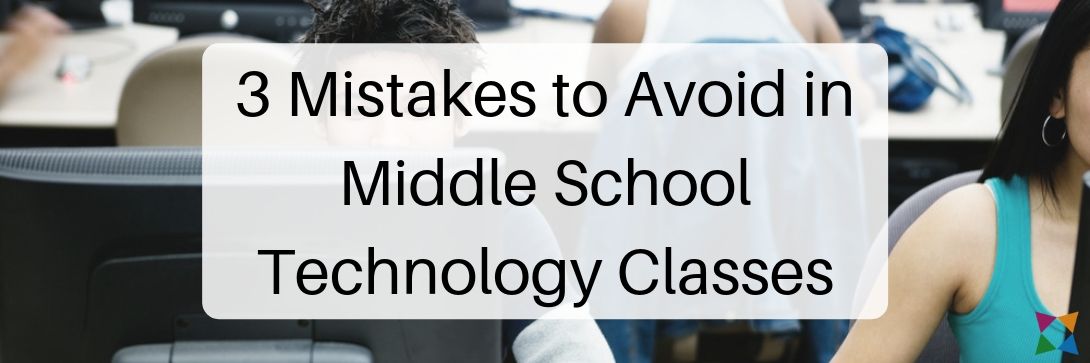Computer Applications | Technology Curriculum | Middle School
3 Mistakes Teachers Make in Middle School Technology Classes & How to Avoid Them
With past experience in teaching, a couple of degrees in writing, and an upbringing immersed in medical jargon, Mike is positioned well to hear out the most common questions teachers ask about the iCEV curriculum. His goal is to write content that quickly and effectively answers these questions so you can back to what matters - teaching your students.
As a new middle school technology teacher, you probably come from one of two backgrounds.
Either you’re a brand new teacher who has never taught before or you’ve been reassigned to teach a computer class after teaching another subject for years.
No matter why you’re teaching middle school technology, you want to start with your best foot forward when students enter your classroom.
Typically, there are three common mistakes that middle school technology teachers make in their first year:
- Using free online resources
- Teaching with outdated instructional materials
- Relying solely on technology in the classroom
To set you and your students up for success, we’ll dive into what these mistakes look like and give you some tips on how to avoid them.
Whether you’re a brand new teacher or a veteran, avoiding these mistakes will ensure your middle school technology classes start on the track to success!
1. Using Free Online Resources
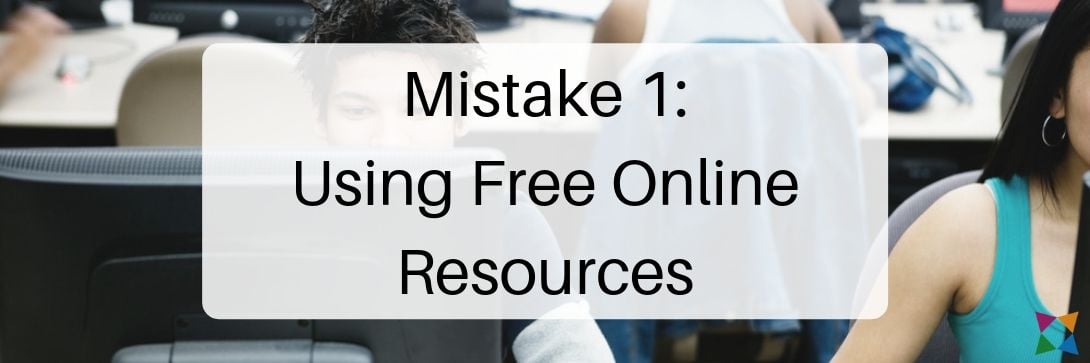
Middle school technology teachers often supplement their lessons with free online resources.
Sometimes you can hit the jackpot with free lessons on media literacy, computer science, or keyboarding.
But relying on free resources can cause some unforeseen problems down the road.
To start, anything you find for free on the Internet could include incorrect information.
Unless you know (and trust) the person who created the materials, you’ll have no idea whether the person is qualified to write about the concepts they’ve published.
So, if you don’t spend hours pouring over each piece of information to confirm its accuracy, you could inadvertently teach your students something wrong!
After you review and confirm the information is correct, there’s still another problem that might arise -- your resource could change or disappear at any time!
Perhaps the teacher who created your free resources now teaches totally different classes.
Maybe the webpage you’ve used on suddenly has a 404 error with no indication about where else you can find information.
Even if you’re able to skate by and find a resource that’s been around for years, online resources have an additional downside.
If you throw your classes together with lessons from different creators, you won’t provide a cohesive learning experience to your students.
While it’s important to mix up your teaching style with blended learning, using a new resource every class period can make it harder for students to connect new information to what they’ve already learned.
After hearing all of the downsides of relying heavily on free resources, you’re probably wondering how you can avoid them!
Solution: Use One Main Instructional Resource
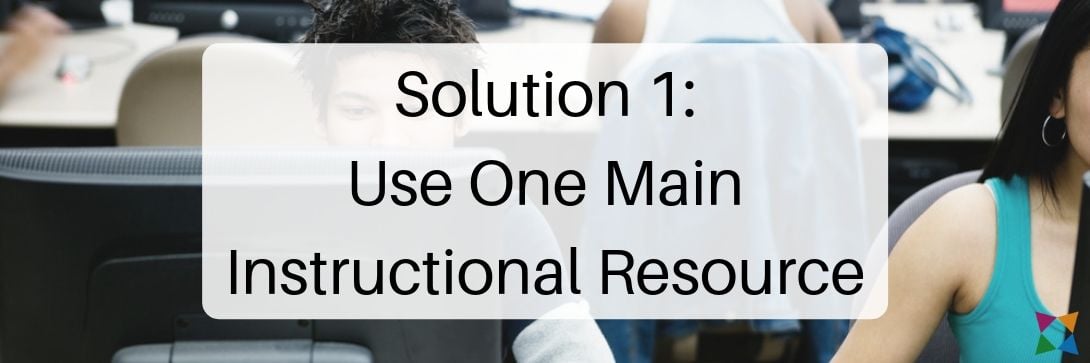
If you’re worried that you’re using too many free online resources in your class, the best solution is to purchase a primary instructional resource for your classes.
You can still supplement your curriculum with online resources and there, but your curriculum should be built on a good foundational resource.
So, what options are out there for a middle school technology class?
The three most common choices are homemade curriculum, textbooks, and digital curriculum.
Home-made curriculum is a great way to have total control over the information you’ll be teaching. Afterall, you’re the one who developed it!
But if you don’t have the time to build a curriculum completely from scratch, it may not be the best option for you.
Textbooks are a tried-and-true option for any middle school technology teacher. They’ve been used to teach lessons and assign homework for decades, so they’re always a good starting point.
However, textbooks don’t always give you the most flexibility and aren’t very engaging for middle school students.
Digital curriculum is an excellent solution for a computer teacher looking for a system that takes care of the most time-consuming parts of being a teacher -- planning and grading.
Even though thousands of teachers use digital curriculum, there are some drawbacks that could make it a poor fit for your needs.
Still, choosing one main instructional resource for your class may seem like a time-intensive process. Down the road, you’ll be glad to have a full curriculum instead of a piecemeal mix of lessons!
2. Teaching with Outdated Instructional Materials
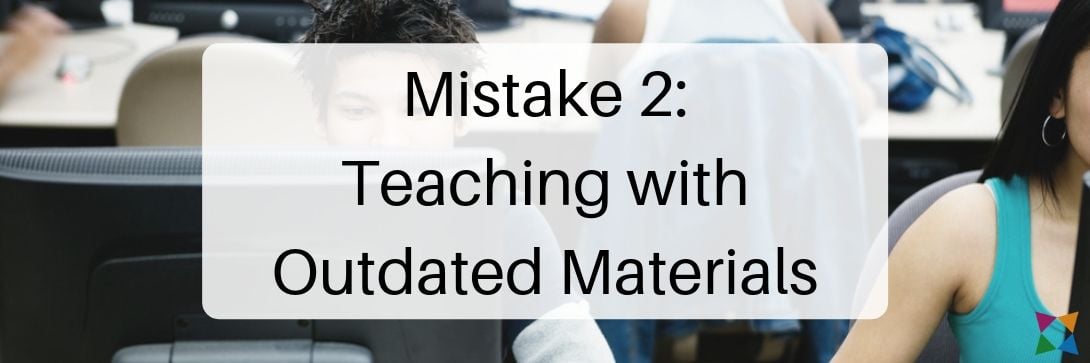
Some technology teachers are hired to take over an existing program.
This means there’s plenty of instructional materials for you to use when building your lessons.
That means you don’t have to spend hours scouring the Internet for mediocre resources.
You don’t have to figure out how to buy textbooks for your class that starts in three days.
You can focus on what’s most important to you -- teaching your students!
Unfortunately, this scenario can lead many teachers to rely too heavily on what’s available and use outdated materials.
At first thought, this may not seem like a big deal. You’re saving money and time by not purchasing new resources, so it’s ok if the information is a little old, right?
In courses like History or English, using five-year-old textbooks don’t make much of a difference.
But in a class focused on the constantly changing world of technology, a five-year-old textbook is practically ancient!
If you’re using outdated instructional materials, you’re short-changing your students by missing newer concepts like digital citizenship and social media.
This will put them behind other students who were taught those concepts by their teacher.
A quick fix for this problem is to buy brand new computer applications textbooks.
New books, no problems, right?
For the first few months after it’s published a textbook can be one of the most up-to-date instructional resources out there.
But what about the next school year when your course requirements change from Microsoft Office 2013 to Google Applications?
Your textbooks for Office 2013 are immediately outdated and you’re back to where you were before -- stuck with outdated materials and scrambling to find passable free lessons.
So how can you avoid teaching a middle school technology class with outdated materials?
Solution: Use Curriculum That’s Designed to Stay Up-To-Date
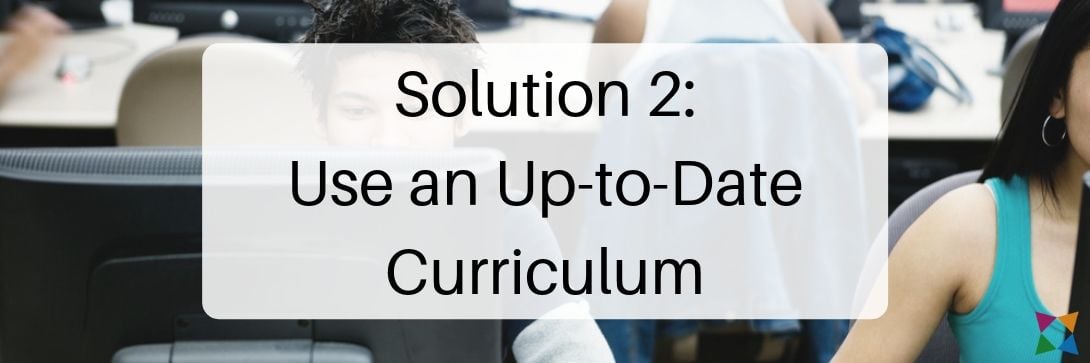
If you want to teach a current, relevant technology course, you need to find a curriculum that will support your goals.
That’s why so many computer teachers have implemented digital curriculum rather than physical textbooks.
While we can’t speak for other digital curriculum providers, at AES we frequently update our digital curriculum system.
That means when new topics such as social media and smartphones are added to industry certification and course standards, we develop new lessons to cover those topics (at no charge to you).
When new versions of common application suites are released, such as Microsoft Office 2019 and 365, a digital curriculum developer can add new lessons for those, too!
Overall, a digital curriculum system will ensure your lessons are always current and relevant!
3. Relying Solely on Technology in the Classroom
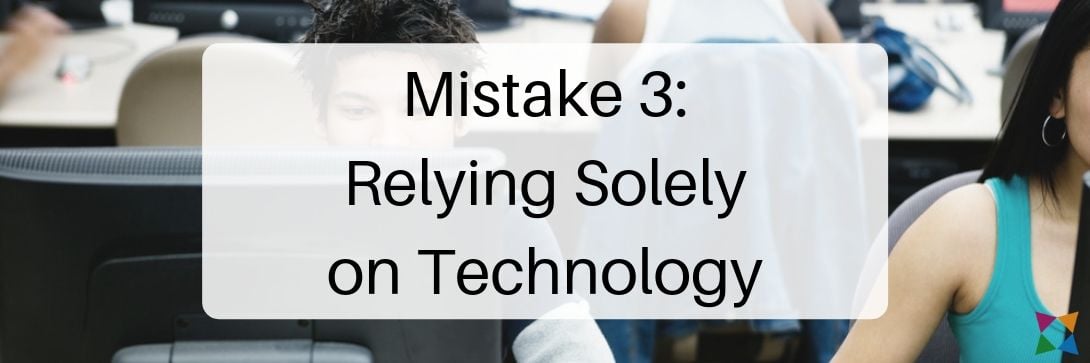
Because you teach a middle school technology class, it’s all too easy to rely solely on technology in the classroom to teach your curriculum.
This may sound obvious, but it can cause major problems during the marking period!
During the school year, it’s inevitable that there will be times your students can access the computers you need.
This could be due to technical problems or even during school-wide testing.
That means if your class is 100% reliant on computers, you’ll stop dead in your tracks when those computers aren’t available!
In some cases, you could assign students to finish their work at home, but not all students have the same access to technology in their personal lives.
Some students may have computers, but others may exclusively use a smartphone to access the Internet outside of school.
Some may not have Internet access at all!
This can cause major problems if you assign work to be completed outside of class, especially if your students need to access a specific software application such as Microsoft Word.
In addition, making students work on computers for an entire class period can actually have a negative impact on learning.
So what’s a computer teacher to do when they need to teach technology topics without actually using technology all the time?
Solution: Embrace the Four Phases of Education
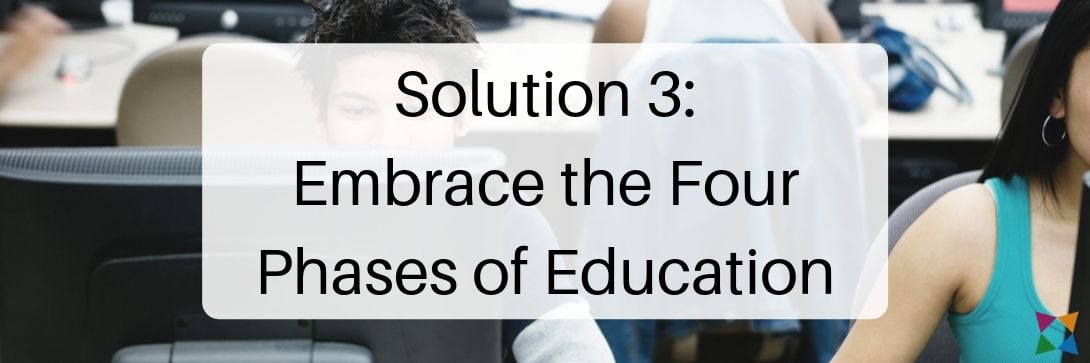
One of the most effective ways to reduce reliance on technology in the classroom is to follow the four phases of education.
The four phases of education is an instructional framework that helps students learn material more effectively by presenting information in four distinct parts:
- Explore: Students discover a concept through instructor-led activities
- Learn & Practice: Students apply what they’ve learned by working on the computer
- Reflect: Students review what they’ve learned through activities or discussions
- Reinforce: Students apply what they’ve learned in hands-on projects
Any teacher can apply the four phases of education to their existing technology lessons.
To include the Explore phase, add hands-on activities or a lecture to introduce key concepts before students work on the computer.
For the Learn & Practice phase, have your students work independently to complete tasks on the computer. In this phase, you can also include formative assessments to measure how well they are learning.
To incorporate the Reflect phase, create critical thinking questions for students to answer in their class journal. You could also hold a class discussion for students to ask questions and share their thoughts.
For the Reinforce phase, students can complete hands-on activities or projects. Depending on your lesson’s topics, students will need to have access to the computer to do this work.
Overall, incorporating the four phases as part of your teaching strategy will help you easily avoid heavy use of computers in your classroom.
An added bonus is that it will inherently lead to a blended teaching style, which is an easy way to differentiate your lessons and keep students engaged!
What’s Next for Your Middle School Technology Classes?
Now that you’ve learned the three biggest mistakes for middle school technology teachers and a few ideas for avoiding them, what’s next?
If you’ve been teaching for a few years, you can make a few adjustments to give your students the best education possible.
But if you’re a brand new middle school technology teacher, you probably have a whole new list of questions and concerns!
Luckily, there are four specific steps we’ve found help new middle school computer teachers have the most success.
Click below to learn those four steps to start teaching a middle school technology class today!