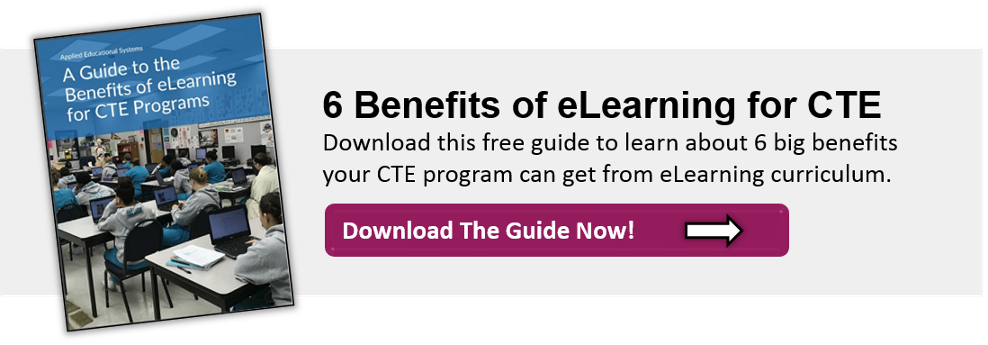Blended Learning | Differentiated Instruction | Digital Curriculum | Teaching Strategies
9 Tips for Using Technology to Differentiate Instruction
CTE teachers are faced with increasingly diverse students in the classroom, and finding ways to differentiate your lessons can be tough. Some students will come to your class with more knowledge and experience than others. Not to mention that students all learn at different paces and in different ways. It may seem like a never-ending task, but there is a solution! Using technology to differentiate instruction can help you save time while better meeting the needs of all of your students.
So how is a teacher to make sense of it all and make sure everyone’s needs are met? Differentiated instruction strategies help teachers meet students where they are, individually.
What Is Differentiated Instruction?
Before getting into the instructional strategies for diverse learners, let’s agree on what differentiated instruction is (and isn’t). In an article on Edutopia about how you can use technology to differentiate instruction, Julie Stern talks about what differentiated instruction is and is not. She gives 3 points on each:
Differentiated instruction is not…
- Creating an individual plan for each student
- Keeping students in stagnant groups based on data from the beginning of the school year
- Focusing on lower-level students and letting higher-level students teach themselves
Differentiated instruction is when…
- Students can be in groups based on skills, interests, readiness, or by choice
- There is a “purposeful use of flexible grouping” while keeping the lesson’s goals in mind
- Teachers are “teaching up” and holding students to high standards
In talking about what differentiated instruction is, Stern references this infographic from ASCD, related to a book on differentiation:
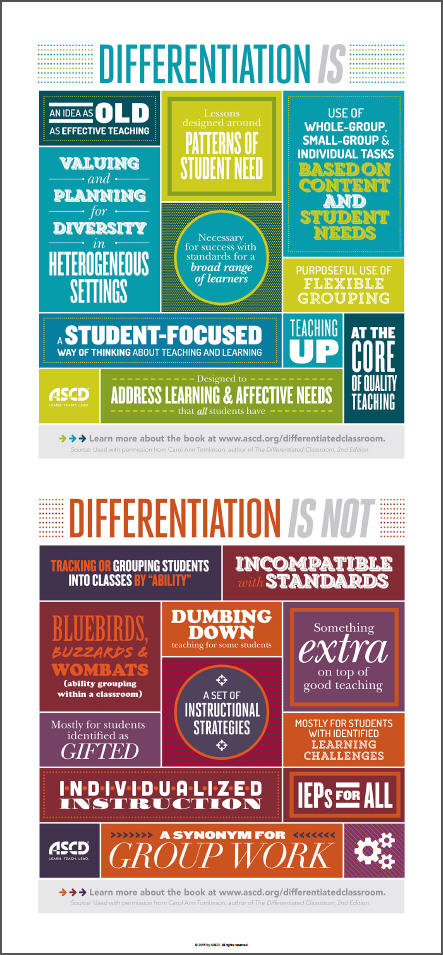
The Benefits of Differentiated Instruction
Since I'm no expert on the pros and cons of differentiated instruction myself, I did some digging to see what the consensus is. That brought me to the Asia-Pacific Economics blog. First, let me say that I appreciated their description of what differentiated instruction means about teaching:
"[Differentiated instruction] means stepping away from teaching in a classroom in only one way, and incorporating different things for different learning styles and personalities."
They then listed these positive aspects of differentiated instruction:
- Each Child is Taught to Their Learning Style
- Each Students Has an Individualized Learning Plan
- Teacher Creativity
- No Child Left Behind
- Flexibility
My next stop was VisionLaunch which had listed these very similar pros of differentiated instruction:
- Kids get to learn in a way that makes information retention easier.
- It documents how each child will learn so that everyone stays on the same page.
- It eliminates teaching routines that become cumbersome.
- It provides teachers with a higher level of flexibility.
You can see that both sources agree that differentiated instruction allows for greater creativity and flexibility for the teacher and helps students with their individual learning.
One more big positive in the discussion of the pros of differentiated instruction that wasn't so readily discussed elsewhere: student engagement. Our product manager, Ken Richard, believes differentiated instruction is "key to student engagement."
He recommends differentiating lessons by mixing it up by including lecture, PowerPoint presentations, worksheets, and more. See the full video here:

Differentiated instruction also has its fair share of criticism. However, while there is certainly some debate about the pros and cons of differentiated instruction, the concept seems to have merit. If you put the idea of learning styles aside, there are still many things to gain from mixing things up in your classroom. Perhaps the greatest is the student engagement that can result.
On the other hand, creating and maintaining differentiated lesson plans can be a real time-eater for teachers. But there are some great resources out there that can help you create that differentiated environment with much less effort and time. You have the power to decide whether or not differentiated instruction is right for you, your students, and your classroom. There is no one right way to do it.
Sound intimidating? Don’t panic. Let’s start at the beginning. The first thing you need to do is make sure you set clear expectations for differentiated learning. This will ensure that you and your students are working towards the right goals. That being said, it is very challenging to work with students who all have different needs. Think about ways you can build on the dynamics of different students in your classroom to make it work FOR you, instead of AGAINST you.
To help you get started, here are some types of differentiated instruction strategies you can use:
3 Tips for Using Technology to Differentiate Instruction
We are often asked about ways to differentiate instruction. In hopes of providing some insight, we asked Frank DiMaria, a middle school computer teacher in South Carolina to share three ways he differentiates his computer lessons.
Frank has written a number of articles about educational technology and tips for other teachers. Here is a summary of his suggestions for differentiated instruction. To read the full article, click here: 3 Easy Ways to Include Differentiated Lesson Plans in Computer Classes
Tip 1: Grouping
In some cases, Frank separates students into groups A and B. At its most basic, Group A includes students that are getting the content for the first time or that need some review. Group B includes students that have already had an introduction to or an established understanding of the content.
Tip 2: Captains
Another way that Frank applies differentiated instruction is to group students that need more help with an established captain that has mastered the content. The peer captain helps the other students master the material.
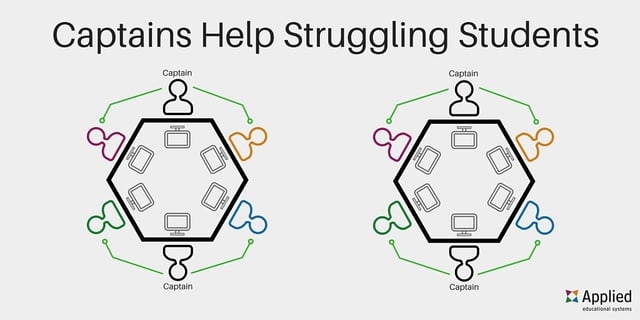
Tip 3: Tiers
Frank also uses tiered curriculum to differentiate instruction in his classroom. With tiers, there are expectations of achievement. He makes it clear that he expects only a handful of students to reach the highest tier. So each student achieves the tier that they are capable of at that time.
Other Instructional Strategies for Teaching Diverse Learners with Digital Curriculum
Along with Frank’s helpful strategies, here are some additional ideas for differentiated instruction:
Tip 4: Student Pairs
Pairing students up can be a good idea, but it can be tricky. One of the advantages of digital curriculum is that it automatically provides differentiated instruction. The digital lessons progress at the rate of the learner, so students should be paired with someone who has the same content-proficiency as them.
You want them to be paired just long enough for the students to gain confidence with the software. If they are paired too long, and they share the grades, then you may get a false reading about each individual student’s understanding.
Tip 5: Rotating Partners
Again, partners can be tricky. However, if you must partner for longer periods of time, then rotate them or develop small groups where the pairs interchange. This way, you can still make sure students feel comfortable in using the digital curriculum system, but (with a watchful eye) you can get a better feeling for each individual student’s understanding.
Tip 6: Student Helpers
This is one of my favorite ways of managing a blended learning classroom that is using technology. It is best to choose a student who is highly proficient with technology or is generally a quick learner. If students have questions, this student can help out with technology issues. This person would be on-call to handle printer problems, computers freezing, mild network issues, and usability within the software.
On occasion, this student may want to touch base with you outside of classroom time while you show her the basic procedures for handling simple technology glitches. It is also worthwhile to train a couple of student helpers for each class.
Tip 7: Hand-Outs to Keep Students on Track
If it isn’t feasible to have a student “roaming” around the classroom helping classmates, then consider developing a short list of frequently encountered problems, along with step-by-step directions to resolve the issues. You can print these out for each student, or if you have the space, create a wall that addresses them.
If you are pressed for time, you might find that a student is happy to create these directions for you. As students encounter some of these “easy” problems, give them the tools they need to troubleshoot it for themselves.
Tip 8: Choosing the Right Content
When thinking about how you will differentiate instruction, consider the learning objectives you want students to master. Does every student need to start at the beginning and progress to the end? Are there ways for students to test out of certain foundational material so they can quickly move onto more challenging material?
Carefully choose specific lessons and activities for each student to complete to fulfill your learning objectives, while allowing students to work at their own paces and level of ability.
Tip 9: Hands-On Activities
Differentiating instruction using technology in a blended learning classroom can be easily done if you remember to weave in hands-on activities. Choose activities that build on skills developed in the online lessons as well as classroom lectures. The online instruction should not be the only opportunity for students to acquire new information.
Lecture and differentiated activities are core components to making the blended learning model successful. By supplying different ways of learning new information for different types of learners, you can easily differentiate instruction and enhance the learning environment.
Need More Guidance on Using Technology in the Classroom?
In this article, you’ve learned some great tips to help you differentiate your classroom with the help of technology. By using these methods, you’ll be able to develop a more accommodating class for your diverse students.
However, there are more ways to use technology to benefit your students. If you want to get as much as you can from the tech in your classroom, check out our Guide to the Benefits of eLearning for CTE.
This guide goes in-depth into how technology can help your CTE class thrive, exploring topics like saving time, keeping up with course standards, engaging your students, and meeting their diverse needs.