iCEV Tutorial
Adding a Certification Exam Proctor
As the teacher, you are automatically listed as the certification exam proctor. However, some states do not allow teachers to proctor a certification exam. If this is the case in your state, you can assign a proctor to the certification exam your students will take. Check your state and district guidelines to learn if your state allows teachers to proctor industry certification exams or if you will need to add a proctor to the certification exam settings.
TABLE OF CONTENTS
loading...
1. Select Certification
On My Courses page:
- Click the View button for the certification you will be adding a proctor.
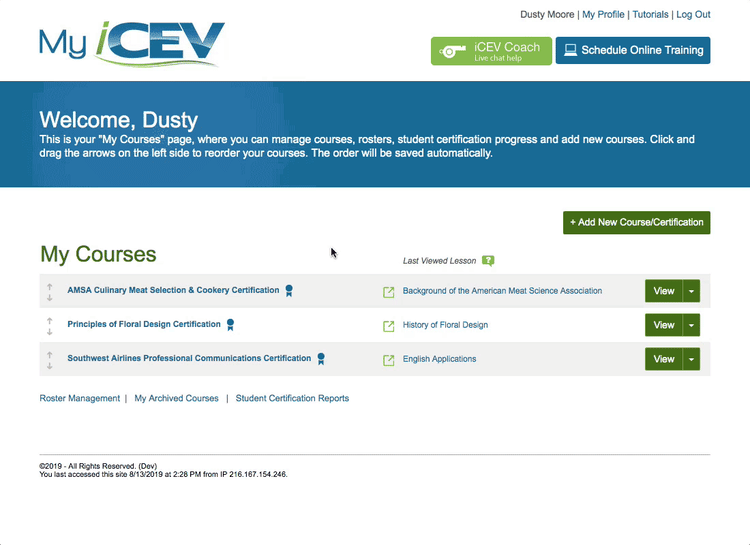
2. Manage Proctors
Scroll to the bottom of the Lessons page:
- Under the Proctors menu.
- Click Manage Proctors.
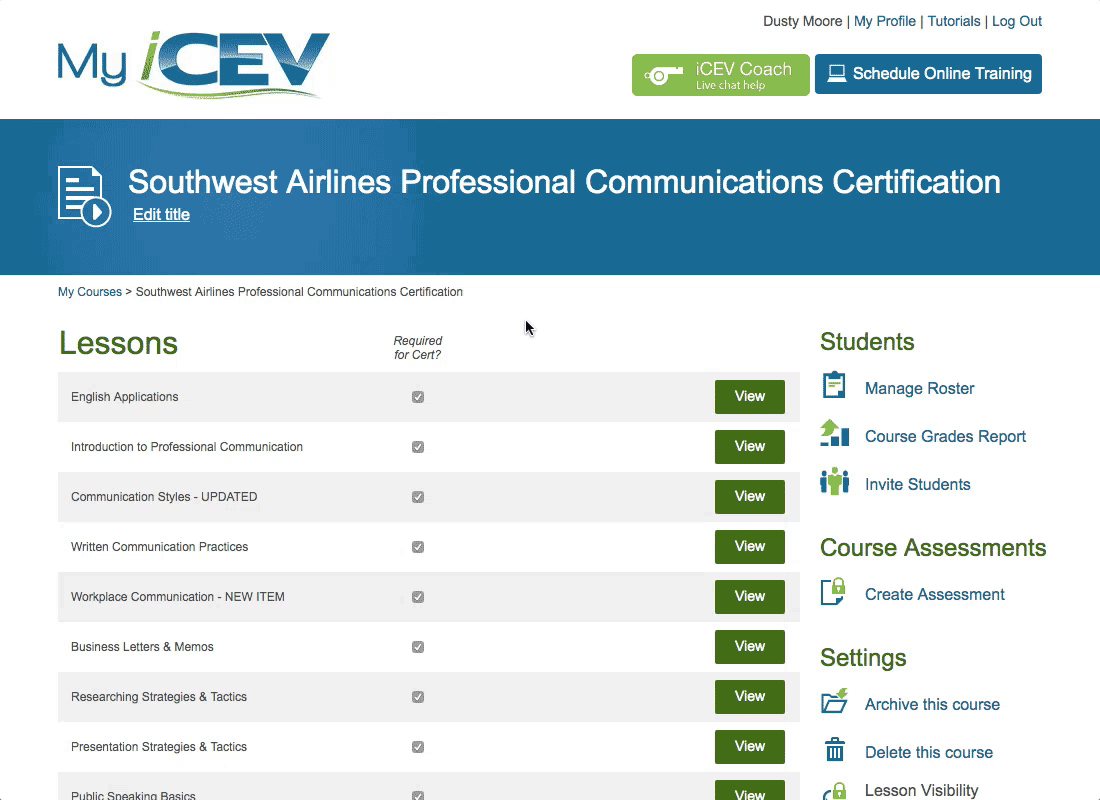
3. Invite Proctor
On the Manage Proctors page:
- Under the Invite Proctor section
- Type the required information for the proctor.
- Click Invite.
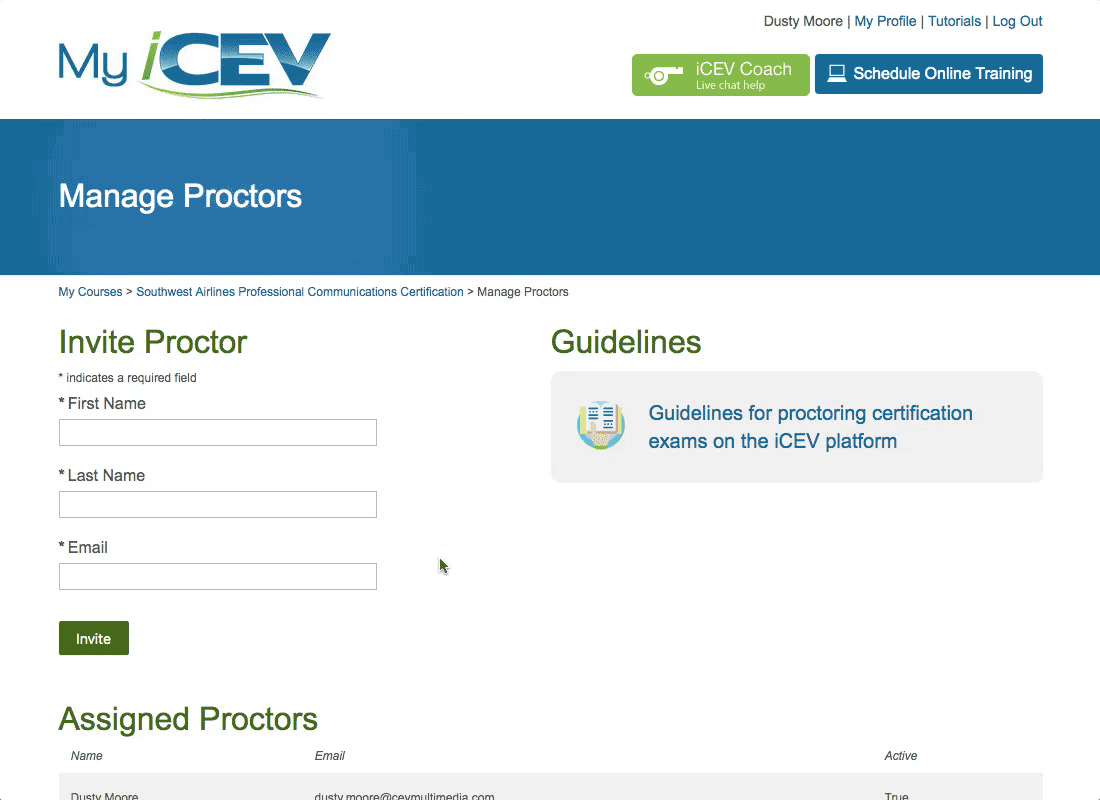
We're Here to Help
If you have any questions or need additional support, please contact us using one of the options below:



