Business Education | Keyboarding
What Is Business Keyboarding and How Do You Teach It?
Coming from a family of educators, Brad knows both the joys and challenges of teaching well. Through his own teaching background, he’s experienced both firsthand. As a writer for iCEV, Brad’s goal is to help teachers empower their students by listening to educators’ concerns and creating content that answers their most pressing questions about career and technical education.
If you’re new to teaching Business Keyboarding in Florida, you might be unsure about what this course entails and what standards you’ll have to satisfy in your classroom.
As a developer of business education curriculum, we’ve heard from many teachers that have questions about Business Keyboarding and the Florida Curriculum Frameworks they need to follow.
So what does Business Keyboarding cover, and how should you teach the course to meet your requirements?
In this article, you’ll learn more about Business Keyboarding and the knowledge and skills your students need to succeed.
By the end of this article, you’ll have a more complete understanding of this course, its purpose, and its standards and benchmarks so you can teach it to the best of your ability.
What Is Business Keyboarding?
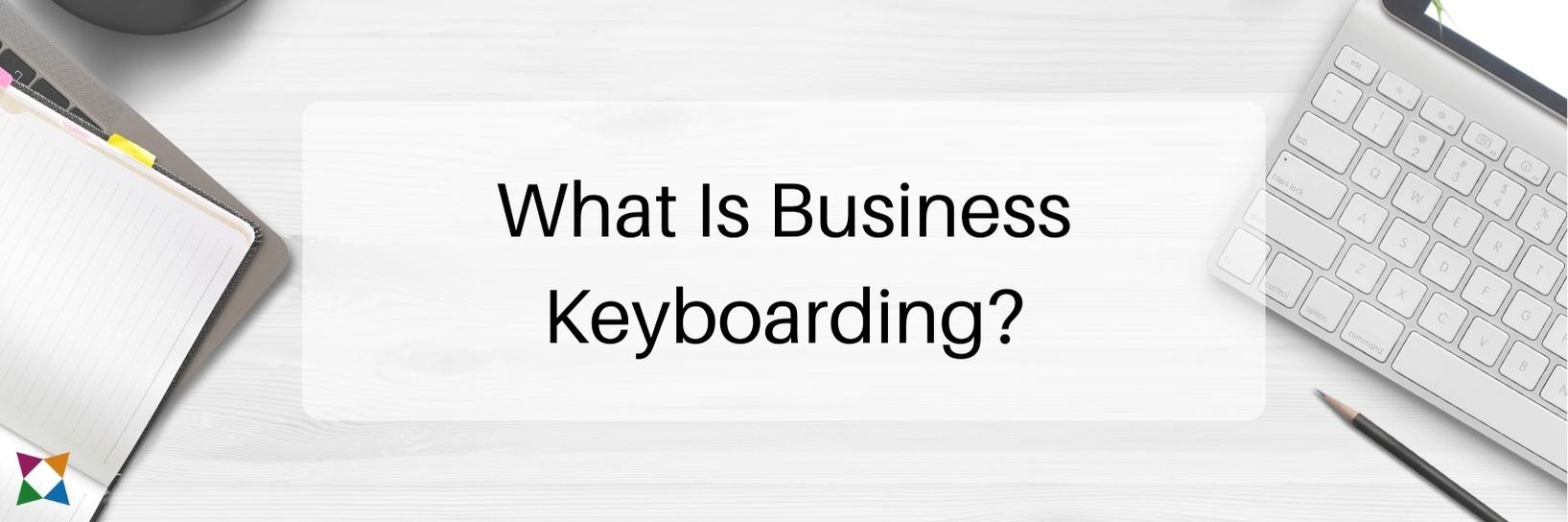
Business Keyboarding is a foundational course within the CTE Business Management and Administration career cluster.
Throughout the course, students discover the skills and technologies they’ll rely on in a business career. These include everything from basic keyboarding and word processing to understanding computer hardware and software applications.
During the course, students develop these skills through hands-on interaction with computers, keyboards, and computer applications. After the class, students will be more prepared for advanced studies and specific careers in business and technology.
What Are the Business Keyboarding Course Standards and Benchmarks?
-jpg.jpg)
To meet your course standards for Business Keyboarding, you need to cover content within nine standards set by the Florida Department of Education. To fully meet your requirements, your students must perform specific benchmarks under each standard.
The nine Business Keyboarding standards are:
- Identify and understand computer hardware.
- Identify information technology tools and their proper uses.
- Develop and apply keyboarding skills utilizing current technology.
- Develop and apply word processing skills utilizing current technology.
- Develop and apply electronic presentation skills utilizing current technology.
- Develop and utilize business-related skills.
- Perform activities using the worldwide web.
- Describe how information technology is used in the Business Management and Administration career cluster.
- Describe and use communication features of information technology.
Below, we’ll look at each of the Business Keyboarding standards and benchmarks so you understand what you need to cover in your classroom.
Course Standard 1: Computer Hardware
This first standard ensures students know basic computing hardware and technologies they’ll use in business occupations.
To satisfy this standard, students must be able to:
- Define and identify input, output, and storage devices and their functions.
- Define and identify memory in a computer.
Recognizing these fundamental aspects of computers will ensure students are ready to use them for everyday business computing.
Course Standard 2: Information Technology Tools and Uses
For the second course standard, students must understand how to use computer software appropriately.
Specifically, students should be able to:
- Define and identify various software applications (word processing, spreadsheets, database, presentation, digital publishing) and their uses.
Knowing how to use these primary types of business software applications will help students in future classes and in any profession requiring computer work.
Course Standard 3: Keyboard Skills
This curriculum standard ensures that students develop and practice correct typing posture and skills they’ll need for most computing tasks.
Learners will need to meet these three keyboarding benchmarks:
- Demonstrate proper alphabet keyboarding techniques using correct ergonomic habits.
- Demonstrate safety and respect for equipment and materials in the lab.
- Demonstrate proper techniques for keyboarding while keeping fingers on the home row keys.
Developing good typing habits earlier can help students handle more complex keyboarding in future classes and workplaces.
Course Standard 4: Word Processing Skills
Word processing is perhaps the most fundamental computer application. Effectively using a word processing program allows students to accomplish anything from writing a research paper for a class to submitting a report for a future employer.
To demonstrate that they can use a word processor, students must meet these requirements:
- Start and exit word processing software.
- Identify the parts of a word processing screen, e.g., ribbon, status bar, title bar, insertion point, scroll box and bar, and tabs.
- Demonstrate ability to use and recognize the word processing window, including menus, toolbars, dialog boxes, tabs, and ribbons.
- Create and edit a new document.
- Understand different views of a document and using the zoom function.
- Identify methods of moving the insertion point, i.e., arrow keys, backspace, and delete.
- Select and edit text.
- Move text in a document using the copying/cutting/pasting and drag/drop text commands.
- Format text by changing the font, size, and color.
- Align text horizontally and vertically.
- Utilize the Undo and Redo commands.
- Utilize the Show/Hide command.
- Use basic proofreading skills, including proofreader’s marks.
- Use spell/grammar check/thesaurus programs properly.
- Understand the difference between Save and Save As.
- Save, open, and replace files.
- Utilize Print Preview and demonstrate printing capabilities.
- Demonstrate efficient use of the Help program.
Students who satisfy these benchmarks will have a thorough working knowledge they can apply when using applications like Google Docs and Microsoft Word.
Course Standard 5: Presentation Skills
Presentation software such as Microsoft PowerPoint or Google Slides provides excellent opportunities for instruction and visualization in business.
To prove their proficiency in presentation software, learners should be able to:
- Start and exit presentation software.
- Identify the parts of a presentation screen, e.g., ribbon, status bar, title bar, insertion point, scroll box and bar, and tabs.
- Create a new presentation document.
- Select design layout, background, template, and color scheme.
- Edit text.
- Format text and graphics.
- Select order of frames.
- Demonstrate ability to spell check, save, and print presentations.
Course Standard 6: Business-Related Skills
In addition to learning computer application skills, students must understand the essential qualities of an effective workplace.
In particular, students should satisfy the following benchmarks:
- Understand the importance of a positive attitude in obtaining and maintaining a job.
- Identify good grooming/dress habits for the workplace.
- Develop problem-solving skills.
- Identify the benefits of teamwork.
- Identify the importance of impromptu speaking ability in the workplace.
- Identify the importance of prepared speaking ability in the workplace.
Learning these basic skills will go a long way when students apply for jobs after high school.
Course Standard 7: Internet Activities
Using the internet is an inescapable part of business in the 21st century. This standard checks students’ ability to use the internet safely and effectively.
To show they are adept at properly using the internet, students should meet these requirements:
- Explore the history of the Internet.
- Introduce Internet vocabulary such as hyperlink, WWW, URL, and web browser.
- Understand basic principles of the Domain Name System (DNS).
- Perform basic internet searches.
- Identify and use various web browsers.
- Identify and use various search engines.
- Evaluate websites.
- Understand Favorites/Bookmarks.
- Understand and demonstrate Internet safety.
- Discuss Internet privacy, ethics, network etiquette, and copyright laws.
Learning to use web sources safely and intelligently will serve students well in their future classes and professional settings.
Course Standard 8: Business Uses of Information Technology
This course standard instructs students in the essential business applications of information technology.
To meet this course standard, students must:
- Identify thorough internet research information technology (IT) careers in the Business Management and Administration career cluster, including the responsibilities, tasks, and skills they require.
- Identify security-related ethical and legal IT issues faced by professionals in the Business Management and Administration career cluster.
Recognizing how information technology is used throughout jobs in the Business Management and Administration career cluster is vital in helping students identify careers of personal interest.
Course Standard 9: Communication Features of Information Technology
The final Business Keyboarding standard teaches students how to communicate responsibly using information technology.
Specifically, students need to:
- Identify and/or use various ways to communicate effectively using technology, such as email, webcast, website, webpage, and blogging.
- Identify security and privacy issues related to the Internet, including passwords and information theft.
By meeting these benchmarks, learners will be ready for business workplace communication.
Meet Your Standards for Business Keyboarding
When teaching business courses, it can be challenging to accomplish everything you need to do to meet your Florida Curriculum Frameworks standards and benchmarks. Between planning, grading, and engaging students, you have a lot to handle.
In this article, you learned more about the specific standards and benchmarks you need to meet to teach Business Keyboarding successfully.
But how exactly do you go about connecting these standards with your day-to-day instruction? Where can you find the right materials to teach the most effective course possible?
If you need a comprehensive curriculum that aligns with Florida Curriculum Frameworks, consider Business&ITCenter21 from AES. Hundreds of teachers in Florida use AES to teach Business Keyboarding, DIT, ICT Essentials, and more.
Download your free alignments to discover how you can save time while meeting your standards:
.jpg)

