Computer Applications | High School
5 Best Computer Applications Lesson Plans for High School
For nearly 10 years, Bri has focused on creating content to address the questions and concerns educators have about teaching classes, preparing students for certifications, and making the most of the iCEV curriculum system.
High school computer teachers face a unique challenge. You have hundreds of students to teach, so planning lessons takes hours of personal time every week.
Creating computer applications lessons that are current, engaging, and will prepare your students isn’t easy! Unfortunately, it can be overwhelming to find computer applications lesson plans that are engaging and relevant to high schoolers.
So where do you start?
In this article, we’ll share where you can find great computer applications lesson plans to teach 5 topics to high school students:
- Digital Literacy
- Microsoft Office
- Google Applications
- Internet Research
- Computer Science
We’ll start with the basics — digital literacy.
1. Digital Literacy Resources for High School Computer Classes

Digital literacy (sometimes called computer literacy) encompasses a number of skills related to using technology effectively and appropriately, making it critical for your students to understand.
When teaching digital literacy in high school be sure to include these six topics:
- Information literacy
- Ethical use of digital resources
- Understanding digital footprints
- Protecting yourself online
- Handling digital communication
- Cyberbullying
All of this knowledge provides an important base that students build upon throughout the rest of your course and later in their education!
For digital literacy lesson plans and activities, check out these five steps to teaching digital literacy in the classroom.
2. Microsoft Office Lesson Plans for High School

Teaching Microsoft Office in high school is a must. While some students may be familiar with these programs, it’s critical to familiarize your students so everyone is on the same page.
Also, high school students can go more in-depth with the advanced features of each application, compared to middle school students.
You can find a ton of resources out there to build lesson plans, but there are almost too many for one person to read.
Instead, decide which Microsoft applications you will cover and go from there. Also, consider if your students will take Microsoft Office Specialist (MOS) certification exams. If so, include some exam prep lessons in your course.
To find lesson plan ideas that will work for your classroom, check out these Microsoft Office lesson plans that your students will love.
3. Google Apps Lesson Ideas for High School

Along with Microsoft Office, Google Apps are important for high school students to learn.
Your course standards may already include Google Apps, but if not, you should still consider including some lessons on Docs, Sheets, and Slides in your course.
Why?
It comes down to the fact that many employers are now using Google instead of Microsoft. That means your students should be prepared to use either application suite in their careers.
One way to teach Google Apps is to mirror your Microsoft Office lessons. Another option is to focus specifically on how the two suites differ, such as with the collaborative features in Google Docs.
Either way, you’ll need some lesson plans and activities!
To start, check out the Google Apps lesson plans every teacher should own.
4. Lessons to Teach Internet Research Skills in High School

Your students need internet research skills to use throughout the rest of their lives.
With the constant changes in how search engines work and the number of websites out there, these lessons are crucial.
Having good online research skills can help students prevent costly mistakes, such as citing false information in a final project or believing fake news.
There aren’t many resources about web research that are appropriate for high schoolers, but luckily Google has a series of lessons that could be just what you need.
There are three levels of expertise for each topic area, ensuring you can provide lessons based on your students’ levels of knowledge.
Additionally, some lessons have teacher presentations and Google includes a full lesson plan map for quick reference.
Check out the lessons from Google here: Search Literacy Lesson Plans.
5. Computer Science Lesson Plans for High School
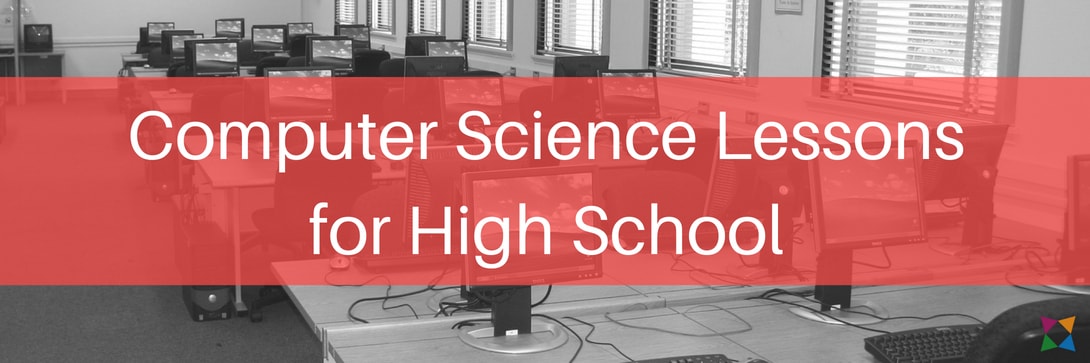
Programming may be daunting to teach, but these skills are essential in today’s workforce. Knowing how to write code can set your students up for incredible careers in the future!
Luckily, there are a ton of resources out there to teach these skills. However, like Microsoft lessons, there are so many out there that it’s a challenge to comb through them all.
Fortunately, Common Sense Education has some great computer science activities and lessons for high school students.
Some of the tools come with lesson plans and teacher resources. Others are less structured, intended as an extra supplement to your lessons.
Check out Common Sense Education’s list of the best coding tools for high school students.
Start Teaching Computer Applications in High School Today!

Choosing the most appropriate computer applications lesson plans for your students can be the difference between your learners falling behind or being ready to begin exciting careers.
Any of the lessons in this article can help you get your students on the way to success with computer skills. But many teachers have found success when using a comprehensive CTE curriculum throughout their high school computer classes.
If you're looking for a cohesive learning experience for your high school students, consider iCEV. iCEV provides a high school computer curriculum with pre-built lessons, interactive activities, and automatically graded assessments designed to save you hours in the classroom.
Check out the iCEV computer curriculum to see if it's the right fit for your classroom:


