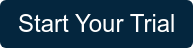Computer Science I Curriculum: Reviews and Comparisons
McKenna Garrison joined the iCEV marketing team in 2022 as the Content Marketing Specialist. Originally from a small town on the Gulf of Mexico, Garrison attended Texas Tech University from which she graduated with a B.A. in Public Relations & Strategic Community and an M.A. in Mass Communication & Media Studies. Garrison looks forward to bringing more of a storytelling element to iCEV social media pages. She also hopes to connect other CTE educators from around the country to the incredible curricula and resources iCEV has to offer.
As a computer science teacher you understand that creating a foundational knowledge of computer science concepts is crucial for your students' success. By creating a solid base, only then can your students explore the computer science industry and master skills needed for their careers.
However, with many computer science curriculum providers to choose from, it can be overwhelming to decide which is best suited for your classroom.
iCEV provides a comprehensive Computer Science I curriculum, but we recognize that our solution isn’t the best for everyone.
In this review, you’ll discover how iCEV compares with several leading Computer Science I curriculum providers, including:
- eDynamic Learning
- Savvas Learning Company
- CodeHS
- CompuScholar
Afterwards, you’ll have a better understanding of the resources available and their benefits and drawbacks to determine which is the best fit for your students.
iCEV for Computer Science I
Designed for grades 9-12, iCEV’s Computer Science I curriculum, grants students the opportunity to design and implement their own computer programs.
Using analytical thinking and computer science concepts, students will learn to create solutions to technological problems. They’ll also study digital citizenship, technology operations, and the laws and regulations surrounding computers.
The course consists of a mix of slide presentations, video lessons, and activities designed to teach your students the basic components of Computer Science. These lessons help equip students with practical skills they can take with them into the professional field.
What Are the Benefits of iCEV?
With a single subscription, you’ll receive access to iCEV’s entire STEM course library to create the most comprehensive and cohesive learning experience for your students. Educators also receive access to a robust learning management system with integration options to track student activity and report on their progress over time.
In addition, iCEV courses use engaging and varied instructional methods that create a blended learning environment in which all students can succeed. With iCEV, teachers can tailor their instruction to the needs of every student, including special populations.
iCEV’s courses are also continuously updated to meet changes in standards to ensure your students interact with the most current and relevant industry knowledge and skills for your course.
What Are the Drawbacks of iCEV?
While iCEV’s computer science curriculum is a great fit for many classrooms, it isn’t the right solution for everyone. Educators searching for a more traditional, text-based format might prefer a print-based curriculum option for their classroom rather than a digital solution.
In addition, teachers who would rather craft their own lesson plans may not use the full library of premade lesson plans available on the platform. You don’t want to pay for something you may not use.
Lastly, educators looking for a curriculum resource that focuses on a single facet of computer science might consider a less comprehensive curriculum.
Who Should Consider iCEV?
iCEV gives students a comprehensive introduction to computer science concepts and skills while offering opportunities to expand into other areas. Through engaging multimedia content and engaging activities, your students will build a foundation of knowledge and skills to set them on a path to success.
It’s a solid choice for educators looking to teach students a variety of technological and computer science skills with a comprehensive blended learning experience. It’s not for teachers who favor more traditional instruction methods with less interactivity.
eDynamic Learning
eDynamic Learning (eDL) is a popular CTE curriculum provider offering digital courses for middle and high school students. Within their wide variety of course options, educators will find the two courses that meet standards for Computer Science I : Introduction to Programming 1A: Introduction and Introduction to Programming 1B: Problem Solving Through Programming.
While these two courses must be purchased separately, they build upon one another and contain enough materials and resources to teach an entire semester or year, depending on your instructional goals and pacing.
What Are the Benefits of This Curriculum?
There are various accessibility features, including read-aloud and translation, that make eDL a great resource to help educators meet the needs of all students. Students can select text and use the dictionary and picture dictionary features to gain an understanding of the term chosen. There’s also a shadow and highlight feature where you can scroll through the page with a panel, which is useful for students with 504 plans or IEPs.
In addition, the course has a section when getting started that includes all the course materials: how to be successful in the class, course syllabus, required materials, course vocabulary, bibliography, and career certifications. This compilation of resources would be beneficial for a teacher when planning or for an educator new to the classroom.
Finally, eDL offers a well-organized corresponding eTextbook for students to use as they progress through each topic and unit. Videos, images, and text callouts complement the well-rounded text, offering educators another way to engage students in their learning.
What Are the Drawbacks of This Curriculum?
One of the biggest drawbacks to eDL’s computer science curriculum is that it doesn’t have a wide variety of activities and projects to allow students to synthesize and apply what they’ve learned.
In addition, the few activities found in each unit lack the hands-on components that make CTE impactful. The activities and check for understanding assignments instead rely on more traditional methods to allow students to interact with content.
When educators view the eDL platform, you’ll notice that there are no self-grading options for activities or quizzes, only for assessments. Without this feature, educators must manually grade these smaller assignments, taking valuable time away from students or cutting into after-school time.
Who Should Consider This Curriculum?
eDynamic Learning is best suited for an asynchronous learning environment. Educators looking to assign their students digital coursework and manage the course will likely be successful with this option as it has less variety in how students engage with coursework.
On the other hand, if you’re an educator looking to create a blended learning environment using a variety of instructional methods and interactive activities, you might be disappointed in this curriculum option.
Savvas Learning Company
Savvas Learning Company is a noted publisher of K-12 textbooks and curriculum materials. Published by Pearson, Computer Science: An Overview, Thirteenth Edition encourages the development of a practical, realistic understanding of the field. Students learn the fundamentals of computing, using the Python coding language, to broaden their understanding of how computing and technology influence the world around them.
The Savvas offering includes a comprehensive eText version of the Computer Science book and a teacher’s edition with additional pedagogical materials to use in the classroom. These materials include instructional notes, discussion points, and teacher tips.
What Are the Benefits of This Curriculum?
The Computer Science textbook is a great option as a comprehensive textbook for teaching computer coding using Python. The breadth and depth of content included ensures that these subjects are covered thoroughly.
Additionally, with the teacher's version of the text, educators gain access to chapter resources, key terms, engagement questions and customized learning options for special population students.
What Are the Drawbacks of This Curriculum?
The chief drawback of the Savvas Learning Company curriculum is that as a text-centric resource, there is little else to engage students beyond basic reading and lecture techniques. While students can practice computer coding themselves, they’ll miss out on interactive instructional tools that could help them master the content faster.
Likewise, because Savvas doesn’t integrate with a learning management system, teachers may miss features like automatic grading and reporting that can help them better manage their instruction and provide additional help to students who need it.
Who Should Consider This Curriculum?
Savvas Learning Company best suits teachers who want to teach Computer Science I in a traditional text-based format, as the book thoroughly covers computer programming.
However, educators who want to create an immersive, blended learning environment may prefer a digital curriculum system. With a digital curriculum, CTE programs can create a seamless learning experience that engages students through various instructional formats and not simply with readings and lectures.
CodeHS
CodeHS is a computer science-specific curriculum provider and platform that offers various resources, including the Computer Science I course curriculum. This year-long resource is designed for students in grades 9-12 and is intended for complete beginners with no previous background in computer science.
Through this curriculum, you’ll foster students' creativity and innovation by presenting opportunities to design, implement, and deliver meaningful programs through media.
What Are the Benefits of This Curriculum?
As a digital curriculum option, CodeHS offers a robust platform with a high level of educational content, including simulations. Simulations allow students to accurately replicate what they learn using hands-on learning to test their understanding.
Another benefit of using the CodeHS curriculum lies within the customization and different data configurations their gradebook offers. Teachers can select a grading category for teacher-graded or automatically graded assignments. Items that need to be manually graded populate in a review tab for the teacher to access all items needing attention.
What Are the Drawbacks of This Curriculum?
The first drawback to this option is that CodeHS access is tiered, meaning that certain features are only available to higher-tiered subscriptions. For example, a user can only print a quiz or show answer feedback to quizzes with a Pro account, whereas other providers offer non-tiered access to valuable features.
Additionally, CodeHS lacks lesson-specific activities or assignments that allow students opportunities to practice what they learned in the lesson. Lessons within CodeHS courses include a check for understanding and reflection questions. The course instead has projects throughout that cover more comprehensive topics for the preceding lessons rather than lesson-specific activities projects.
Who Should Consider This Curriculum?
Ultimately, CodeHS is a high-quality supplemental resource that offers hands-on learning opportunities for students. Through checks for understanding, reflections, and simulations, students learn both cybersecurity concepts as well as apply what they learned.
It’s a solid choice for educators looking to incorporate more hands-on learning into their classrooms. It’s not for teachers looking for a curriculum resource equipped with a wide variety of activities, assessments, and other materials that help students interact with what they’re learning in a variety of ways.
CompuScholar
CompuScholar’s Computer Science Foundations curriculum is a one-year course that teaches introductory computer science concepts. The course is designed for grades 9-12 and beginner learners.
By covering topics like coding in Python, algorithms, data processing, and digital citizenship, your students can build a foundation of knowledge to prepare them for further exploration in the computer science field.
The course includes various multimedia, and student-facing elements, including instructional videos, text-based lessons, and chapter activities, as well as quizzes and exams. Additionally, the course also provides access for teachers to automatic grading, teacher guides, activity solution guides, and answer keys to quizzes and exams.
What Are the Benefits of This Curriculum?
For teachers who want to introduce their learners to coding using Python, CompuScholar offers quality resources that help your students master fundamental coding skills. Additionally, the course uses a multitude of learning methodologies to reach learners where they are at.
High-quality chapter projects and activities help CompuScholar’s curriculum to stand out. Each lesson includes full topic details and live coding exercises students need to succeed, and the assessments are automatically graded.
Also, teachers will appreciate the intuitive LMS system, which can easily integrate with other platforms, leads students through each lesson, and displays grade information and the time each student spends in the course.
What Are the Drawbacks of This Curriculum?
Like other coding-centric computer science courses, CompuScholar solely focuses on helping students learn to code using Python. This means that teachers who want to use a different computer language might see less value in this type of curriculum.
Finally, there aren’t many additional pedagogical materials included in the course. Instructors who are new to teaching may feel overwhelmed or lost when implementing the course.
Who Should Consider This Curriculum?
Educators who want a simple-to-navigate computer science course emphasizing coding may be happy with CompuScholar. The curriculum covers coding with Python thoroughly, plus there is enough other material to touch on different aspects of a Fundamentals of Computer Science course.
On the other hand, instructors who want to teach computer science as part of a more cohesive curriculum should consider other options. A broader curriculum system can cover a variety of technology subjects and not just Foundations of Computer Science.
Which Computer Science I Curriculum is Best for Me?
Deciding on the right Computer Science I curriculum provider can be a challenge, with many factors to consider. To ensure you’re making the best decision for your classroom and students, it is of utmost importance that you think about the needs of your students and your own instructional goals.
Any of these curriculum providers can help you ensure your students have a solid understanding of computer science in or outside of the computer science industry.
But if you're looking for a comprehensive Computer Science I course to set your students up for future success, consider iCEV. You can use this interactive course to meet your standards and give your students an engaging learning experience.
Could iCEV be the right fit for your students? Sign up for a free trial to receive full access to the curriculum and decide if it suits your program.