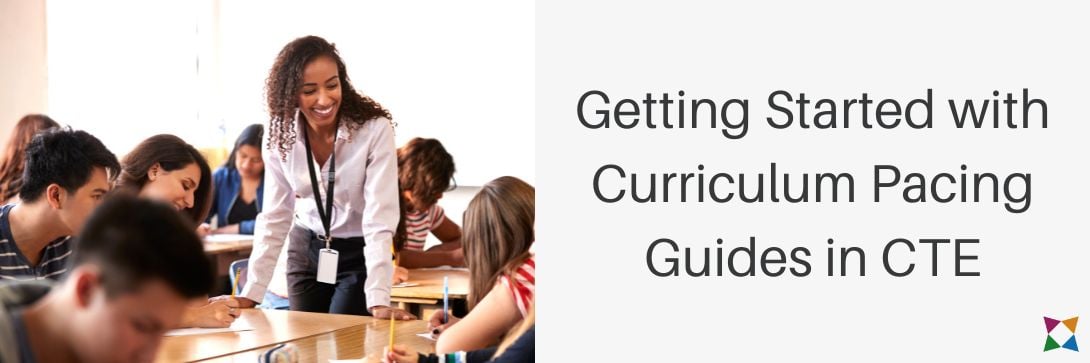Classroom Management | CTE Teachers | Pacing Guide
Curriculum Pacing Guides: How to Get Started as a CTE Teacher
With past experience in teaching, a couple of degrees in writing, and an upbringing immersed in medical jargon, Mike is positioned well to hear out the most common questions teachers ask about the iCEV curriculum. His goal is to write content that quickly and effectively answers these questions so you can back to what matters - teaching your students.
As a new CTE teacher, you’ve likely heard the phrases “pacing guide” or “scope and sequence.” But if you’re still getting a handle on teaching your course, you probably don’t know what they mean or what they’re used for.
So what is a curriculum pacing guide? What do teachers use them for? How can you make one? As a CTE curriculum developer, teachers like you often come to us asking these questions.
In this article, you’ll discover what a curriculum pacing guide is and how to create one for your course.
By the end of this article, you’ll understand both the benefits of a pacing guide and the steps you can take to make one for yourself.
What Is a Pacing Guide?
A pacing guide is a document you can use to plan your class week-by-week and ensure you meet your course standards. It will help tell you what to teach---and when---based on the goals of your class.
Pacing guides accomplish this by neatly dividing your curriculum material by the number of weeks your class will take from start to finish. It also accounts for your course objectives, so you’re always teaching the material you need to be teaching.
With the right template to work from, you can easily create a pacing guide for any of your classes. This will allow you to custom fit your pacing guide to your course to be as helpful as possible in your class.
Benefits of a Pacing Guide for CTE Teachers
There are three major benefits to using a curriculum pacing guide to plan out your course:
- Pacing guides save you time - By planning your class out with a pacing guide, you know both what and when to teach specific topics to your students. This saves you time in the long run, since you get all of your planning done at the beginning of the semester and no longer have to think about it on the fly.
- Pacing guides provide structure - For new teachers, the structure a pacing guide provides can be a lifesaver. Instead of worrying about what you’ll teach in a particular week, you have it all laid out before you even start. This gives you a plan so you don’t feel lost when prepping each week.
- Pacing guides provide reference points - As part of your duties as a CTE teacher, you’ll likely have to submit daily or weekly reports to an administrator. Your pacing guide will serve as a source of solid reference points so that you can accurately report the lessons you taught and objectives you met on a particular week.
Steps for Creating a Pacing Guide
So now that you know what a pacing guide is and the benefits of using one, the next step is to learn the best ways to create a pacing guide for your course.
1. Start With the End in Mind
The first step to creating your pacing guide is to reflect on the goal of your class. What are your students working toward? Passing a certification exam? Learning essential workplace skills?
In other words, how would you define a successful class for your students?
This goal can be singular---like earning a certification---or multi-part, like meeting each of your course standards.
Once you have the purpose of your course in mind, use that to guide you in choosing your course objectives and constructing your pacing guide.
2. Identify Course Objectives
Now that you know the goal of your course, the next step to create your pacing guide is to break down that goal and your course standards into smaller course objectives.
Course objectives are bite-sized, teachable pieces of material that you can turn into lesson plans for your daily classes.
These objectives are the individual steps you take with students every day to meet your greater course standards or certification goals.
Each lesson or unit in your course should include three or four objectives. These should be well-defined---by the end of the lesson or unit, your students should have met the objectives and learned the material they needed to.
If you choose your course objectives right, they will build up to your larger course standards and ensure your students progress toward your class's goal.
3. Select Resources to Hit Your Course Objectives
The next step to building your pacing guide is to select the right classroom resources to help you teach those objectives.
Review the educational resources you have access to. Consider if you’d use options like:
- A textbook
- Digital resources
- Free lessons and activities
Make a list of your resources, and think hard about which would help you meet each objective. For instance, if some course objectives emphasize strong workplace skills, then hands-on exercises or projects would likely help your students practice those skills.
On the other hand, some objectives will be more theory-based, in which case a standard lecture or textbook lesson might serve your kids better.
4. Choose the Pace of Your Lessons
The last step to create your pacing guide is to schedule your lessons by choosing which week of the semester each lesson should be taught.
Divide your course objectives by the number of weeks your class will take. From there, assign lessons and units to each week, with the goal of tackling several course objectives per week.
Prioritize your course objectives so that you spend longer on the more important ones. A week or more should be enough to teach students essential material. For less important objectives, a day or two may suffice.
While you plan your weeks, be sure to leave a bit of flexibility in your pacing guide. Some lessons may take longer for students to understand than others, which means you should have enough of a margin to spend an extra day or two on a lesson, if necessary.
When scheduling your lessons, be sure to account for holidays, testing, school functions, and other events that might affect your schedule. It’s also a good idea to leave time in the last week or two of class to give students time to review for their final exam.
Save Time with a Curriculum Pacing Guide Template
In this article, you’ve discovered what a pacing guide is, how it can help your class, and the steps you can take to build one for yourself.
However, if you need a structure you can use as the foundation for your first pacing guide, check out this curriculum pacing guide template!
This template provides a general structure you can use to create your own pacing guide. It also contains additional instructions to help you build out your guide and ensure you get the most from the benefits it offers.