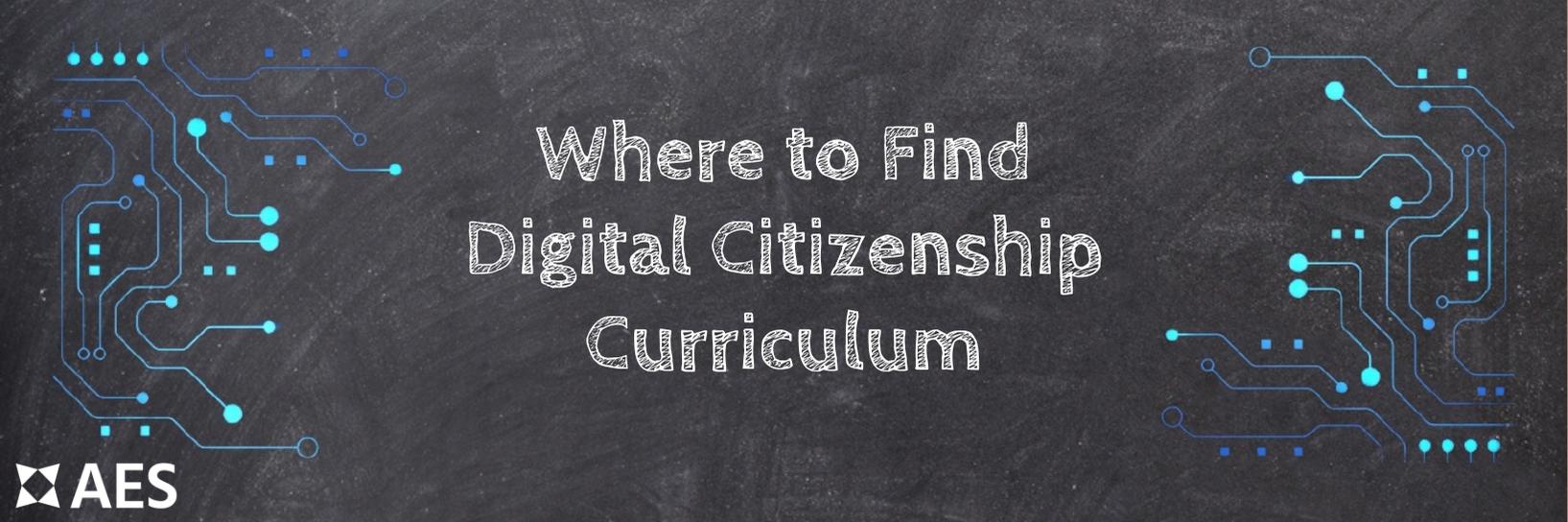Computer Applications | Digital Citizenship | Digital Literacy
Digital Citizenship Curriculum: Which Option Is the Best?
Coming from a family of educators, Brad knows both the joys and challenges of teaching well. Through his own teaching background, he’s experienced both firsthand. As a writer for iCEV, Brad’s goal is to help teachers empower their students by listening to educators’ concerns and creating content that answers their most pressing questions about career and technical education.
Today’s students spend more time with technology than any previous generation. From education to entertainment, kids have access to a digital world full of great opportunities—and dangerous consequences.
To prepare your students to confidently and safely interface with the online world, they need the right digital citizenship lessons to keep them secure.
But if you’re like many educators, you might not know where to find age-appropriate materials for teaching digital citizenship.
Thankfully, there are many high-quality resources you can use to teach digital citizenship in your computer applications classes.
Below, you’ll find four of the best digital citizenship curriculum options available:
- Digital Citizenship Curriculum from Common Sense Education
- Teaching Digital Citizenship from InCtrl
- Be Internet Awesome from Google
- iKeepSafe Google Digital Literacy & Citizenship Curriculum
After reading, you’ll have a more complete picture of the curriculum resources available to you to decide what will best help your students.
1. Digital Citizenship Curriculum from Common Sense Education
Common Sense Education is an organization that helps students and families exercise discernment when using media and technology.
Common Sense’s Digital Citizenship curriculum is designed to help students learn the skills they need to become digitally literate and be conscious of their media consumption, web privacy, and digital footprint.
To achieve this, they put together an extensive set of resources that cover some of the most important digital citizenship subjects:
- Media Balance & Wellbeing
- Privacy & Security
- Digital Footprint & Identity
- Relationships & Communication
- Cyberbullying, Digital Drama, & Hate Speech
- News & Media Literacy
For each of these topics, Common Sense Education offers a lesson that is age appropriate for each grade level, from Kindergarten to high school senior. The lessons fit thematically into the overall topic but cover concepts suitable for that particular age.
The website is well organized, so teachers and families can easily find resources based on subject and grade level.
How Much Does This Digital Citizenship Curriculum Cost and Who Is It For?
Common Sense Education is a not-for-profit organization, and its Digital Citizenship Curriculum is completely free.
This makes the site an excellent resource for teachers who want to provide age-appropriate materials for their students and also offers opportunities to involve parents in digital citizenship education.
2. Teaching Digital Citizenship from InCtrl
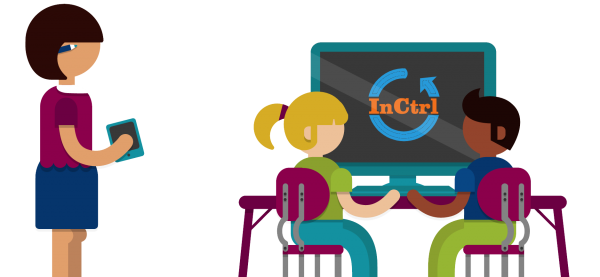
InCtrl is a collection of digital citizenship lessons for students in grades 4-8. These lessons intend to make students more aware of digital citizenship concepts using scenarios and group-based collaboration.
InCtrl lessons cover a range of popular digital citizenship subjects:
- Communication & Collaboration
- Digital Citizenship
- Privacy
- Media Literacy
- Cyberbullying
- Ethics/Copyright
- Information Literacy
InCtrl’s resources include instructional videos teachers can share with students and lesson plans to incorporate into a computer applications curriculum.
How Much Does This Digital Citizenship Curriculum Cost and Who Is It For?
All of the InCtrl resources are free, which makes them a good choice for teachers who want simple lessons and videos to add to their existing plans.
However, they aren’t as in-depth or age-specific as other resources, which may leave you wanting more.
3. Be Internet Awesome from Google
Google is the world’s most popular search engine, a proverbial Pandora’s box where students can access both the best and the worst of the internet.
To help young minds navigate the challenges and pitfalls of a digital world, Google created an educational resource called Be Internet Awesome.
Through interactive resources and instructional material, the program teaches students the “Internet Code of Awesome:”
- Be Internet Smart
- Be Internet Alert
- Be Internet Strong
- Be Internet Kind
The Code covers basic digital citizenship behaviors every student should know. To reinforce these principles, Google’s Be Internet Awesome site offers several resources for teachers, students, and families:
- Interland - An online, interactive adventure that teaches students about digital safety in a fun environment.
- Be Internet Awesome Curriculum - An extensive, 139-page digital literacy curriculum designed for grades 2-6 that interfaces with the Interland program.
- Be Internet Awesome Pledge - An additional resource for parents to reiterate internet safety at home.
The Be Internet Awesome Curriculum goes through the four aspects of the Internet Code of Awesome in more detail. It includes complete lessons, activity pages, and resources to implement the code in your classroom.
How Much Does This Digital Citizenship Curriculum Cost and Who Is It For?
Google offers its Be Internet Awesome resources for free, making it an easy program to implement in your classroom. While the curriculum and Interland game may work best with younger students, the principles they teach are universal and could be used throughout middle and high school.
Ultimately, Be Internet Awesome relies on its four-part code as the instructional framework for the curriculum. Teachers who like this framework will get the most out of the Google resource. But if you want to organize your digital citizenship lessons differently, you may find the curriculum hard to follow.
4. iKeepSafe Google Digital Literacy & Citizenship Curriculum

iKeepSafe is a privacy and security corporation that protects student information in digital products. They provide certifications to companies who wish to market products to teachers and schools.
To help teachers better navigate the subject of digital citizenship in the classroom, iKeepSafe joined with Google to create their own Digital Literacy & Citizenship Curriculum. Note that while Google is involved, this curriculum is entirely different from the company’s Be Internet Awesome resources.
This resource consists of three simple lessons about cyber security that you can teach over three class periods:
- Become an Online Sleuth
- Manage Your Digital Reputation
- Identity Tricks and Scams
For each lesson, teachers have access to videos, premade lesson plans, and student handouts they can use in class.
How Much Does This Digital Citizenship Curriculum Cost and Who Is It For?
Like the other resources in this article, iKeepSafe and Google offer a free digital literacy and citizenship curriculum.
If you need just a few lessons on digital literacy to use with your students, these could be a good choice. This is especially true if you are reviewing the importance of privacy and security in your classroom.
On the other hand, the lessons are short, so if you need to cover these subjects in depth you may be better off using a comprehensive computer applications curriculum.
Teach Digital Citizenship and More with a Comprehensive Curriculum-jpg.jpg)
Modern technology has made the internet an indispensable part of our lives. So it’s more important than ever to teach students how to use digital tools and resources appropriately.
Fortunately, you can use many digital citizenship curriculum resources to teach your students these skills and concepts.
But with so many critically important topics to cover, you don’t want anything to fall through the cracks. Instead of juggling multiple resources to create your lessons and meet course standards, try choosing a curriculum that covers every digital citizenship subject.
When you use the AES curriculum system, you’ll be able to teach your students about digital citizenship and literacy, along with other skills like word processing, keyboarding, professionalism, and more.
To learn more about the AES curriculum, visit the catalog page. Explore the entire curriculum to help you decide if it could be a good fit for your classes and students: