Computer Applications | Middle School
How 6 New Technologies Engage Students in Middle School Computer Applications
Having spent 24 years within the audio-visual sector, Paul has witnessed first-hand the dramatic change in classroom technology, from dusty chalkboards to projection-based technology to interactive, large format displays. This background insight has proved invaluable in his current role as he engages with Multi Academy Trusts to position how solutions from Avocor can help improve engagement and attainment in the classroom.
Middle school computer applications teachers have a tough job on their hands.
Their generation of students have been exposed to advanced computer technology throughout their lives — long before they had to learn how to use it.
When kids use computers, tablets, and smartphones for entertainment at home, it’s harder to get them engaged in computer applications topics that relate to their future careers.
Having students learn how to use word processors and spreadsheet programs may be valuable, but for a young student, they’re nothing compared to Netflix and video games.
Luckily, new education technology is forging new possibilities for computer applications teachers, empowering them to inspire young people boost student engagement.
Specifically, these six technologies are changing the face of middle school computer applications:
- Interactive screens
- Video conferencing
- Cloud computing
- Game design apps
- Virtual reality
- Digital curriculum
Here I'll go into the details of how these technologies work to keep middle school students engaged.
1. Interactive Screens

Interactive screens — high-definition monitors with advanced touchscreen capabilities — are replacing traditional blackboards and even interactive whiteboards.
Both of these boards work fine for your everyday classroom. But teachers have increasingly noticed the advantages of using interactive displays against other technology, especially analog blackboards.
Interactive screens work like smartphones or tablets, only on a much bigger scale.
However, interactive screens can run computer-based operating systems. So if you prefer using Windows on a PC to using Android on a smartphone, you can run your interactive screen on windows.
This convenience factor may sound minor, but it goes a long way in terms of familiarity. After all, if you know a system better, you can use it more effectively and smoothly than a system you don’t recognize.
Regardless of the system you choose to power your interactive screen, you work with it by tapping on the screen to choose programs, options, and features you want to show.
This makes it a breeze for students to follow along, especially when they’re using the same program on their own computers.
Alternatively, interactive screens let students take control of learning themselves.
Students probably also have a favorite operating system, meaning they’ll be able to work with an interactive screen as well.
If you want to give them hands-on experience with a program that’s not available to the whole class, you can let your students use the screen themselves.
Also, familiar operating systems make it easy for kids to navigate the interactive screen so they can share their own work or projects with the class.
As a result, students can feel a greater sense of comfort with an interactive screen. They can also learn more about individual programs.
Best of all, it’s hard to ignore a giant, lit-up screen that’s at the front of a classroom. When you combine that with interactive lessons, you’re bound to engage your students better than ever before!
2. Video Conferencing

For years up until now, video conferencing has been viewed as a consumer service or a business opportunity.
Rarely — if ever — have teachers considered its applications in a classroom.
After all, you have to be in the school to teach your computer applications class. What use would you have for video conferencing?
As it turns out, video conferencing doesn’t have to apply to your everyday classroom routine.
Instead, you can use it to teach students the ins and outs of modern communications technology.
Most middle school students are familiar with apps like FaceTime, Skype, and Google Hangouts, so incorporating it into the classroom is an excellent opportunity for them to learn about different ways to use it.
First, remote working is becoming increasingly common in the professional world, so middle school students should know about remote work, how it operates, and why it’s important.
Second, video conferencing gives you an outstanding opportunity that otherwise might not be available — guest speakers.
Video conferencing completely eliminates the hassle of travel when you want to invite a guest speaker into your class.
That means:
- Scheduling is easier
- Costs (if any) are lower
- Remote schools have access to high-quality speakers
So who would you want to contact to be a guest speaker in your classroom?
Computer applications teachers can reach out to tech experts to share their experiences with their careers and how computer applications have changed it.
You could also communicate with the tech figures who students admire.
At the time of publication, the game Fortnite has become explosively popular among middle school students. Its developers have also worked with teachers in an effort to get students to stop playing during school.
If you wanted to talk to a relevant personality in the world of computer applications, you can’t do much better than a software developer talking about how education let them create one of the most popular games in the world today!
(By the way, if you want to try this, you can get in contact with Epic or email them at mailto:pr@epicgames.com.)
Third, video conferencing also makes it possible for classes to collaborate with other classes, which boosts communication skills and adds a new dynamic to your classroom.
Schools can set up collaborations with other middle schools in the country or even schools throughout the world.
This can give your students the opportunity to learn new cultures, hear new languages, and understand other students from different parts of the world.
Combined with computer applications education, this is a powerful incentive for students to engage with technology in a learning-based environment.
And it’s all thanks to video conferencing!
3. Cloud Computing

The cloud is not strictly a new technology — businesses and consumers have used it for years.
But in education, cloud computing is just now beginning to emerge as a practical tool.
With tight budgets, security challenges, and teacher training to consider, it’s taken some time for middle schools to use cloud computing. Still, the benefits are clear, even over a short timeline.
Those benefits don’t just apply to teachers either — they also do wonders for your students!
Cloud computing lets your students:
- Access learning resources
- Use school-sanctioned software
- Store, share, and collaborate on projects
These factors are vital for computer applications classes. They help teachers ensure their students can use just about everything they need both in and out of the classroom.
By giving students access and control with their learning materials, they can explore software independently and at their own, individual pace.
You also make it possible for students to take what they learned in your computer applications class and use it in another class.
When you demonstrate the utility of your school’s cloud, your students will start to find other uses for it.
And, when they start applying the cloud to their lives or other classes, they’ll naturally want to learn more.
In terms of student engagement, that’s a wonderful process that can pay dividends for years to come.
4. Game Design Apps
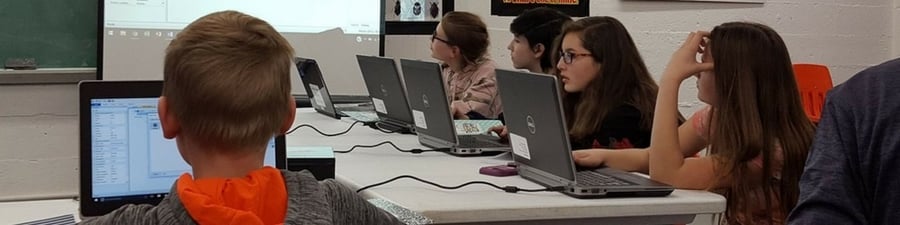
Middle school students are prime candidates for playing games (remember what we said about Fortnite?), which is why game-based learning is such an effective teaching method for this age group.
However, while game design is incredible subject to teach as part of computer applications, gamification in general is also an excellent way to learn.
Assigning students to create their own computer games requires them to apply a wide range of knowledge to their task. They need to think about information technology, math, problem-solving, art, language arts, and more in one comprehensive package.
Plus, it’s a naturally-creative process that gives them a wide breadth in terms of choice and potential.
As a result, creating a computer game is a long-term project that’s automatically engaging for any student.
But the point of this exercise isn’t the product itself. The point is in the students’ journeys.
When a middle school student can develop even a basic understanding of computer coding or game development, they’re equipped to progress to advanced applications as a fantastically young age.
Best of all, you’re bound to have several students who discover their life’s calling in your class!
5. Virtual Reality

Virtual reality (VR) technology has been available to consumers for several years, but it’s just now breaking into the classroom.
VR gives students the opportunity to fully immerse themselves visually and audibly in an experience, whether it’s intended for entertainment or education.
As a result, it’s an incredible way to engage students.
In computer applications classrooms, it’s used to:
- Encourage exploration of computer programs
- Visualize complex concepts, like coding
- Walk students through tutorials, like how to use the Internet
In a nutshell, it lets you immerse students in a world where word processors and spreadsheets become interesting — even fascinating.
But there’s a catch. VR is new technology after all, and that means it has two big downsides.
- It’s incredibly expensive
- It’s faulty and prone to bugs
An alternative to VR could be the use of multiple interactive screens to create a full wall of touchscreen displays.
It could also be VR-empowering devices, like Google Carboard.
Regardless of your choice, VR promises a whole new world of educational opportunities.
You just have to try it first!
6. Digital Curriculum

Digital curriculum is learning software that comes with hundreds of hours of lessons, automatically-graded assessments, and IEP opportunities for every student.
It gives you the ability to plan lessons (and whole classes) in record time. It also lets students work at individual paces so that they learn at the speed that works best for them.
Thankfully, digital curriculum is far more affordable and user-friendly than some of the other options in this list.
You and your students only need your own Internet-connected devices to get started!
Digital curriculum does a lot for your classroom. It not only streamlines the planning and grading processes, but also classroom management, student engagement, and even anti-cheating measures.
Some even come with community features so you can communicate with other teachers online to swap ideas and offer support!
Because of that, teachers from all kinds of backgrounds have found digital curriculum useful, especially when they’re new to the job.
Plus, this is the only technology on our list that you can try for free right now.
Try Digital Curriculum for Yourself
Do you want to revolutionize your classroom?
You can learn for yourself in less than five minutes.
How?
Just check out our programs page!


