Computer Applications | Digital Citizenship | Middle School | Digital Literacy
The 4 Best Internet Safety Lesson Plans for Middle School
Coming from a family of educators, Brad knows both the joys and challenges of teaching well. Through his own teaching background, he’s experienced both firsthand. As a writer for iCEV, Brad’s goal is to help teachers empower their students by listening to educators’ concerns and creating content that answers their most pressing questions about career and technical education.
Many middle school teachers are required to teach internet safety, but are unsure what concepts to include and where to find appropriate resources.
Thankfully, there are many resources available to ensure your students can safely and effectively use the internet.
To help, here are four essential internet safety lessons to teach in your classroom:
- Digital Responsibility
- Digital Citizenship
- Web Research
- Computer Systems
For each, you’ll find an example of an internet safety lesson plan you can use with your students. After reading, you’ll have a better idea of how you can successfully cover internet safety in your applications classes.
1. Digital Responsibility

Example: Digital Responsibility Lessons from Nearpod
The first internet safety topic to teach is digital responsibility. When students master the basic principles of being safe and courteous online, they’ll be ready to use the internet for educational purposes.
Nearpod is a popular digital platform teachers use to create an interactive, engaging learning environment.
To help students understand the core tenets of digital responsibility, Nearpod offers several lessons for each grade level. Options for middle school students include:
- Digital Life 101 (Grade 6)
- Don’t Feed the Phish (Grade 6)
- Finding Balance in a Digital Word (Grade 6-8)
- Sourcing Your Information (Grade 6-8)
- TikTok (Grade 6-12)
- TikTok Challenges (Grade 6-12)
- Upstanders and Allies: Taking Action Against Cyberbullying (Grade 7)
- The Power of Digital Footprints (Grade 7)
- Digital Media and Your Brain (Grade 8)
- Social Media Behaviors and Cyberbullying (Grade 8)
You can use these interactive lessons on your own or as part of an event like Digital Citizenship Week.
Nearpod’s lessons are a great choice if you want to use interactive lessons or if others in your school also use the platform.
However, you will need a subscription to Nearpod to access these materials. If you’re only teaching a few students and don’t need advanced features, you can make an account and get a Silver level subscription for free. More advanced features require a Gold or higher level subscription, starting at $159 per year for a single teacher.
2. Digital Citizenship

Example: Digital Citizenship Curriculum from Common Sense Education
Teaching digital literacy and citizenship as part of your internet safety lessons can help students realize the connection between their behavior and staying safe online.
Common Sense Education is an organization that helps students and families exercise discernment when using media and technology.
Common Sense’s Digital Citizenship curriculum is designed to help students learn skills to become digitally literate and be conscious of their media consumption, web privacy, and digital footprint.
To achieve this, they provide an extensive set of resources that cover some of the most important digital citizenship subjects:
- Media Balance & Wellbeing
- Privacy & Security
- Digital Footprint & Identity
- Relationships & Communication
- Cyberbullying, Digital Drama, & Hate Speech
- News & Media Literacy
For each of these topic areas, you’ll find a lesson that is age appropriate for each grade level, from K-12. The lessons fit thematically into the overall topic but cover content suitable for that particular age.
Common Sense Education’s Digital Citizenship Curriculum is entirely free. This makes the site an excellent resource for teachers who want to provide age-appropriate materials for their students and also offers opportunities to involve parents in digital citizenship education.
3. Web Research
Example: 21st Century Skills: SMART Internet Research
Today more than ever, students are turning to the internet for information. But without practical web research skills, your learners won’t have the sense of discernment needed to find credible resources online.
EduKateTX, a reputable seller on the lesson plan marketplace Teachers Pay Teachers, offers a SMART Internet Research lesson plan as part of a larger set of resources on 21st Century Skills.
The lesson covers the essential competencies of web research, including being able to:
- Search the internet safely
- Conduct an effective search on the Internet
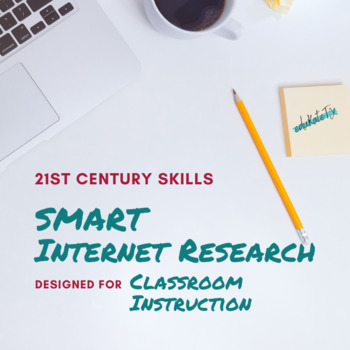
- Refine keyword combinations to yield more focused results
- Apply a variety of online research strategies and skills
The lesson includes 27 pages of content featuring:
- Discussion questions and activities
- Knowledge checks for understanding
- Video about why we have to stay safe online
- An exit ticket
The plans should be enough to fill at least one class period about web research, but you could spread the content over multiple classes.
This internet safety lesson plan is priced moderately at $5. However, you can purchase the SMART Internet Research lesson as part of the 21st Century Skills: 6 Lesson Classroom Bundle for $26.95.
Overall, this resource is sufficient for a teacher looking for a quick overview or review of web research or who is teaching the topic along with other 21st Century Skills.
4. Computing Systems
Example: Computer Systems Worksheets
Finally, students must have a fundamental understanding of computer technology as part of any internet safety curriculum. Learning computers' components and primary usage will prepare them for later success.
Nichola Wilkin offers Computer Systems Worksheets on Teachers Pay Teachers designed for grades 7-12. These resources can help students master computer technology and terminology.
In total, Nichola’s package includes worksheets covering these computer-related topics:
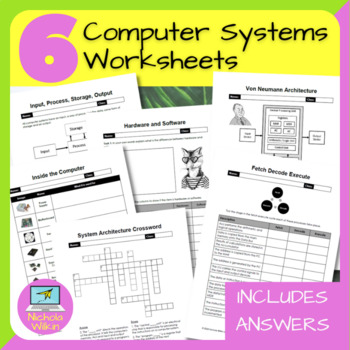
- Input, Process, Storage, Output
- Hardware and Software
- Inside the Computer
- Von Neumann Architecture
- System Architecture Crossword
- Fetch, Decode, Execute
These worksheets can complement your existing computer systems lesson plans and include answer keys that you can use to assess your students’ comprehension.
The Computer Systems Worksheets are available on Teachers Pay Teachers for $8.
Collectively, these activities can be a solid addition to your existing lesson plans. However, some teachers may want extra resources to cover the topic thoroughly.
Teach Internet Safety with a Comprehensive Curriculum System
As a middle school computer applications teacher, you want to ensure your students stay safe online. But without up-to-date internet safety lessons, your students may be unable to make good decisions when using technology.
Each lesson plan in this article can help you cover topics related to internet safety in your classroom.
But if you want to cover all of these topics with a consistent curriculum, consider the computer applications curriculum from iCEV. With iCEV, you can teach digital citizenship, internet safety, and other subjects like keyboarding and word processing.
To learn more about the iCEV computer applications curriculum, visit the Middle School Digital Literacy and Career Exploration curriculum page to see if it's right for you.


