Computer Applications | Microsoft Office | Lesson Plans
3 Best Microsoft Access Lesson Plans for High School Students
With past experience in teaching, a couple of degrees in writing, and an upbringing immersed in medical jargon, Mike is positioned well to hear out the most common questions teachers ask about the iCEV curriculum. His goal is to write content that quickly and effectively answers these questions so you can back to what matters - teaching your students.
If you teach high school computer applications, you know how tough it can be to find Microsoft Access lesson plans. After all, Access isn’t nearly as popular an application as Word or PowerPoint, making it all the harder to find resources online to help you teach it.
So what are the best places to go to find Microsoft Access lessons? And what options would best fit your computer course?
As a computer applications curriculum developer, teachers often come to us with questions like these when they need to teach more niche technological topics. In response, we’ve gathered a list of some top resources to help you teach Access.
In this article, you’ll discover 3 of the best Microsoft Access lesson plans:
- Access Learning Resources from GCFGlobal
- TechnoMission from TechnoKids
- Microsoft Access 2019 and 365 Classroom Training Curriculum from TeachUcomp
By the end of this article, you’ll have a strong grasp of each of these resources so you can choose the best one to fit your course.
1. Access Learning Resources from GCFGlobal

GCFGlobal is an organization dedicated to training people worldwide in essential 21st century skills. With the use of free text and video-based tutorials, they educate their users on topics ranging from Microsoft Office to career planning to basic grammar.
One of their resources is a tutorial course on using various versions of Microsoft Access. This foundational course is split into over 20 tutorial sections, some of which include:
- Introduction to Databases
- Getting Started in Access
- Working with Tables
- Designing a Multi-table Query
- Creating Reports
- Designing Your Own Database
- Creating a Parameter Query
These tutorial sections include resources like videos, images, and step-by-step instructions on successfully navigating and using the various basic functions within Access. In addition, the course has a 10-question Access quiz students can take once they’ve gone through all the tutorials in order to test their knowledge.
All in all, the materials within GCFGlobal’s Access course can serve to teach your students solid foundational concepts in an easy-to-understand format.
How Much Do These Access Lessons Cost?
All of GCF Global’s tutorial courses are free on their website for anyone to access. However, if you want students to save their progress on the Access course, they should create accounts on GCF Global’s website.
Who Is This Resource Intended For?
The Microsoft Access resource from GCF Global is a good fit for teachers looking for free educational content that students can complete independently, either in the classroom or at home. These tutorials can also supplement an existing Access curriculum by providing clear instructions to guide students in fulfilling specific Access functions.
If you need a student-led educational resource to help your high schoolers learn essential Microsoft Access skills, then GCF Global’s tutorials may be the right fit for you.
2. TechnoMission from TechnoKids
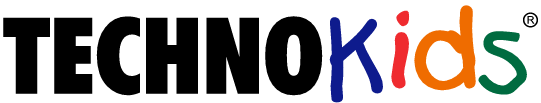
TechnoKids is a computer applications curriculum developer that provides technology projects for students from kindergarten through high school. They focus their educational resources around project-based learning---a teaching philosophy that the best way for students to master new skills is to use them to complete a hands-on assignment.
One of the resources TechnoKids offers is called TechnoMission, a Microsoft Access project package that includes lesson plans, instructions, and assignments to teach students how to construct their own database and master Access skills.
TechnoMission is divided into 15 sections called “assignments”, some of which include:
- What is a Database?
- About Microsoft Access
- Look at a Table and a Form in a Database
- Filter Records in a Database
- Suit Up
- Blast Off on a Cyberspace Mission
- Build a Table
- Create a Report
Over the course of these assignments, students explore example databases, learn how to construct their own, and then use that to generate a simple report on a topic of their choice.
These assignments are all included in a robust student workbook, a PDF that contains all of the information students need for the project. This allows them to complete segments of it at home, if you want to differentiate your instruction.
Altogether, with its astronaut theme and in-depth content, TechnoMission strikes a fine balance between being both engaging and comprehensive enough to teach students essential Access skills.
What Does This Resource Cost?
You can buy a site license for TechnoMission for $40 on TechnoKids’ website, which is a fair price considering the amount of content you’ll be getting.
These site licenses are assigned to a particular location—your high school or middle school, for instance—and don’t allow you to use the project at multiple schools. However, you are otherwise permitted to print or view as many TechnoMission resources as you need across your courses. In other words, you have unlimited access to TechnoMission at your location of choice, and likewise, students are allowed to download materials and take them home.
Who Is This Resource Intended For?
TechnoMission is a good resource for teachers looking to engage students with a fun, intensive project that will teach them essential Access skills. For teachers looking to experiment with project-based learning or differentiated instruction, the PDF workbook will give students the independence they need to complete the project on their own.
If you want a student-led, project-based digital resource to help you teach a unit on Microsoft Access, then TechnoMission may be the right choice for you.
3. Microsoft Access Training Curriculum from TeachUcomp
TeachersPayTeachers (TpT) is a digital marketplace that sells thousands of educational resources for teachers in most subject areas and age ranges.
One of the vendors on TpT is TeachUcomp, who offers dozens of educational resources to help teach computer applications like Microsoft Excel, Word, and Access. Generally, their products are broad and in-depth—extensive enough to cover entire courses.
Their Microsoft Access Training Curriculum is a comprehensive option that will provide you with most of what you need to get your students up to date on Access, including lesson plans, practice exercises, and even a cumulative test.
This curriculum has 108 individual lessons that cover important Access topics like:
- Getting Acquainted with Access

- Creating Relational Database Tables
- Using Tables
- Field Properties
- Queries
- Advanced Query Types
- Creating Forms
- Using Controls
- Reports
- Macros
These topics are included in a 189-page PDF that also contains instructions on some of the best practices for employing its materials in your classroom. In addition, resources like keyboard shortcuts, review materials, a reference guide, and even a course syllabus are also included.
All in all, this digital resource will provide you with a well-rounded, thorough curriculum designed to help you teach foundational Access concepts.
What Does This Resource Cost?
The Microsoft Access Training Curriculum is available for $29 on TeachUcomp’s TpT page. With that purchase, you’ll gain access to all the lessons, exercises, and review materials in a PDF format.
Who Is This Resource Intended For?
The Microsoft Access Training Curriculum is a strong choice for teachers who want a more in-depth, traditional experience than some of the other options this article provides. This resource is comparable to a digital textbook in that it focuses on actual lessons rather than a singular project or collection of tutorials.
If you need a comprehensive digital resource that will provide you with everything you need to teach a traditional course on Access, then this option may be the best fit for you.
Want to Help Students Earn Their MOS Certifications?
Finding the materials to teach Microsoft Access can be a hassle. Because it’s one of the more niche Microsoft applications, resource providers don’t offer nearly as many lesson plans to teach it, and that can be frustrating.
In this article, you’ve discovered some of the best Microsoft Access lesson plans out there. Whether you want tutorials, a project-based unit, or a more traditional curriculum, these options will cover your bases and ensure your students learn the Access skills they need.
However, while these resources will teach your students foundational concepts, you may need more focused materials to help them pass their MOS exams and become certified in Microsoft Access. To that end, MOS test prep materials are the best way to make sure your students gain recognition for their skills.
If you want to know the ins and outs of the most prominent MOS test prep providers, check out this article on the top Microsoft Office test prep materials:


