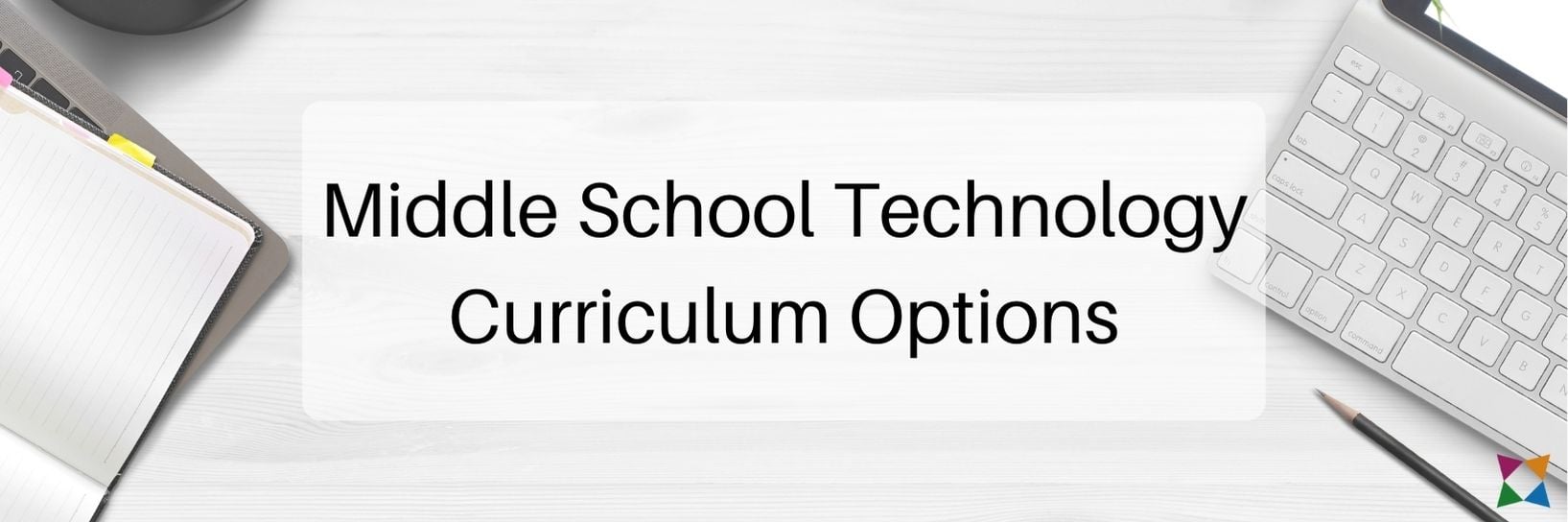Computer Applications | Coding and Programming | Technology Curriculum | Middle School | Digital Literacy
5 Top Middle School Technology Curriculum Options
Coming from a family of educators, Brad knows both the joys and challenges of teaching well. Through his own teaching background, he’s experienced both firsthand. As a writer for iCEV, Brad’s goal is to help teachers empower their students by listening to educators’ concerns and creating content that answers their most pressing questions about career and technical education.
If you’re a middle school technology teacher, you might be anxious about ensuring your students receive an up-to-date, engaging curriculum. You need a curriculum that will help learners use computers, mobile devices, and the internet safely and effectively.
With technology constantly evolving, you might find that your current materials no longer give your students the skills and knowledge they need. How will you help your students navigate the unique challenges and responsibilities of the digital world?
As a middle school technology curriculum provider, we’ve heard from teachers who want digital education resources that will set their students up for success.
In this article, we’ll look at five of the best middle school technology curriculum options available today:
- TechnoKids Intermediate Curriculum
- Code.org Middle School Curriculum
- Middle School Technology & Coding from Computer Creations
- Middle School Technology Curriculum from Computer Programming Resources
- Learning.com EasyTech and EasyCode Curriculum
After reading, you’ll better understand the types of resources available to instruct students in these essential subjects. You should also be able to choose if one or more of these curriculum resources will fit well into your middle school technology program.
1. TechnoKids Intermediate Curriculum

TechnoKids is a publisher of technology projects for students across grades K-12. They offer digital sites for teachers to help students understand key technology and computer science concepts.
While TechnoKids offers several different curriculum options, middle school teachers will find their Intermediate Computer Curriculum the most appropriate for their students. Designed for learners in grades 6-9, the TechnoKids Intermediate Curriculum includes various educational tools to assist students in learning some of the most popular topics within a middle school technology class.
These curriculum resources, called projects, are available individually or as an intermediate-level collection. The TechnoKids Intermediate Curriculum Options include:
- Website Creation
- Entrepreneurship
- Personal Finance
- Coding
- Python
- HTML5
One strength of the TechnoKids curriculum is that it makes complex computer coding simple and accessible for students. The TechnoBudget personal finance project is also a bestseller and is adaptable for teachers looking to give middle schoolers a head start on financial literacy.
How Much Does TechnoKids Cost and Who is it For?
The cost of the TechnoKids Intermediate Curriculum is based on a site license for one teacher working at a single location. If you are looking to use just a single TechnoKids project in your classroom, each is available at the moderate price of $40.
TechnoKids also offers an extensive Intermediate Curriculum Collection priced at $295, including over a dozen different projects.
TechnoKids is a great fit for teachers looking to bring together instruction on computer coding, website creation, and other business subjects like entrepreneurship and personal finance into their middle school classroom.
However, teachers who don’t think they’ll use all of the materials in the Intermediate Curriculum Collection may want to choose one or two projects or go with a curriculum that is a better fit for their course standards.
2. Code.org Middle School Curriculum
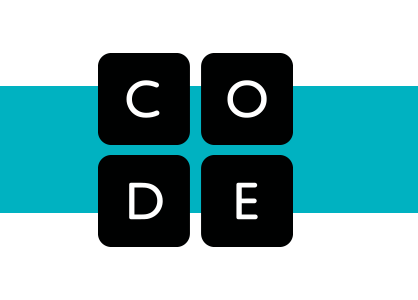
Code.org is a not-for-profit organization seeking to increase access to computer science curriculum, particularly among underrepresented populations. As part of their mission, Code.org has become a major K-12 computer science curriculum provider in schools throughout the country.
The Code.org Middle School Curriculum resources include several in-depth learning opportunities for teachers and their students to explore some of today’s most sought-after digital skills. Curriculum options include the following:
- Computer Science Discoveries
- Artificial and Machine Learning
- Computer Science Fundamentals - Express
- Computer Science for Science Classrooms
- Computer Science for Algebra Classrooms
Among these, Computer Science Discoveries is the most popular. CS Discoveries is an introductory course in computer science directed towards students in grades 6-10.
Designed around the Computer Science Teachers Association (CSTA) standards, CS Discoveries is a comprehensive course that covers topics from computer programming and problem-solving to website, app, and game development. The curriculum is flexible, and can be taught as a year-long course, across one or two separate semesters, or even in a shorter time frame for teachers with limited options.
In addition, the Artificial and Machine Learning module is a popular add-on or stand-alone curriculum option for teachers who want to introduce their students to the complexities of AI.
How Much Does Code.org Cost and Who is it For?
As a nonprofit, Code.org doesn’t charge anything for its materials. Teachers are free to register for an account and access the resources. Additional professional development opportunities are available for teachers who use the Code.org curriculum.
Because it’s completely free and can work for an entire technology course, Code.org is an excellent fit for teachers and schools that lack the budget to invest in technology curriculum. This is particularly the case for teachers who want to explore subjects around coding and artificial intelligence.
In addition, it’s a solid choice for educators looking to meet CSTA standards since alignments and implementation guides come with the curriculum.
On the other hand, teachers who aren’t focusing on the subjects covered in the CS Discoveries curriculum may want to consider other resource providers.
3. Middle School Technology & Coding from Computer Creations
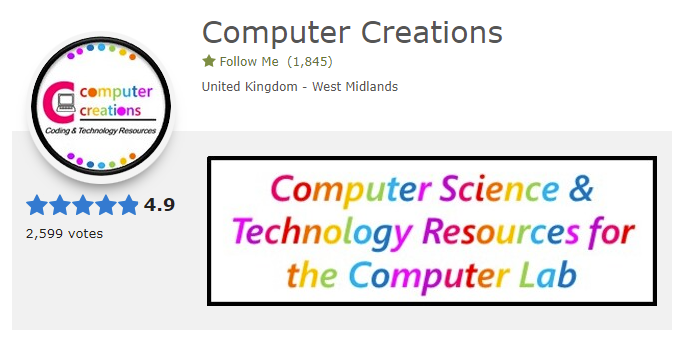
Computer Creations is a notable publisher of technology curriculum for schools on Teachers Pay Teachers (TpT). Teachers Pay Teachers is a marketplace for educators to buy, sell, and share resources with others.
Computer Creations’ Middle School Technology & Coding Curriculum is a large package of instructional resources designed for grades 6-8 operating on the beginner level (there is also an advanced level curriculum available to use with enterprising middle schoolers). With 37 different resources and over 1000 pages of content included, the options for teaching students are expansive.
Computer Creations divides the curriculum into four separate bundles:
- Computer Hardware
- Coding
- Google Software Skills
- Internet Safety
In terms of content, the curriculum includes everything from PowerPoint lessons and worksheets to assessments and answer keys. The materials are delivered to and integrated with Google Apps.
How Much Does the Computer Creations Curriculum Cost and Who is it For?
Listed for $273, this curriculum is among the more expensive options available to teachers. However, considering the number of resources available within the curriculum bundle, a savvy teacher can derive much value from it.
If you want to take your students on a deep dive into these four subjects, Computer Creations may have the right curriculum for you. If you’re using Google Applications in your classroom and want to teach coding, this curriculum has a lot to offer.
It’s worth noting, however, that the coding curriculum focuses extensively on two languages: Python and Scratch 3.0. That’s great if this is where you want to focus your technology course. Still, teachers who wish to introduce their students to other languages like Swift and JavaScript may want to invest in another curriculum.
4. Middle School Technology Curriculum from Computer Programming Resources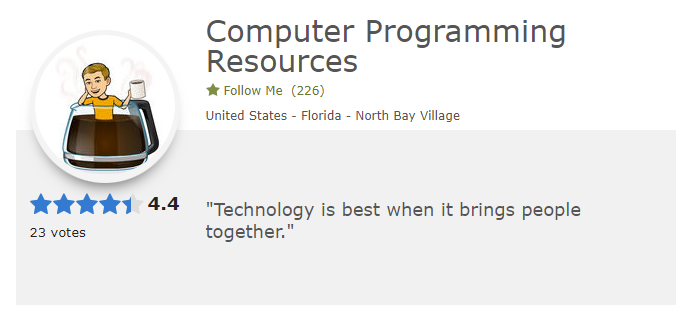
Computer Programming Resources is another provider with a substantial amount of curriculum available on Teachers Pay Teachers.
The Middle School Technology Curriculum is a vast educational package with over 100 bundled items. The resources here are more than enough to teach a complete, beginner-level technology course for grades 6-8. Computer Programming Resources estimates that depending on pacing, teachers can fill anywhere from a year to a year and a half of computer science classes if they use all of the materials.
Although the overall amount of material in this curriculum is extensive, the curriculum is easy divisible into content areas such as:
- VEX Coding
- VEX Robotics
- Python
- JavaScript
- Scratch
- Computer Hardware
The resources most valuable to individual instructors will depend on the technology class they would like to create. Computer Programming Resources notes that one of the most popular resources in the bundle is a 270-page workbook for students that includes 100 algebra problems they can solve using Python programming.
How Much Does the Computer Programming Resources Curriculum Cost and Who is it For?
The Middle School Technology Curriculum includes a ton of resources for teachers, and with them comes an equally high price. Computer Programming Resources lists this curriculum bundle for $590.
This curriculum covers more coding languages than other options, plus additional instruction in robotics. Teachers who think they’ll use all or most of the materials could see an excellent return on their investment, especially when teaching students over multiple years.
Nevertheless, the price for an individual teacher could be quite high, particularly if you need to purchase additional resources that the curriculum doesn’t cover.
5. Learning.com EasyTech and EasyCode Curriculum

Learning.com is a K-12 curriculum creator with two distinct options for middle school teachers. Depending on the focus of your middle school computer science course, either one could be the right fit for you.
EasyTech Digital Literacy Curriculum
The EasyTech Digital Literacy curriculum introduces students to the risks and responsibilities of using digital technology. As an entry-level course in computer science, EasyTech allows learners to explore the basics of several topic areas that are popular in many middle school classes.
EasyTech features instruction in these digital literacy subjects:
- Computational Thinking
- Coding
- Computer Fundamentals
- Word Processing
- Online Safety & Digital Citizenship
- Keyboarding/Typing
- Presentations
- Spreadsheets & Databases
- Visual Mapping
- Multimedia
- Internet Usage & Communications
- Virtual Robotics
Since it’s focused on teaching students the essentials in each area, EasyTech offers a broader curriculum than other tech curriculum resources. Teachers have plenty to choose from when selecting topics to focus on in their particular classes.
EasyCode K-12 Computer Coding Curriculum
By comparison, the EasyCode K-12 Computer Curriculum has a more narrow focus on giving students specific skills and knowledge within computer programming. The object of this course is to help students understand the operations of the internet at the coding level.
To provide learners with a well-rounded knowledge of basic computer coding, EasyCode includes content in these areas:
- Computational Thinking
- Block-based Coding
- CoffeeScript
- Python
- Intro to Game Design
- Virtual Robotics
Although there is some overlap between the EasyCode and EasyTech curriculum offerings, it’s notable that EasyCode includes more specific instruction in programming languages and game design. If you want to teach your students CoffeeScript or Python, you might opt for the EasyCode curriculum in place of or in addition to EasyTech.
How Much Do EasyTech and EasyCode Cost and Who are they For?
Learning.com offers EasyTech and EasyCode for students at different grade levels. Each is priced separately from the other. For more specific information and a demo video, you’ll need to contact Learning.com directly.
Overall, teachers looking for well-rounded curriculum options that work for digital literacy and computer applications as well as computer programming will find a lot to like in the Learning.com EasyTech and EasyCode curriculum packages.
Since some institutions may be unable to afford both resources, EasyTech could be the better option for a broader look at middle school technology concepts, since it includes materials you could use to prep for the Microsoft Office Specialist or IC3 certifications. Teachers who want to cover languages other than CoffeeScript and Python will want additional computer programming resources.
Cover the Fundamentals in Your Technology Class
When teaching technology to middle school students, it’s critical to find a curriculum that is up to date and will prepare them for working and living safely in today’s digital world. Depending on whether your focus is on digital literacy, computer applications, or computer coding, one or more of these curriculum options could be an excellent fit for your students.
To decide which curriculum is best for you, think about whether you want to concentrate more on the application or programming side of computer science. If you’re teaching computer programming, you’ll also want to consider which coding languages would be most suitable for your learners and how coding fits in with other priorities in your middle school technology class.
Finally, if you’re looking to include digital literacy, computer applications, and basic coding in a single, engaging curriculum, consider Business&ITCenter21 from AES. This comprehensive curriculum system includes ample resources for teaching technology on the middle school level.
Learn more about how AES can work in your classroom in this demo video: