Computer Applications | Digital Curriculum | Microsoft Office Specialist (MOS)
TestOut vs. Business&ITCenter21 for Teaching Microsoft Office
As a computer applications curriculum developer, we work with thousands of middle and high school teachers every year who need to prepare their students for the Microsoft Office Specialist (MOS) certification.
These teachers often ask us the difference between our Microsoft Office curriculum and other options, such as TestOut Office Pro.
Although TestOut Office Pro and Business&ITCenter21 have many similarities, one may be better for your students than the other.
To help you decide, we’ll answer four common questions teachers ask about TestOut and Business&ITCenter21:
- What topics are included?
- What is the purpose?
- What is the intended audience & age level?
- What is the cost?
You’ll also have the opportunity to watch a demo of Business&ITCenter21 to determine if it’s right for you and your students.
1. TestOut vs. Business&ITCenter 21: What Topics Are Included?
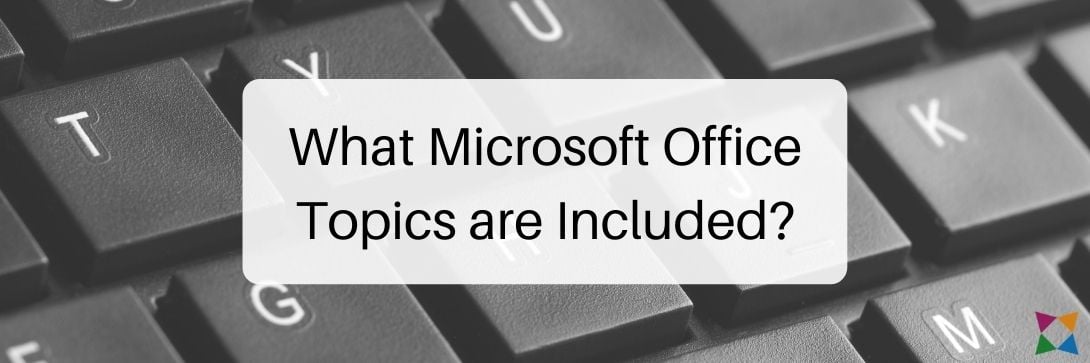
When choosing a Microsoft Office curriculum resource, one of the initial decisions you will need to make is whether it includes the topics required for your student’s learning.
In this section, you’ll learn what Microsoft Office topics you can teach with TestOut Office Pro and Business&ITCenter21.
Topics You Can Teach with TestOut Office Pro
TestOut Office Pro is a comprehensive overview of everything you students will need to prepare for the Microsoft Office Specialist (MOS) certification exam.
In TestOut, you’ll find courseware for Microsoft Office 2019 across these topics:
- Online Essentials
- Computer Essentials
- Common Office Features
- Microsoft Office
- Microsoft Excel
- Microsoft PowerPoint
- Microsoft Access
- Microsoft Outlook
Overall, TestOut Office Pro provides a comprehensive learning experience based on the MOS 2019 exams.
Topics You Can Teach with Business&ITCenter21
Business&ITCenter21, offered by AES, provides a Microsoft Office curriculum on the following topics:
- Microsoft Office
- Microsoft Word
- Microsoft Excel
- Microsoft PowerPoint
- Microsoft Access
- Microsoft Publisher
You’ll find learning modules available for Microsoft Office 2013, 2016, 2019, and 365 to ensure the lessons are tailored to the version your students have access to.
With the entire Business&ITCenter21 library of curriculum, you can teach other digital literacy, computer applications, and career readiness topics based on your requirements.
Overall, Business&ITCenter21 provides everything you need to teach Microsoft Office, alongside other business and career readiness topics.
2. TestOut vs. Business&ITCenter21: What's the Purpose?
7e1e.jpg)
Both TestOut and Business&ITCenter21 provide resources that can help you teach Microsoft Office. However, their purposes are different.
It’s essential to know each program’s purpose so that you can choose the best one for your students' needs.
In this section, you’ll learn what the intended purpose is for TestOut and Business&ITCenter21.
What’s the Purpose Of TestOut Office Pro?
The TestOut Office Pro courseware is focused on preparing individuals for Microsoft Office Specialist certification and is mapped explicitly with the MOS objectives in mind.
MOS test prep is TestOut’s primary purpose, and it does not focus on teaching your students any other business or career readiness skills.
If you’re looking for a resource that’s singularly focused on MOS certification prep, TestOut Office Pro could be a good fit for you.
What’s the Purpose Of Business&ITCenter21?
Business&ITCenter21 is designed to teach Microsoft Office skills and other career readiness and technology concepts with one overarching resource.
With Business&ITCenter21, you have access to everything you need to teach Microsoft Office along with other computer applications and career readiness topics, such as:
- Google Applications
- Critical Thinking
- Digital Citizenship
- Customer Service
- Keyboarding
- Email and Electronic Calendars
- Social Communication
If you need a comprehensive curriculum resource that includes Microsoft Office topics and career readiness and business skills, Business&ITCenter21 is a better fit.
3. TestOut vs. Business&ITCenter21: What’s the Intended Audience & Age Level?
6a63.jpg)
In addition to aligning with the curriculum topics you teach, you need to ensure that your Microsoft Office lessons are appropriate for your students' age-level and learning needs.
In this section, you’ll learn the intended audience and appropriate age levels for TestOut and Business&ITCenter21.
What’s the Intended Audience & Age for TestOut Office Pro?
The TestOut Office Pro courseware is designed to prepare individuals for MOS certification. Due to this, the TestOut content is written for a broad audience, ranging from secondary students to college students and young professionals.
Because of this, it will be up to you as the teacher to decide whether TestOut is appropriate for your class level.
If you’re concerned about having a curriculum written specifically for your student’s age and grade level, TestOut Office Pro may not be the right fit for you.
If you’re willing to use a more generally targeted curriculum with your students, TestOut Office Pro could still be an option to consider.
What’s the Intended Audience & Age for Business&ITCenter21?
Computer applications teachers use AES to teach classes focused on Microsoft Office, Google Applications, and digital literacy topics.
The curriculum is designed for students in middle school and early high school (grades 7-10). Therefore the learning materials are tailored to facilitate learning within these age groups, using various delivery methods to keep students engaged.
If you teach middle or early high school classes, Business&ITCenter21 is a great fit.
4. TestOut vs. Business&ITCenter 21: What's the Cost?
b33b.jpg)
When it comes to buying a new resource for your computer applications classroom, you need to know how much it costs. In some cases, the cost could be the deciding factor in getting administration approval.
In this section, you’ll learn about pricing options for TestOut and Business&ITCenter21.
What’s the Cost Of TestOut Office Pro?
At the time of publication, TestOut does not list any pricing information on their website.
While the website indicates that “discounted pricing” is available for academic institutions, they require you to contact the sales team to request pricing information.
What Is The Cost Of Business&ITCenter21?
Business&ITCenter21 is a subscription-based curriculum system that you can purchase for a classroom, campus, or district yearly.
The price of each package will vary slightly depending on your individual needs and how many students will be using the system each year.
The Classroom plan is ideal for an individual teacher with multiple computer applications classes per day.
The Campus plan is ideal for a school with multiple computer applications teachers who all wish to use Business&ITCenter21 in their courses.
The District plan is ideal for district-wide implementations when an administrator is searching for a consistent, cohesive curriculum across their campuses.
To learn more about how much each plan costs, please refer to the Business&ITCenter21 pricing page.
Is TestOut or Business&ITCenter21 Right for You and Your Students?

Which Microsoft Office teaching resource should you use? It depends on your needs and the resources that you already have in place.
Suppose you already have a Microsoft Office curriculum and need supplemental resources to prepare your students for the Microsoft Office Specialist Certification. In that case, TestOut for Microsoft Office could be the right option for you.
Are you looking for a ready-made curriculum that will help prepare your students for the MOS Certification and teach crucial career readiness and technology skills? If so, then Business&ITCenter21 may be the better option for you.
If Business&ITCenter21 sounds like it may be a good fit for you and your students, watch the demo video to learn more about the system:


