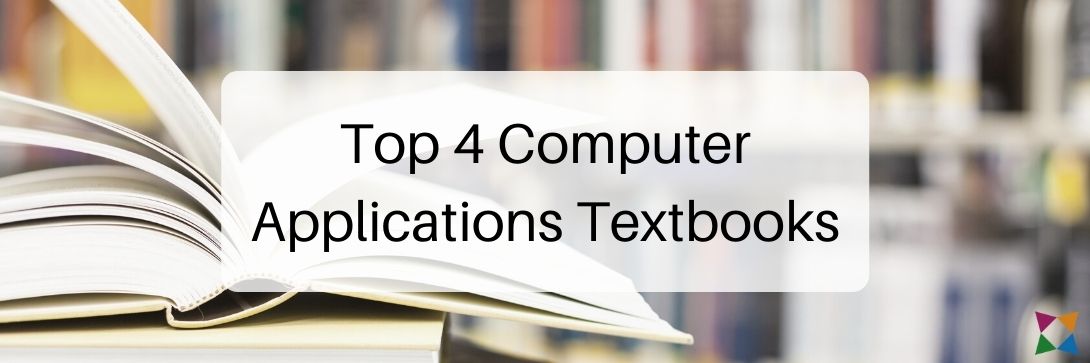Computer Applications | Microsoft Office | Microsoft Office Specialist (MOS)
Top 4 Computer Applications Textbooks for Middle and High School
With past experience in teaching, a couple of degrees in writing, and an upbringing immersed in medical jargon, Mike is positioned well to hear out the most common questions teachers ask about the iCEV curriculum. His goal is to write content that quickly and effectively answers these questions so you can back to what matters - teaching your students.
With how quickly technology advances, it can be a huge hassle ensuring your computer applications course material is up to date. After all, you want your students to have access to the latest resources and information, but textbooks get outdated so quickly that it’s difficult to keep up.
Where can you go to find the right computer applications textbooks for your course? Which ones are relevant, and which are obsolete? What specific topics does each one cover?
As a computer applications curriculum developer, we’ve long heard these questions from teachers trying to give their kids the best education they can. In response, we’ve developed a list of some of the latest and greatest textbooks out there for introducing middle and high schoolers to computer applications.
In this article, you’ll discover four of the best computer applications textbooks available for middle and high school classes:
- Illustrated Microsoft Office 365 & Office 2019 Introductory
- Building a Foundation with Microsoft Office 2019 & 365
- Microsoft Office Inside Out (Office 2021 and Microsoft 365)
- Shelley Cashman’s Microsoft Office 365 & Office 2019 Introductory
By the end of this article, you’ll have more insight into each of these textbook options so that you can choose the best one to fit your students.
1. Illustrated Microsoft Office 365 & Office 2019 Introductory
Illustrated Microsoft Office Introductory is a versatile, reader-friendly textbook designed to be useful to both beginners to Microsoft Office and those who need a refresher on its applications.
Author: Carol Cram
Publisher: Cengage 2020
What Computer Applications Topics Are Included?
Illustrated Microsoft Office Introductory focuses on being easy to read and follow so that it can appeal to people of all experience levels. It covers the basics of the most common Microsoft Office applications, how to use them, and how to integrate them.
Illustrated Microsoft Office Introductory is composed of 18 modules divided across four sections, each section covering a different major Office application:
- Word
- Excel
- Access
- PowerPoint
Notably, the last three sections are each accompanied by subsections that cover integrating each of the applications with one another.
For example, the Microsoft Access section has an integration subsection that goes over how to use Word, Excel, and Access together to complete projects.
How Much Does Illustrated Microsoft Office Cost?
You can find pricing options for Illustrated Microsoft Office Introductory on Cengage’s website. Depending on the format of the book, the price will vary:
- Paperback editions cost $179.95.
- eBook versions cost $43.49.
- Online Homework Platforms that include access to the eBook usually cost $120 to start.
Who Is this Computer Applications Textbook Intended For?
Illustrated Microsoft Office Introductory is versatile enough to appeal to a few different audiences. Beginners to computer applications will likely find the textbook accessible and full of helpful information, while those who simply need a refresher will find it easy to navigate to find the info they’re looking for.
If you teach an introductory computer applications course and need a textbook to get your students started with Microsoft Office, Illustrated Microsoft Office Introductory may be just what you’re looking for.
2. Building a Foundation with Microsoft Office 2019 & 365

Building a Foundation with Microsoft Office is a foundational computer applications textbook designed to instruct students on how to use key Microsoft Office features.
The textbook’s publisher, Labyrinth Learning, has a reputation for creating content focused on helping students gain marketable skills in computer applications. Because of this, Building a Foundation with Microsoft Office may be useful in preparing your students for important certifications.
Author: Alec Fehl, Alex Scott, Ben Linford, and Ian Ewell
Publisher: Labyrinth Learning
What Computer Applications Topics Are Included?
Building a Foundation in Microsoft Office introduces students to Microsoft Office, covering the basics they need to achieve success. It is comprised of 20 chapters divided across six units:
- The Big Picture
- Microsoft Word
- Microsoft Excel
- Microsoft PowerPoint
- Microsoft Access
- Multitasking with Office Apps
Each chapter within these units includes learning objectives and step-by-step instructions to help students complete tasks as part of an overarching project.
In total, Building a Foundation with Microsoft Office covers more than 48 hours of class time, which can make it an effective choice for many computer applications elective courses.
How Much Does Building a Foundation with Microsoft Office Cost?
The pricing information for Building a Foundation with Microsoft Office can be found on Labyrinth Learning’s website. Depending on your choice of format, there are two available options:
- Physical editions (which include ebooks and eLab materials) cost $124.
- eBook versions (which include eLab materials) cost $68.
Who Is this Computer Applications Textbook Intended For?
Building a Foundation with Microsoft Office is a good fit for introductory computer applications, where you need to teach students the basics. With the emphasis Labyrinth Learning places on Microsoft Office Specialist certifications, this book would likely be the right place to start if you want to set your middle or high schoolers on the path to being certified.
If you need a textbook that provides both a well-rounded introductory curriculum and a certification focus, then Building a Foundation with Microsoft Office might be right for you.
3. Microsoft Office Inside Out (Office 2021 and Microsoft 365)
Microsoft Office Inside Out is a comprehensive textbook designed to give readers in-depth knowledge of Microsoft 365, Office 2021, their applications, and tips and tricks to using them effectively.
This textbook is part of the Inside Out series, which has published material for over a decade aimed at advanced Microsoft users and IT professionals seeking to optimize their workflow and gain more knowledge.
Author: Joe Habraken
Publisher: Pearson 2022
What Computer Applications Topics Are Included?
Microsoft Office Inside Out covers the essential details of each of the applications within Microsoft Office 2021 and Microsoft 365. It is composed of 28 chapters divided across seven parts:
- Getting Started with the Microsoft 365 Apps
- Word
- Excel
- PowerPoint
- Outlook
- Publisher
- Appendixes
These parts go into the basics of their corresponding applications, but also explore more advanced features in order to grant readers mastery of each.
For example, when it comes to applications like Word, Microsoft Office Inside Out covers not only the essentials, but also more complex functions like tables, sections, columns, and special documents.
How Much Does Microsoft Office Inside Out Cost?
On Pearson’s website, you can find copies of Microsoft Office Inside Out listed for a few different prices, depending on the format the book takes:
- Physical editions cost $54.99.
- eBook versions cost $43.99.
- Combinations of physical and eBook editions cost $98.98.
Who Is this Computer Applications Textbook Intended For?
Microsoft Office Inside Out is a good pick for more advanced computer applications courses. It provides the essentials of each Office application and more complex instruction to further educate those who are already experienced.
If you teach a higher-level computer applications course and need a textbook that will challenge students and help them optimize their workflow, then Microsoft Office Inside Out would be a good pick for you.
4. Shelly Cashman’s Microsoft Office 365 & Office 2019 Introductory
Microsoft Office Introductory is a computer applications textbook designed to educate beginners on Microsoft Office and meet their diverse learning styles.
This textbook is part of the Shelly Cashman series, which focuses on training students in essential skills regarding each of the applications within Microsoft Office.
Author: Ellen Monk, Susan L. Sebok, Joy L. Starks, and Misty E. Vermaat
Publisher: Cengage 2020
What Computer Applications Topics Are Included?
Microsoft Office Introductory gives a step-by-step education that appeals to beginners and keeps its material easy to follow. It places an emphasis on fostering critical thinking skills in students and equipping them with the knowledge to apply Microsoft Office in their personal lives.
This textbook is comprised of 12 modules divided across four units:
- Word 2019
- PowerPoint 2019
- Microsoft Excel 2019
- Microsoft Access 2019
Each module teaches students concepts and skills they can use to complete specific projects. For instance, the modules within the Word 2019 unit each have an associated project that students complete, including a business letter or research paper.
How Much Does Microsoft Office Introductory Cost?
The pricing options for Microsoft Office Introductory can be found on Cengage’s website. Depending on the format of the book you choose, the price will vary:
- Paperback editions cost $179.95.
- eBook versions cost $43.49.
- Online Homework Platforms that include access to the eBook usually cost $120 to start.
Who Is this Computer Applications Textbook Intended For?
Microsoft Office Introductory is a good fit for foundational computer applications classes that want to take a project-based approach to instruction. This book focuses on practical skills and application, educating students on the basics of Microsoft Office and offering assessments to test their abilities.
If you need a well-rounded textbook designed both to educate students on Microsoft Office and test their abilities with projects, then Microsoft Office Introductory may be the right choice for you.
Need a More Engaging Computer Applications Curriculum?
Keeping up-to-date with your computer applications textbooks can be a challenge. After all, computers advance so quickly it can sometimes feel like a losing battle ensuring your course material is fresh.
In this article, you’ve discovered four of the best computer applications textbooks out there for teaching middle school classes. These resources are relevant, comprehensive, and diverse enough to fit several different teaching styles.
However, textbooks have their limitations. If you’re like many teachers, you know that textbooks aren’t nearly as engaging as they should be, and you likely have to go out of your way to find extra activities and projects to hook your students’ attention.
If you want a different kind of curriculum, one designed to engage and excite students while giving them the education they need, check out Business&ITCenter21.
Business&ITCenter21 is a fully-fledged curriculum system with hundreds of hours of content. With it, you can save time, grab student attention, and rest assured knowing a team of professionals update the material regularly to keep it relevant to you: