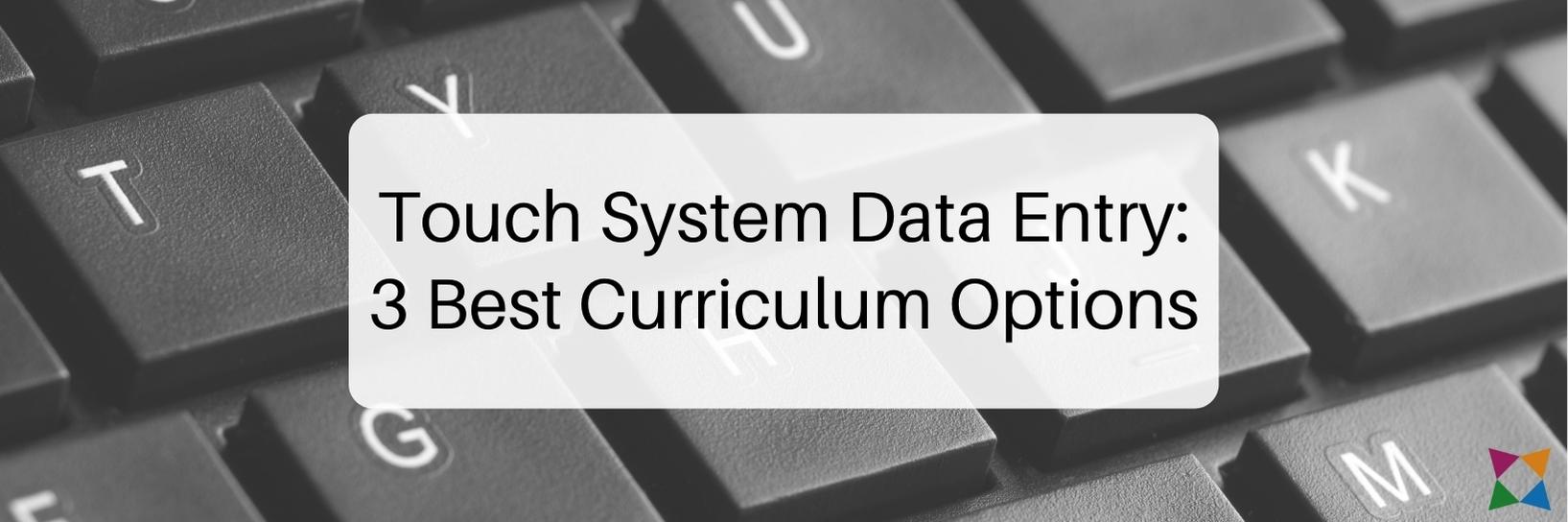Business Education | Computer Applications | Texas
Touch System Data Entry: 3 Best Curriculum Options
Coming from a family of educators, Brad knows both the joys and challenges of teaching well. Through his own teaching background, he’s experienced both firsthand. As a writer for iCEV, Brad’s goal is to help teachers empower their students by listening to educators’ concerns and creating content that answers their most pressing questions about career and technical education.
Basic computing skills have become increasingly essential to our lives and our ability to function using digital technology. Today’s students need to have a solid understanding of typing, data, and computer applications to use the software they’ll need for most occupations.
Touch System Data Entry is an integral part of the Texas CTE curriculum because it requires students to develop these fundamental computer skills. If you don’t have a solid typing curriculum in place, you risk your students falling behind and scrambling to learn these basics later.
As a computer applications curriculum provider, we often hear from teachers who are dissatisfied with their current lesson plans and want stronger material to ensure their students learn.
In this article, we’ll review three of the best curriculum options available for Touch System Data Entry:
- Texas CTE Resource Center
- EduTyping
- Touch System Data Entry Syllabus from Texas Tech University
After reading the article, you’ll have a good idea of your options to ensure your course meets TEKS requirements.
1. Texas CTE Resource Center
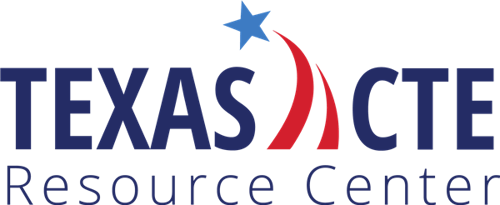
The Texas Education Agency (TEA) manages the Texas CTE Resource Center website. TEA is responsible for administering Texas educational processes and standards, including the Texas Essential Knowledge and Skills (TEKS).
The Texas CTE website is a great go-to resource because it provides course resources directly from the people responsible for your standards. When you use Texas CTE resources, you’ll already have a leg up in meeting your TEKS.
For Touch System Data Entry, the Texas CTE website includes a scope and sequence document for satisfying course TEKS. It also features several lesson plans across the eight units to help you get started.
The eight units in the Texas CTE course binder for Touch System Data Entry are:
- Business Communication
- Proper Techniques
- Speed and Accuracy
- Composing and Formatting
- Project Demonstrations
- Business Correspondence
- Reports and Team Projects
- Developing Leadership Skills
Many of the included lesson plans come from the first three units of the course, so you’ll have materials you can use right away. However, some units have no premade lessons, so if you use this resource, you’ll still have to develop some of your lessons independently.
How Much Does the Texas CTE Resource Center Cost?
All the Texas CTE Resource Center resources are free, including those for Touch System Data Entry.
You’re free to use the scope and sequence documents or grab one or more of the lesson plans whenever you need them.
Who Is the Texas CTE Resource Center For?
The resources on this website are an excellent fit for teachers who are new to teaching this course and want an introductory resource to help them meet their TEKS. The scope and sequence documents are great for keeping your course on track, and the premade lesson plans are a good starting point for building the rest of the course.
Since the course plans aren’t complete, you’ll still need to gather other resources to have a full curriculum. For this reason, these materials aren’t a good fit for someone who wants to rely on just a single provider for the Touch System Data Entry course.
2. EduTyping
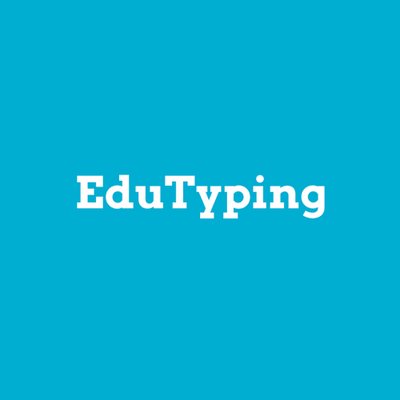
EduTyping from B.E. Publishing is a typing curriculum used by schools nationwide, including the Texas Touch System Data Entry course.
EduTyping teaches students the basic skills required to use computer applications like word processors, spreadsheets, and presentation software. They offer different options for elementary and secondary students so that you can use age-appropriate resources for your students.
The EduTyping curriculum includes helpful educational features such as:
- Digital literacy components
- Computer applications lessons
- Instant feedback on typing performance
- Typing games
- Choose your own adventure lessons
- Certificates of completion
EduTyping aligns with the TEKS standards for Touch System Data Entry and offers a course correlation for teachers. This means Texas teachers can be confident not only in the content of the course but will have resources available to demonstrate how EduTyping meets standards in their syllabi and lesson plans.
How Much Does EduTyping Cost?
While EduTyping is a robust resource covering the TEKS for Touch System Data Entry, it isn’t free.
Pricing starts at $10.99 per license, with a minimum purchase of 25 licenses per year. Educators can receive a discount for purchasing larger numbers of licenses or multiple years of service. They’ll receive 10 percent off for two years and 15 percent for three years.
For one year of service, a teacher could expect to pay the following:
|
Licenses |
Cost Per License |
Annual Cost |
|
25 |
$10.99 |
$274.75 |
|
100 |
$8.99 |
$899 |
|
200 |
$7.99 |
$1598 |
|
500 |
$6.99 |
$3495 |
This pricing structured is designed to make EduTyping more affordable for larger school districts.
Who Is EduTyping For?
EduTyping is a great choice for teachers looking for an interactive typing curriculum that covers multiple instructional areas and meets all of the TEKS standards for Touch System Data Entry. Since it covers digital literacy and computer applications, it’s also helpful for introducing students to other software they’ll need to learn.
Because it’s a paid resource, EduTyping isn’t a good fit for teachers who want to rely on a completely free curriculum or prefer to teach their students in a more instructor-led format.
3. Touch System Data Entry Syllabus from Texas Tech University
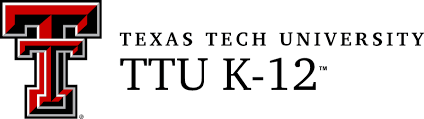
Texas Tech University is one of the state's largest and most recognizable postsecondary institutions.
Through TTU K-12, an academic program established in 1993, Texas Tech has offered online courses designed around TEKS standards. Among the courses TTU K-12 offers is Touch System Data Entry.
The Texas Tech Touch System Data Entry Syllabus moves students through 10 topics over the course of a 16-week plan. The ten areas covered include:
- Proofreading
- Memos and Email
- Outlines and Tables
- Personal-Business Letters and Envelopes
- Privacy, Values, and Ethics
- Newsletters
- Human Relations Skills
- Reports, Reference Pages, and Title Pages
- Business Letters, Mail Merge, and Address Labels
- Visual Reports and Tables
Compared with other typing curriculum options, the TTU K-12 course focuses on different forms of communication and word processing than typing fundamentals or spreadsheet and presentation applications.
How Much Does the Texas Tech Program Cost?
The cost of the Touch System Data Entry course depends on if you are enrolling as an individual student or as part of a school program. TTU K-12 also offers credit-by-exam services for students who may want to test out of a particular program by sitting for a comprehensive summative assessment.
Schools can expect to pay $250 per student enrolled in the course or $70 per student who uses the credit-by-exam service.
Who Is the Texas Tech Program For?
This program is a solid choice for learners who are working at their own pace or for teachers who want the ease of a premade curriculum and exams to use with students.
On the other hand, it isn’t the best for teachers who wish to build their own Touch System Data Entry course for an entire class or school.
Satisfy TEKS Requirements Throughout Your CTE Classes
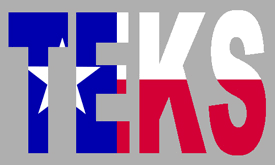
While there are several different ways to meet the TEKS requirements for Touch System Data Entry in your classroom, choosing the right typing curriculum will ensure your students learn the skills they need to succeed.
If you’re looking for introductory lesson plans and a sequence document from which to build a curriculum, try the materials from the Texas CTE Resource Center.
If you’re looking for an interactive typing program that meets your TEKS while teaching digital literacy, typing, and computer applications, consider EduTyping.
If you’re looking to enroll students in an online Touch System Data Entry course, try the TTU K-12 program from Texas Tech.
However, if you’re looking for a comprehensive curriculum to meet TEKS for Touch System Data Entry that you can try with your students right now, consider the computer applications curriculum from AES.
The AES curriculum system correlates with the TEKS for Touch System Data and many other courses you’ll likely teach in your program, so you can be confident that you’ll meet your requirements.
To learn more about how AES satisfies standards in Texas, read the Touch System Data Entry correlation. This document goes into the nuts and bolts of how AES satisfies specific TEKS statements.