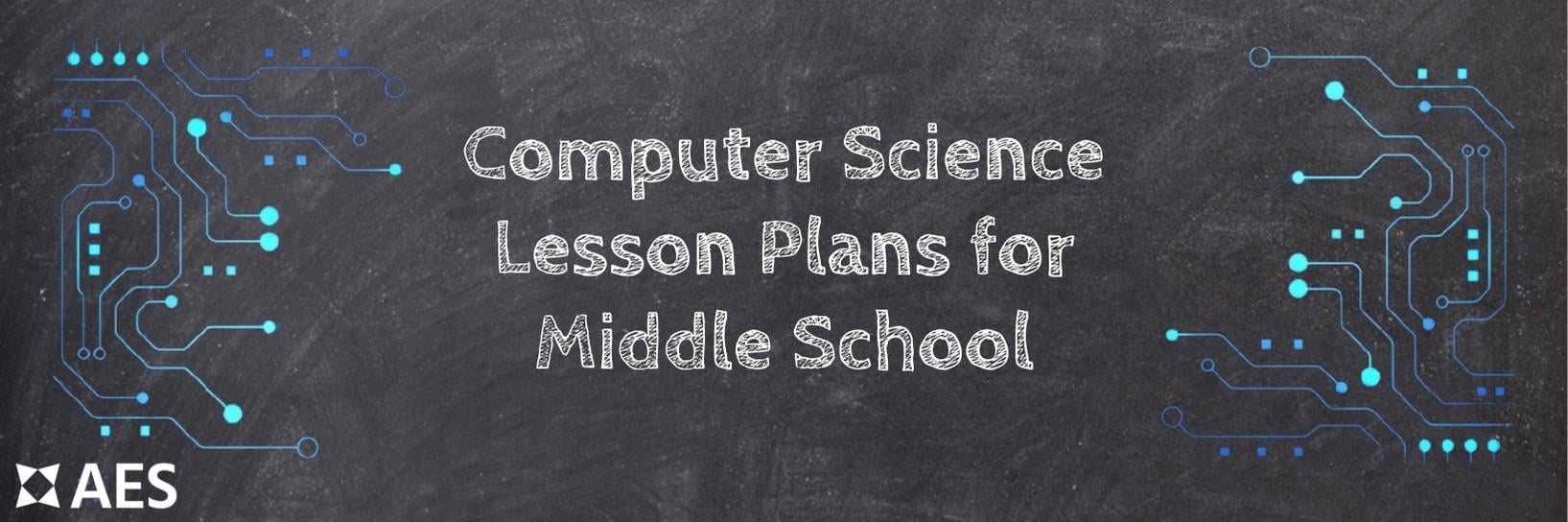Middle School | Lesson Plans | Computer Science
Computer Science Lesson Plans: 5 Best Options for Middle School
Coming from a family of educators, Brad knows both the joys and challenges of teaching well. Through his own teaching background, he’s experienced both firsthand. As a writer for iCEV, Brad’s goal is to help teachers empower their students by listening to educators’ concerns and creating content that answers their most pressing questions about career and technical education.
As a middle school computer science teacher, finding the right lesson plans to introduce your students to coding and computing can be tricky. Learning about subjects like basic languages and cybersecurity can be fun for young students, but you need lessons that are appropriate for their age and ability level.
Thankfully, there are many high-quality computer science lesson plans perfect for a middle school audience.
In this article, you’ll discover five of the best computer science lesson plans for middle school:
- Computer Science Discoveries from Code.org
- Computer Science Lesson Plans from Codelicious
- CS Unplugged for Middle Schools
- Cybersecurity Lesson Plan from Science Buddies
- Computers and the Internet Lessons from Khan Academy
After reading this post, you’ll have plenty of ideas for computer science lessons you can use in your CTE classroom.
1. Computer Science Discoveries from Code.org
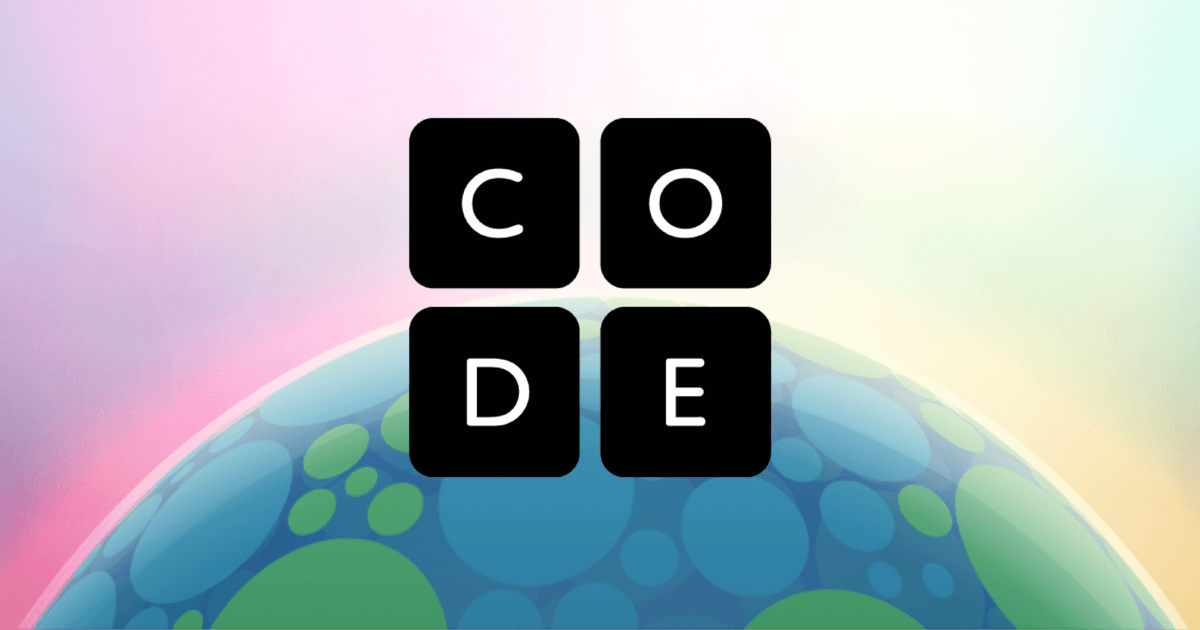
Code.org is a not-for-profit organization that seeks to increase the accessibility of computer science curricula. As part of its mission, Code.org has become a major K-12 computer science curriculum provider in schools throughout the country.
One of the courses Code.org provides is Computer Science Discoveries, an intro-level computer science course that teaches students the basics of several major technology subjects.
The course includes seven units:
- Problem Solving and Computing
- Web Development
- Interactive Animations and Games
- The Design Process
- Data and Society
- Physical Computing
- AI and Machine Learning
Each unit includes interactive lessons and assessments that cover specific concepts within the topic area. The course closes with a summative survey to measure what students have learned.
How Much Do These Lesson Plans Cost, and Who Are They For?
Code.org materials are free and available to teachers, students, and their families, making this a great choice for educators who want excellent resources on a limited budget.
One of the significant benefits of Code.org materials is that they are regularly updated with new content, so they’ll stay current with what middle school students need to know today.
There are enough materials to cover an entire introductory course, or you can pick and choose individual units and lessons based on what makes the most sense for your students’ needs.
2. Computer Science Lesson Plans from Codelicious
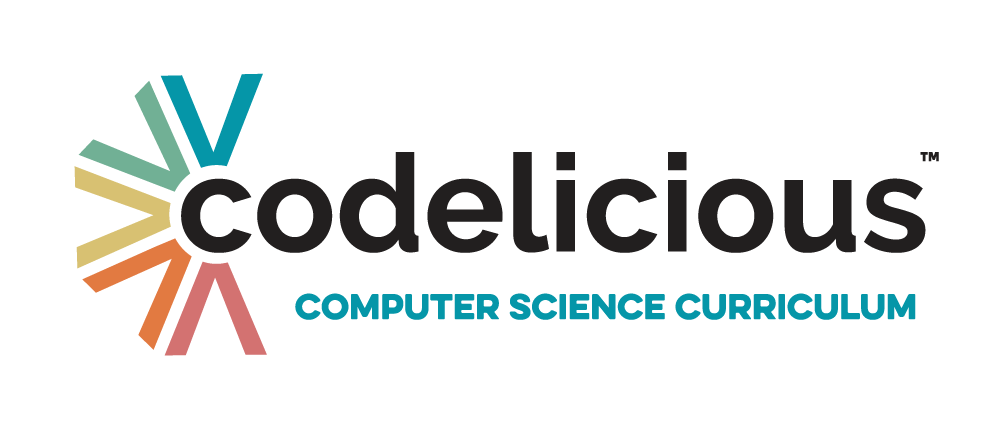
Codelicious is a provider of computer science curricula for students in grades K-12. For each grade level, they offer age-appropriate material that introduces learners to computer languages and coding.
For middle school, Codelicious presents two types of computer lesson plans: Coding and STEM Careers.
For each lesson plan, teachers receive links to relevant resources and teaching materials, along with detailed instructions and activities.
The middle school computer science lessons feature instruction in these line-based computer languages:
- JavaScript
- HMTL
- CSS
- Java
Through each lesson, students can explore the possibilities of computer programming.
How Much Do These Lesson Plans Cost, and Who Are They For?
Overall, Codelicious provides a decent introduction to several different programming languages. If you are interested in teaching one or more of these four languages to your middle schoolers, these free lesson plans could be a great place to start.
However, if you are looking for more extensive lesson plans from Codelicious, you’ll need to pay for an entire curriculum. Codelicious sells coding courses by grade level but doesn’t disclose their pricing. You’ll need to contact their sales team for information about classroom costs and teacher training, which is available for an additional fee.
3. CS Unplugged for Middle Schools
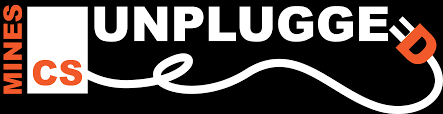
CS Unplugged for Middle Schools is a free resource created by teachers from the Colorado School of Mines, a postsecondary institution that focuses on the study of the earth, energy, and the environment. Its CS Unplugged project is a series of computer science lesson plans funded by a grant from the National Science Foundation.
Through its website, CS Unplugged provides teachers with 13 lesson plans related to the topics of Representing Information, Algorithms and Problem Solving, and Interacting with Computers:
- Binary Numbers
- Error Detection
- Image Representation
- Cryptography
- 20 Questions
- Minimal Spanning Trees
- Nim Codebreaker
- Binary Search
- Sorting
- Artificial Intelligence
- Computer Vision
- Finite State Automata
For each lesson, teachers receive a lesson plan and worksheets. Some lessons also include slides and supplemental videos to aid instruction. Each is designed to last between 50 and 60 minutes.
How Much Do These Lesson Plans Cost, and Who Are They For?
These lessons are great for teachers who want several different resources to teach a class. The worksheets, slides, and videos add additional context and make each lesson easy to use in the classroom.
The lessons are also free and complete, which makes them easy to plug into your existing lesson plans. However, if you want to go more in-depth with a particular topic, you may find yourself looking for additional computer science resources to supplement these computer science lessons.
4. Cybersecurity Lesson Plan from Science Buddies
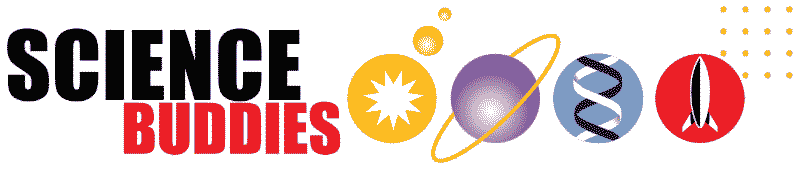
Science Buddies is a nonprofit seeking to inspire students through STEM education. Their Cybersecurity Lesson Plan introduces students to the dark side of computer programming through one of the most common forms of web warfare: a denial-of-service attack.
During a denial-of-service attack, a hacker attacks a computer or network with many attempts to access it simultaneously, causing it to shut down or crash. In this lesson, students first learn how a denial-of-service attack is launched before designing and testing a solution to prohibit future attacks.
The lesson plan includes everything educators need to teach students this introductory cybersecurity lesson, including learning objectives, a materials list, and a standards alignment.
How Much Does This Lesson Plan Cost, and Who Is It For?
The Science Buddies cybersecurity lesson is free and available for teachers and students. You’ll simply need to make an account on their website to access the complete lesson plan.
This lesson is excellent for middle school instructors who want to take the next step and teach students about coding fundamentals and cybersecurity from a different point of view.
Since a denial-of-service attack is something students might have experienced in real life, the lesson represents a great teachable moment about the importance of practicing internet safety.
Because of the subject matter, this won’t be the first lesson in computer science you’ll teach your students. You will need other materials to give students a more introductory perspective on computers and coding.
5. Computers and the Internet Lessons from Khan Academy
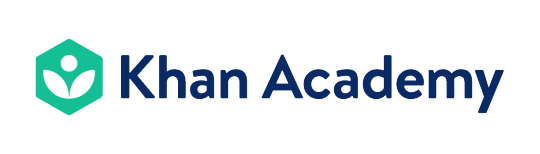
Khan Academy offers free educational resources that learners can readily access online. Computers and the Internet is one example of a Khan Academy course that’s particularly relevant to a middle school audience.
The Computers and the Internet course covers 34 units under five main subject areas:
- Digital Information
- Computers
- The Internet
- Online Data Security
- Computing Innovations
Each subject includes between four and ten units. Within each unit are individual lessons with instructional videos that explain each concept in more depth.
All the videos include closed captioning and are fully accessible, so you’ll be able to use them with all your students. Plus, since the material is readily available on the internet, it can be assigned as homework just as quickly as it could be an in-class assignment.
While the videos alone aren’t enough to teach an entire course, the material is sufficient to introduce students to each subject and spawn further class discussion. Plus, you can use it to help learners review before their cumulative exams.
How Much Do these Lesson Plans Cost, and Who Are They For?
Khan Academy and its resources are free for teachers, students, and anyone who wants to learn.
It’s great for teachers who want students to receive interactive video content covering many computer science concepts. It’s also a reliable resource in a flipped classroom since students can easily watch the videos before class and come prepared to discuss the main ideas.
However, this course doesn’t go into as much detail on coding as other resources on this list, so you’ll need extra lessons if you want to teach computer languages to your students.
Teach Middle School Computer Science with a Comprehensive Curriculum-jpg.jpg)
Finding the right computer science lesson plans for middle school students can be challenging. After all, you want something appropriate for their age and ability level but still get them engaged and excited about computers, coding, and related concepts.
Thankfully, any of the lesson plans in this article can be a solid starting point for teaching middle school computer science. What you choose will depend on how important it is to cover coding and computer languages in your classroom and whether you are looking for a few lesson plans or need more complete resources.
Many teachers find that students learn best, however, with a cohesive curriculum covering a range of computer science topics. If this is you, consider the computer curriculum from iCEV.
With hundreds of hours of material covering topics from Computing Systems to Coding Fundamentals, you’ll have plenty of resources to get your students excited about computer science.
To learn more about the iCEV computer science curriculum and if it’s right for you, check out the catalog page.