Computer Applications | Coding and Programming | Middle School
Top 5 Free Middle School Computer Science Resources to Teach Coding
For nearly 10 years, Bri has focused on creating content to address the questions and concerns educators have about teaching classes, preparing students for certifications, and making the most of the iCEV curriculum system.
Middle school computer teachers have their hands full teaching Microsoft Word, Google Sheets, and more to hundreds of students every marking period.
Now that most course standards have changed, you need to teach coding for middle school as well!
Because coding has become a critical skill in many careers, there are many options out there to help you teach your students to code.
But if you never learned to code yourself, how do you even know where to begin?
To help you get started, we’ve put together a list of the five best free middle school computer science resources to help you teach coding:
- LightBot
- SpriteBox
- Hour of Code
- Code.org
- Scratch
In this article, we’ll give you some detailed information about each resource to help you decide which one(s) to use in your classroom.
Let’s get started!
1. LightBot

LightBot is a puzzle game that helps students understand basic programming practices and concepts. This makes it an excellent choice for teachers looking to teach coding for middle schoolers. Specifically, students learn:
- Sequencing
- Overloading
- Procedures
- Recursive Loops
- Conditionals
While the full app does have a small price ($2.99 per download), they have a free demo version that will fill about an hour of class time.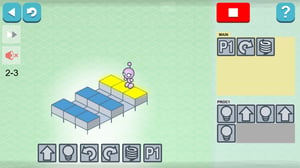
To go along with the LightBot demo game, they have a great overview that explains how the game teaches coding.
This is an great resource for teachers who are unfamiliar with coding, with examples and screenshots to make sure you can answer common questions from students.
Overall, you could easily use the free LightBot game to introduce the basics of coding in one class period.
You could also combine LightBot with the next option on our list -- SpriteBox!
2. SpriteBox
![]()
SpriteBox is another logic puzzle game from the creators of LightBot. SpriteBox is more of a platformer-style game (like Super Mario Bros.) that teaches the basics of coding for middle school.
While going through the game, students will enter “code mode” at certain points to advance through the levels.
The concepts students learn from SpriteBox include:![]()
- Sequencing
- Parameters
- Loops
- Procedures
- Basic Swift / Java Syntax
The full version of SpriteBox costs $4.99 per download, but like LightBot, there is a free version available.
The free version of SpriteBox is made up of four levels, with each level relating to different aspects of coding. While these lessons will only fill about an hour of class time, it’s a great way to introduce the basics to your students!
If you want more than just a one-off activity, the next resource on our list has an abundance of options!
3. Hour of Code
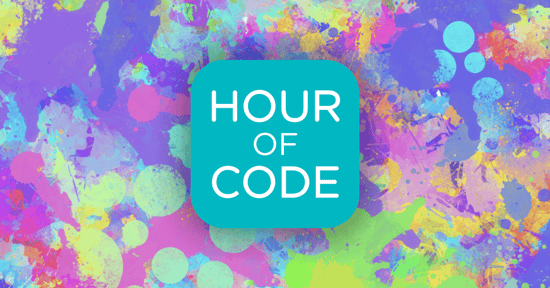
The Hour of Code is a one-hour introduction to computer science that takes place during Computer Science Education Week every year.
However, you can use the resources on the Hour of Code website any time of year! With hundreds of activities to choose from, it’s a great place to get your feet wet with teaching your students to code.
You can find the most relevant activities to your classroom by using the filters such as grade level and classroom technology.
What’s great about the Hour of Code website is they don’t just link to the coding activities — they also show you details like: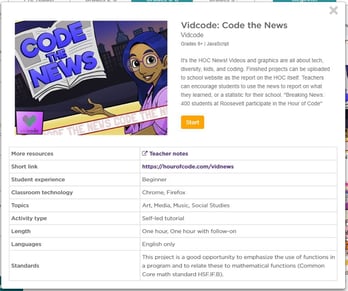
- The creator of the activity
- An overview
- Related resources
- Level of student experience needed
- Classroom technology needed
- Topics
- Activity type
- Length of activity
- Available languages
- Related standards
All in all, this level of detail makes Hour of Code a strong choice when compared to other coding websites for middle schoolers. And because each activity takes approximately one hour, Hour of Code resources are perfect additions to your existing course materials without you needing to rearrange too many lessons!
But if you want something more structured than an activity here or there, our next option could be the perfect fit for you.
4. Code.org
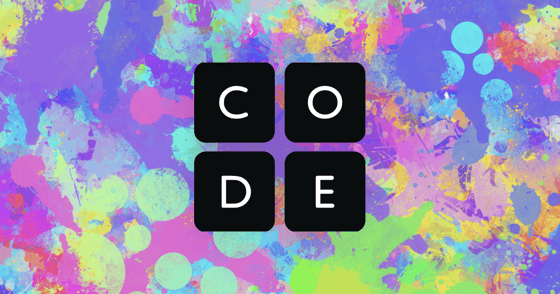
Code.org is one of the most well-known computer science resources out there. While they are the organization behind the Hour of Code, Code.org has its own separate computer science curriculum.
The two options for middle school classes are called Computer Science Discoveries and Computer Science Fundamentals Express.
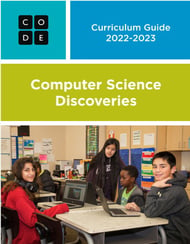 The Computer Science Discoveries curriculum is designed to be taught in a semester-long course with a minimum of nine weeks of class time.
The Computer Science Discoveries curriculum is designed to be taught in a semester-long course with a minimum of nine weeks of class time.
Code.org describes the Computer Science Discoveries curriculum in this way:
“Students engage with computer science as a medium for creativity, communication, problem solving, and fun.
The course inspires students as they build their own websites, apps, games, and physical computing devices.”
The curriculum covers foundational topics across seven units:
- Problem Solving and Computing
- Web Development
- Interactive Animations and Games
- The Design Process
- Data and Society
- Physical Computing
- AI and Machine Learning
Because Computer Science Discoveries is a fully-fledged curriculum, Code.org includes a 72-page curriculum guide. In the guide, you’ll find your lesson plans, standards mappings, teacher resources, and more.
Overall, Computer Science Discoveries could be everything you need to teach a coding class from day one.
But if you’re looking for something more supplemental, Code.org’s other middle school computer science curriculum could be a better fit.
The Computer Science Fundamentals Express course teaches foundational programming concepts by using drag-and-drop blocks. It’s a 30-hour course that Code.org encourages you to teach in-class or as part of an afterschool program.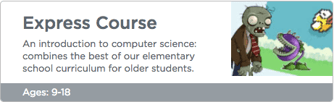
This “express” course is an accelerated version of the Computer Science Fundamentals elementary school courses.
Because of this, you may notice a few things that seem geared toward younger kids (because they are).
However, if you take time to sort through the content, it’s still one of the best coding websites for middle schoolers, and a great way to introduce them to foundational programming concepts.
As a bonus, Code.org has a self-paced course for instructors that you can take to teach yourself the ins-and-outs of what your students will learn in Computer Science Fundamentals Express!
Want something with a clear structure like Code.org, but not ready to implement a full curriculum? The last option on our list has the best of both worlds.
5. Scratch

Scratch is a popular system that allows students to create their own games, animations, and interactive stories.
It was designed specifically for students aged 8-16, so it will be one of the better coding websites for middle schoolers.
Scratch has a few different areas on the website: Ideas, Explore, and Create.
In the Ideas section of the site you’ll find introductory activities that teach coding basics in engaging scenarios such as animating a character or creating a story.
In addition to the student tutorial, each activity comes with an educator guide--essentially a detailed lesson plan that will help you keep students on track with the tutorial.
These introductory activities will take approximately one hour each, so you could use them to easily fill your requirements for coding!
However, if you’d like to give students an opportunity to create more detailed projects, have them check out the Explore and Create areas.
In the Explore area they can look at projects others have created to get ideas or even create their own remixed version. This can serve as an excellent source of inspiration for your middle schoolers!
Then in the Create section your students can actually create projects “from scratch” using code. Giving students a chance to build their own creations could be the perfect way to round out your coding lessons!
Need More Computer Science Resources to Help Teach Your Middle Schoolers?
In this article, you've learned about some of the best resources to teach coding in your middle school computer science course. Whether you need a core curriculum, some supplemental material, or just a few games to engage your students and pad out your class, these providers will do the trick.
However, coding likely isn't the only topic in your course standards. If you need material to help you teach both coding and many other computer concepts, check out the Coding Fundamentals module in Business&ITCenter21.
This module is optimized for middle schoolers, and focuses on teaching them the foundational coding knowledge they need to succeed. It's also positioned alongside modules on topics like digital citizenship, Microsoft Office, Google Applications, and more, so that your students get the well-rounded computer education they need!


