What Is Digital Citizenship & How Do You Teach It?
As a career readiness curriculum developer, we often hear from teachers who have questions about a variety of topics they are required to teach.
From soft skills to 21st Century skills, you have a lot of areas to include. And one of the most important ones is digital citizenship.
However, even with the increased focus on teaching this subject, there isn't much direction for career readiness instructors about what they are actually supposed to cover.
In this article, you'll discover answers to the most common questions teachers ask about digital citizenship:
- What is digital citizenship?
- What concepts does digital citizenship include?
- How can you teach digital citizenship?
You'll also learn where you can find digital citizenship lessons to teach these crucial concepts and skills!
What Is Digital Citizenship?
Digital citizenship refers to the responsible use of technology by anyone who uses computers, the Internet, and digital devices to engage with society on any level.
As the rate of technological advancement continues to increase, the world as a whole is becoming more dependent on the Internet for day-to-day activities. That makes this a crucial topic to teach today’s students.
Good digital citizenship for students engages them and shows them how to connect with one another, empathize with each other, and create lasting relationships through digital tools.
Bad digital citizenship, on the other hand, entails cyberbullying, irresponsible social media usage, and a general lack of knowledge about how to safely use the Internet.
Fortunately, almost all of the requirements to be a good digital citizen can be taught in the classroom.
What Concepts Does Digital Citizenship Include?
If you want to teach this subject, you'll want to focus on seven key concepts:
- Empathy
- How the Internet works
- Understanding user data
- Practicing digital literacy
- Acknowledging the digital divide
- Practicing digital wellness
- Securing digital devices
These seven topics may sound complex, but they’re surprisingly simple once you start planning.
1. Empathy
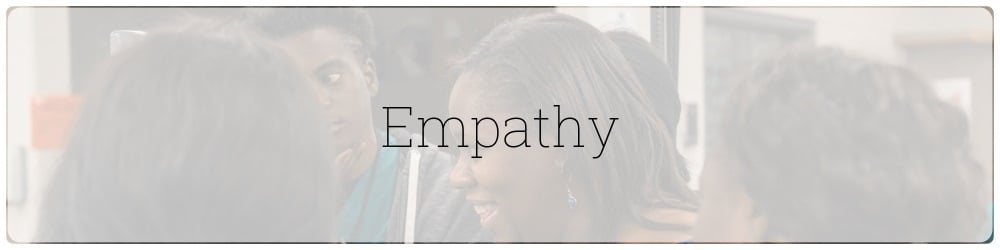
When you want to teach students how to be good digital citizens, teaching empathy is a great starting point.
This is because empathy is crucial to understanding how people talk and behave online.
Because Internet use relies largely on text-based communications, it’s impossible to hear someone’s vocal tone, see their facial expressions, or understand other non-verbal cues that you get when you’re speaking to someone face-to-face.
As a result, it’s incredibly easy for Internet users to make quick, harsh judgments about someone’s statements online.
That means Internet users (including your students) can trade quick verbal or text-based blows that are intended to hurt someone’s feelings instead of carrying on a typical conversation that you may hear over a phone call or face to face.
In the worst cases, this kind of behavior can devolve into cyberbullying, which has been documented as an especially bad problem for younger Internet users.
This is why teaching empathy has the potential to make an enormous difference in your students’ lives.
How Do You Teach Empathy?
Teaching empathy is a challenge. After all, how do you teach something that many still consider to be an inborn factor of someone’s psyche and attitude?
In fact, empathy is as simple to teach as any other concept.
Graduate Programs for Educators, for instance, has an article detailing several helpful strategies you can use to teach empathy in your classroom.
With these strategies in your repertoire of lessons, you’ll be off to a strong start in teaching your students how to empathize with others online!
However, this is just the start.
After you teach empathy, you have to teach students how the Internet works.
2. How the Internet Works

The Internet is an incredible network of interconnected servers and computers that direct web browser requests through a network of wired and wireless connections.
While that’s a vague explanation, the fact is that the Internet has gotten so large and complex that it’s a challenge to be any more specific about it!
Fortunately, you can view a simplified explanation of the Internet in this infographic from WebFX.
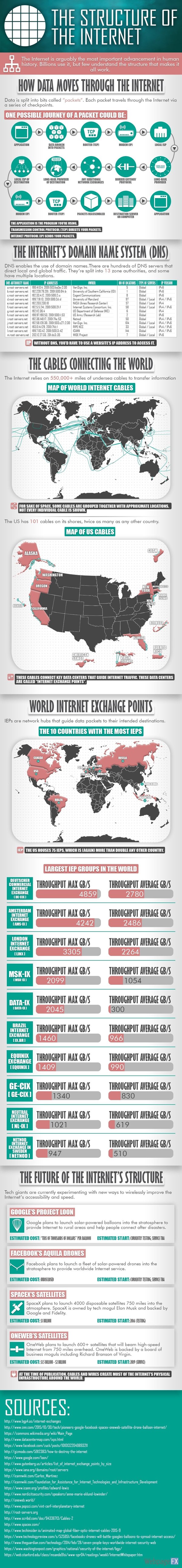
So why is this important for students to understand?
The Internet is so fast and responsive that it’s almost mind-blowing to consider all of the processes that have to happen behind the scenes just for someone to check their email.
But only a small percentage of people in the world — including students — actually understand what those processes are. Even fewer understand how those processes work!
When you show students that the Internet works via a sophisticated interconnection of digital tools, you set the stage to help them understand the next key elements of being good digital citizens.
How Do You Teach How the Internet Works?
Study.com has a great lesson on how the Internet works, and it’s specifically designed for younger students.
This lesson focuses on networking (digital machines all linked together by the Internet) and hardware (the actual machines themselves).
It also includes concepts such as communication, central processing units, hard drives, computers, and more.
With this lesson, you can show students the basics of how the Internet functions so that they can increase their digital literacy!
3. Understanding User Data
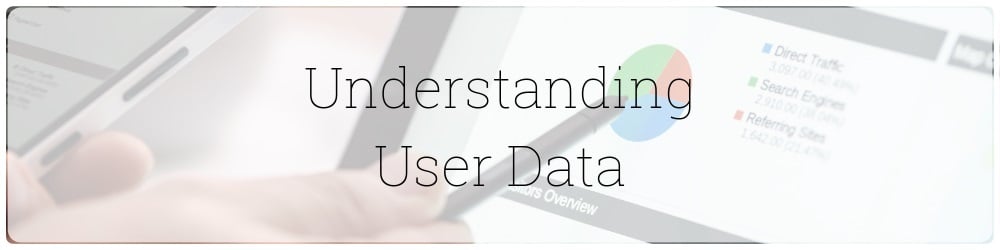
User data is one of the most complex and concerning concepts in the digital age.
Just about every company with a website collects data on the people who visit it. That data may be as simple as the pages that someone views, and it could be as complex as someone’s home address.
Most of the websites on the Internet use this information for marketing purposes. It helps them understand their customers a little bit better, and it helps companies connect with people in a meaningful way.
However, other websites use this opportunity maliciously. They may “mine” someone’s web browser for their search history. They might also attach a “cookie,” or unique identifier, to someone’s web browser to see the other websites they visit.
Then, many of these companies take this data, package it together, and sell it to the highest bidder.
While almost every country has laws dictating that companies can’t collect data on individuals younger than 18 (or 13 in some places), the fact of the matter is that it happens anyway.
As a result, your students need to know about personal data — and they need to know how they can protect themselves!
How Do You Teach Students About User Data?
Teaching user data is hard because very few outlets actually address user data in the first place. In fact, it’s such a new phenomenon — and its use is typically a closely-guarded secret — that many teachers may not even know about it, much less be in a position to teach students.
Fortunately, you can teach students about user data by focusing on your students’ digital footprints.
A “digital footprint” is the mark that someone’s web browser leaves on the Internet.
Whenever you go to any website, you’re tracked by some software that sees your “footprint.” Then, when you return, that same software matches up your previous footprint with your current website visit. The result is that websites know who you are, how many times you’ve visited their website, and what you’ve done while visiting.
Some organizations — like Facebook and Google — may even track your Internet behavior outside of their websites.
Whether it’s legal, ethical, or practical is unfortunately not currently debated in mainstream society.
However, that’s all the more reason to teach your students that they’re almost always being watched when they’re using the Internet.
4. Practicing Digital Literacy
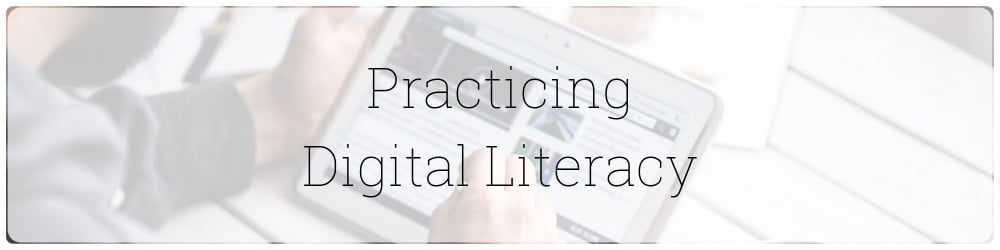
Digital literacy is the practice of reading information online and understanding what it means, where it originated, and whether it’s accurate.
As a result, digital literacy is one of the hardest concepts to teach to students. It’s also one of the most important qualities for students to become good digital citizens!
After all, how can they practice good digital citizenship if they can’t discern accurate information from misinformation online?
A solid digital literacy curriculum includes learning about ethics, protecting yourself online, and even preventing cyberbullying.
It’s a lot to pack into a single subject — but it’s essential for students in 21st Century classrooms.
How Do You Practice Digital Literacy?
Teaching digital literacy requires a lot of planning, finesse, and review to ensure your students understand what they need to know about the digital world.
Fortunately, companies from around the world offer digital literacy curriculum like lessons, activities, and assessments.
Still, if you’re looking for the summary version of digital literacy, you can wrap it up in three concepts.
Clickbait
Clickbait refers to any text, headline, video title, etc. that’s deliberately written to pique someone’s interest and get them to click.
Generally speaking, clickbait is written by organizations that want to get people to their website so they can show ads and earn revenue. It’s also used by malicious website owners who want to infect individuals’ computers with malware.
In short, the rule of thumb is not to click a link or a video with a title that makes someone feel outrage. This is a hard urge to fight, but it can make the difference between good digital citizenship for students or having their computers infected with viruses!
Even worse, your students could click an article that delivers fake news to them.
Fake News
Fake news is a relatively new phenomenon. It refers to any media outlet publishing severely biased or intentionally false information.
Fake news is most often used with clickbait titles to get readers and alter people’s opinions with ineffective claims or outright lies. It’s also a key part of any information literacy curriculum.
In essence, if students ever read something that sounds incredibly skewed to one ideology over another, it’s fake news. The same goes for any piece that’s written by admittedly biased entertainment sources, tabloids, gossip websites, rumor mills, or social media posts.
As a general rule, if your students ever see an unflattering image of someone with text plastered at the top and / or bottom, you can safely assume it’s fake news and best left ignored.
Empathy
It may look a little funny to talk about this again, but empathy is actually a big part of teaching digital literacy and digital citizenship for students.
This is because a successful digital literacy curriculum requires students to think beneath the face-value text that they’re reading online. Instead, they need empathy to truly understand the information they’re absorbing.
This makes students question a writer’s motivations behind something they see posted on social media. It may also prompt students to reach out with words of comfort to someone who they see in distress online.
Regardless of how it’s applied, there’s no wrong way to go when you’re teaching empathy.
Incidentally, empathy is also key to the next element of digital citizenship for students.
5. Acknowledging the Digital Divide
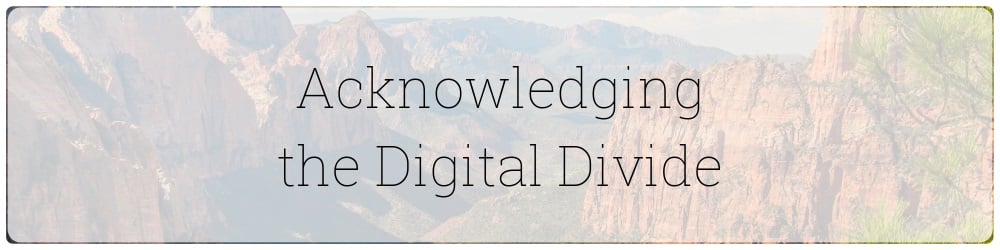
The digital divide is the disparity between those who have access to modern digital tools (like computers and the Internet) and those who don’t.
This is important to recognize because the Internet is still very much a luxury in the world, even in the United States!
Access to computers and the Internet is still restricted by finance in every part of the world, meaning that those in poverty don’t have the same level of access as those who have disposable income.
While Americans may think that this mostly applies to individuals living in third-world countries, the truth is far grimmer. Only 75.23% of Americans have Internet access, with a full 24.77% living without access.
In addition, 20% of Americans live in the Midwest where Internet access is most scarce, meaning that the infrastructure exists for a fair amount of Americans in that 24.77% who don’t use the Internet.
Unfortunately, that means the remaining Americans in that percentage simply can’t afford Internet access.
Some schools will have a disproportionately high quantity of those students. Others may have none at all.
But if your students aren’t aware of the digital divide, then they may end up assuming that all students have equal access to the Internet — which is patently false.
At the same time, you don’t want to ask students who don’t have home Internet access to identify themselves to illustrate this point. That’s embarrassing, and it could end up having a negative impact on your classroom.
So how can you introduce students to such a strange topic without isolating students in your class?
How Do You Acknowledge the Digital Divide?
The International Publisher of Information Science and Technology Research supplies dozens of different resources you can use to learn more about the digital divide.
Some of these resources are appropriate for the classroom. Others may only work for older students in high school.
The key is to find the information you need — even if it’s just informing your students that some people are fortunate enough to have more than others — and bring it to the forefront of your class.
6. Practicing Digital Wellness
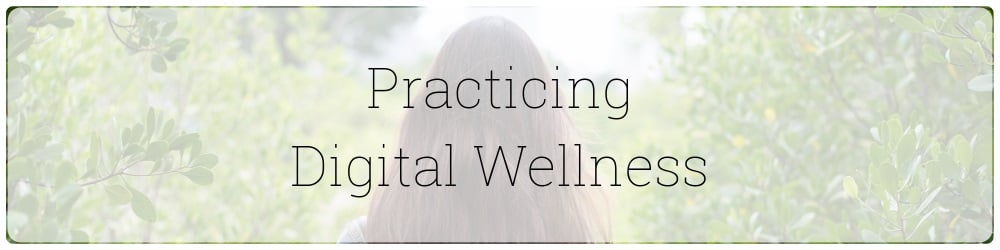
Digital wellness is the practice of refraining from indulging in the Internet and digital media for reasonable amounts of time.
In other words, it’s the practice of knowing when to “take a break” from screens.
Digital wellness is important because too much screen time can have adverse effects on students.
Adrian F. Ward of the University of Colorado performed a full study on this topic and discovered that screen time can impact transactive memory, empathy, and even grey matter development in young minds.
So, strangely enough, the best way to practice digital wellness is to leave digital devices for a few hours every day!
How Do You Practice Digital Wellness?
When you teach digital wellness, you can use a combination of health information, psychology, neurology, and current events to illustrate why it’s important to take time away from devices.
Teaching moderation, the importance of exercise, and even nutrition can all play a big role in helping students understand why it’s important to practice digital wellness.
7. Securing Digital Devices

The final element of becoming a good digital citizen is securing digital devices.
This is the perfect capstone to your digital citizenship curriculum because it takes everything students have learned and applies it to real-life scenarios.
You’ve shown students how the importance of empathy. You’ve shown them how the Internet works. You’ve even shown them why they need to use digital devices in moderation.
What’s left in this equation? Well, students need to know how they can secure their computers, smartphones, and more.
You could fill an entire semester just talking about network security — which some schools do.
So how do you teach this?
How Do You Teach Digital Device Security?
The Tech Edvocate has a great how-to article on the ways you can teach digital security to K-12 students. You can read this article and translate it to a point-by-point syllabus almost verbatim and you’ll have several successful digital citizenship lessons.
However, they miss a few things that you should talk about.
First, there’s smartphone security. Ensure your students know how to lock and change their smartphone codes or identification patterns.
If they use facial recognition, ensure they don’t post similar photos of their faces online.
(Yes, this can work. Facial recognition software is unfortunately imperfect.)
Second, teach students about VPNs. You can read a bit about VPNs from Privacy Affairs, which provides an article talking about what VPNs are and how to set them up.
Basically, VPNs place a protective shell around your students’ data as it travels throughout the Internet. Not even Internet service providers (ISPs) can crack it, although the VPN provider can still decode what you’re doing.
The principles of VPNs are based around security, privacy, and the idea that companies aren’t entitled to steal your online data.
When you and your students use one, you’re adding an extra layer of protection to your online presence that can make the difference between a carefree life online and identity theft.
Finally, you can talk about antivirus software. Antivirus software comes in many forms and names, but it all does the same general task — keeping your possessions and information safe from those who would steal it.
All of this information acts like an extra padlock that you attach to a treasure chest. The more locks your students have on their personal information, the harder it is for anyone to steal it!
With all of this in mind, there’s one final question we still have to answer.
There’s so much here, and there’s so much that you can teach your students with the right digital citizenship curriculum.
So where do you even start?
How Can You Teach Digital Citizenship?
Overall, there's no best way to teach digital citizenship. Some teachers pull digital citizenship lessons and activities from various places to build their course, while others prefer using a comprehensive digital citizenship curriculum.
If you're looking for a few supplemental resources, check out this list of digital citizenship lessons for middle school.
But If you're interested in a more robust digital citizenship curriculum, consider iCEV.
iCEV is a comprehensive CTE curriculum system designed to prepare students for career success. You can use iCEV to teach digital citizenship, digital responsibility, career development, professionalism, and much more.
To learn more about iCEV and if it’s right for your program, check out the Middle School Digital Literacy and Career Exploration Curriculum page:

